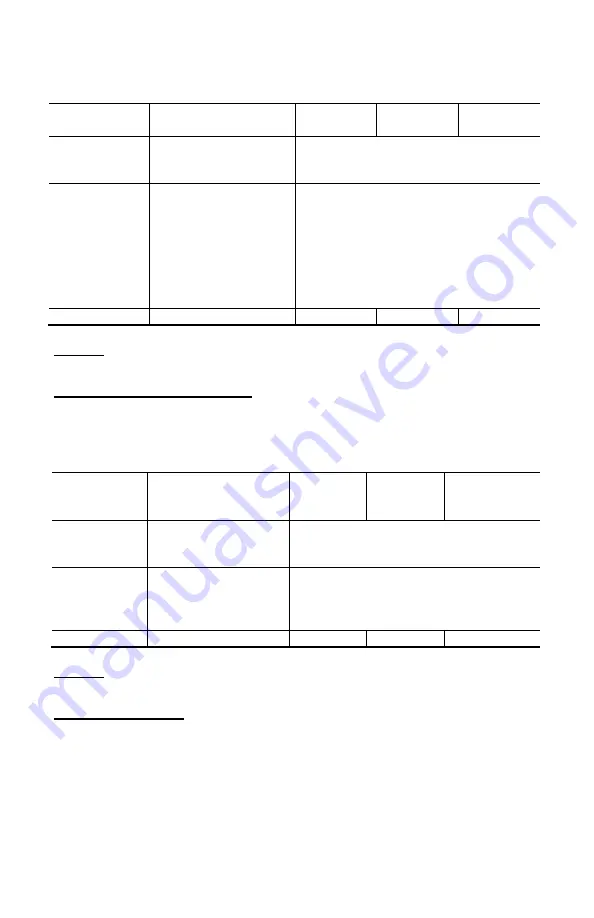
52
Active AC+DC Power Measurement
4.2.14
Measurement
Range (2) (4)
5 to
9999W
10.00 to
99.99kW
100.0 to
999.9kW
1000 to
3000kW (1)
Specified
Measurement
Range
1 to 100% of the
measurement range
0 to 100% of the measurement range
Accuracy (3)
1000A
± (2% R +10cts)
1000 to 2000A
± (2.5% R +10cts)
2000
to 2500A
DC
± (3.5% R +10cts)
2500
to 3000A
DC
± (4.5% R +10cts)
1000A
± (2% R +3cts)
1000 to 2000A
± (2.5% R +3cts)
2000
to 2500A
DC
± (3.5% R +3cts)
2500
to 3000A
DC
± (4.5% R +3cts)
Resolution
1W
10W
100W
1000W
Note (1)
- Display of OL
- Above 3000kW in single-phase (1000V x 3000A)
Notes (2), (3), (4), (5) (6) and (7)
of the previous § apply
Apparent AC Power Measurement
4.2.15
Measurement
Range (2) (4)
5VA to
9999VA
10.00kVA
to
99.99kVA
100.0kVA
to
999.9kVA
1000 kVA
to
2000 kVA (1)
Specified
Measurement
Range
1 to 100% of the
measurement range
0 to 100%
of the measurement range
Accuracy (3)
1000A
± (2% R +10cts)
1000 to 2000A
± (2.5% R +10cts)
1000A
± (2% R +3cts)
1000 to 2000A
± (2.5% R +3cts)
Resolution
1VA
10VA
100VA
1000VA
Note (1)
- Display of O.L above 2000 kVA in single-phase (1000V x 2000A).
- Bandwidth in AC in voltage = 3 kHz, in current = 1 kHz
Notes (2), (3) and (4)
of the previous § apply
Summary of Contents for AEMC 2139.61
Page 1: ...607 POWER CLAMP ON METER User Manual ENGLISH ...
Page 2: ...2 ...
Page 62: ......
Page 63: ......













































