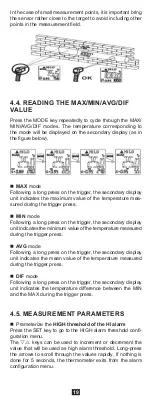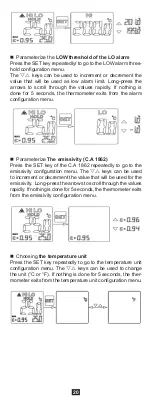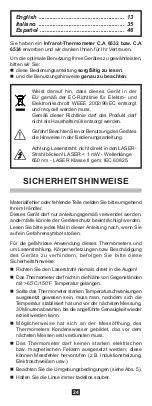23
7. MAINTENANCE
For maintenance, use only the specified spare parts. The
manufacturer cannot be held liable for any accident that
occurs following a repair done by anyone other than its cus-
tomer service department or an approved repairer.
7.1. SERVICING
7.1.1. REPLACEMENT OF THE BATTERY
When the battery voltage is too low, the «
» pictogram
is displayed on the LCD screen. The batteyr must then be
replaced.
Open the battery compartment.
Remove the battery from the instrument and install a 9 V
battery (type 6F22) as shown by the figure below.
7.2. TEST OF OPERATION
For a quick check of the proper operation of the thermometer,
aim it at water containing ice cubes, a simple 0°C (32°F)
reference.
7.3. CLEANING THE MEASUREMENT
LENS
Remove dust with a clean rubber-bulb dust blower.
Carefully remove any remaining particles with a clean,
soft cloth.
Delicately clean the lens with a damp soft cloth and let
dry in the open air.
Do not use a solvent.
7.4. CLEANING THE HOUSING
Clean the housing using a cloth moistened with soapy water.
Rinse with a damp cloth.
Do not use a solvent.