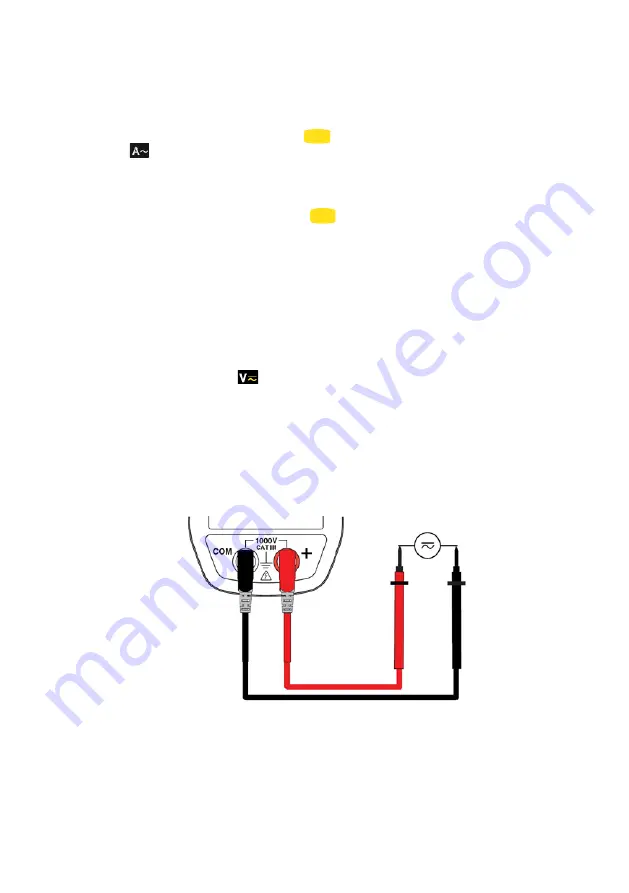
3.4.5
Default configuration
To reset the clamp to its default parameters (factory configuration):
In the OFF position, hold the
key down while turning the switch to
,
until the "full screen" display ends and a beep is emitted, to enter the
configuration mode. The "rSt" symbol is displayed.
After 2 s, the clamp emits a double beep, then all of the symbols of the
screen are displayed until the
key is released. The default
parameters are then restored:
Continuity detection threshol
d =40Ω
True Inrush triggering threshold =10%
Temperature measurement unit =°C
3.5
VOLTAGE MEASUREMENT (V)
To measure a voltage, proceed as follows :
1. Set the switch to
;
2. Connect the black lead to the COM terminal and the red lead to "+".
3. Place the test probes or the crocodile clips on the terminals of the circuit
to be measured. The device selects AC or DC automatically according to
which measured value is larger. The AC or DC symbol lights in blinking
mode.
To select AC or DC manually, press the yellow key to reach the desired choice. The
symbol corresponding to the choice made then lights in fixed mode.
The measured value is displayed on the screen.
Summary of Contents for CA-F201
Page 1: ...F201 Clamp multimeter GB User s manual...
Page 36: ...692882A02 Ed 7 07 2016...
















































