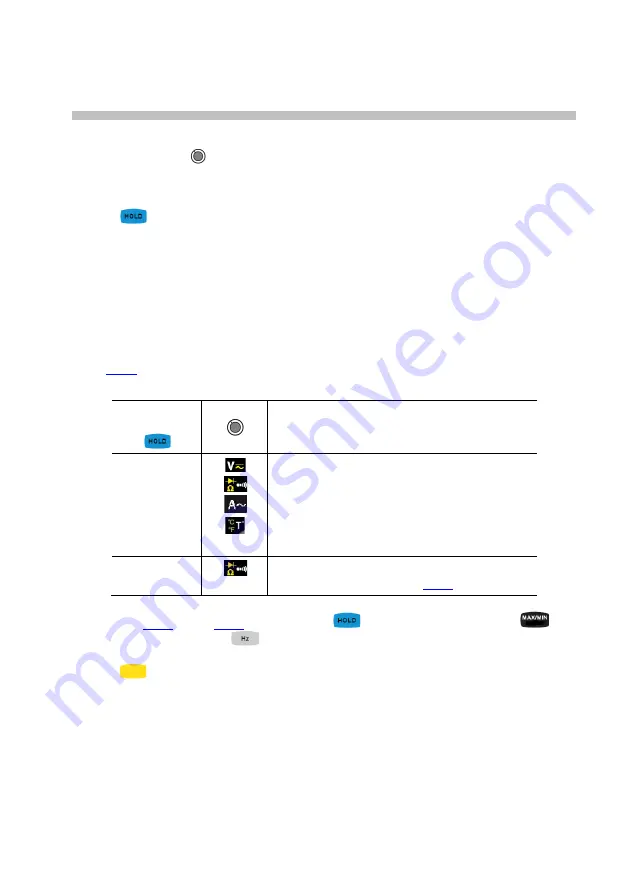
2 THE KEYS
The keys of the keypad respond differently to short, long, and sustained presses.
In this section, the
icon represents the possible positions of the switch for which
the key concerned has some action.
2.1
KEY
This key is used to:
store a
nd look up the last values acquired specific to each function (V, A, Ω,
T°) according to the specific modes previously activated (MAX/MIN); the
present display is then maintained while the detection and acquisition of new
values continues;
perform automatic compensation of the resistance of the leads (see also §
Successive
presses on
… serve
1. to store the results of the present
measurements
2. to hold the display of the last value displayed
3. to return to normal display mode (the value of
each new measurement is displayed)
Sustained
to perform automatic compensation of the
resistance of the leads (see
See also §
and §
key with the action of the
key
and with the action of the
key.
2.2
KEY (SECOND FUNCTION)
This key is used to select the type of measurement (AC, DC) and the second
functions marked in yellow next to the relevant positions of the switch.
It can also be used in the configuration mode, to modify the default values (see
§3.4)
Remark:
the key is invalid in the MAX/MIN and HOLD modes.
Summary of Contents for CA-F201
Page 1: ...F201 Clamp multimeter GB User s manual...
Page 36: ...692882A02 Ed 7 07 2016...













































