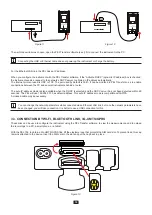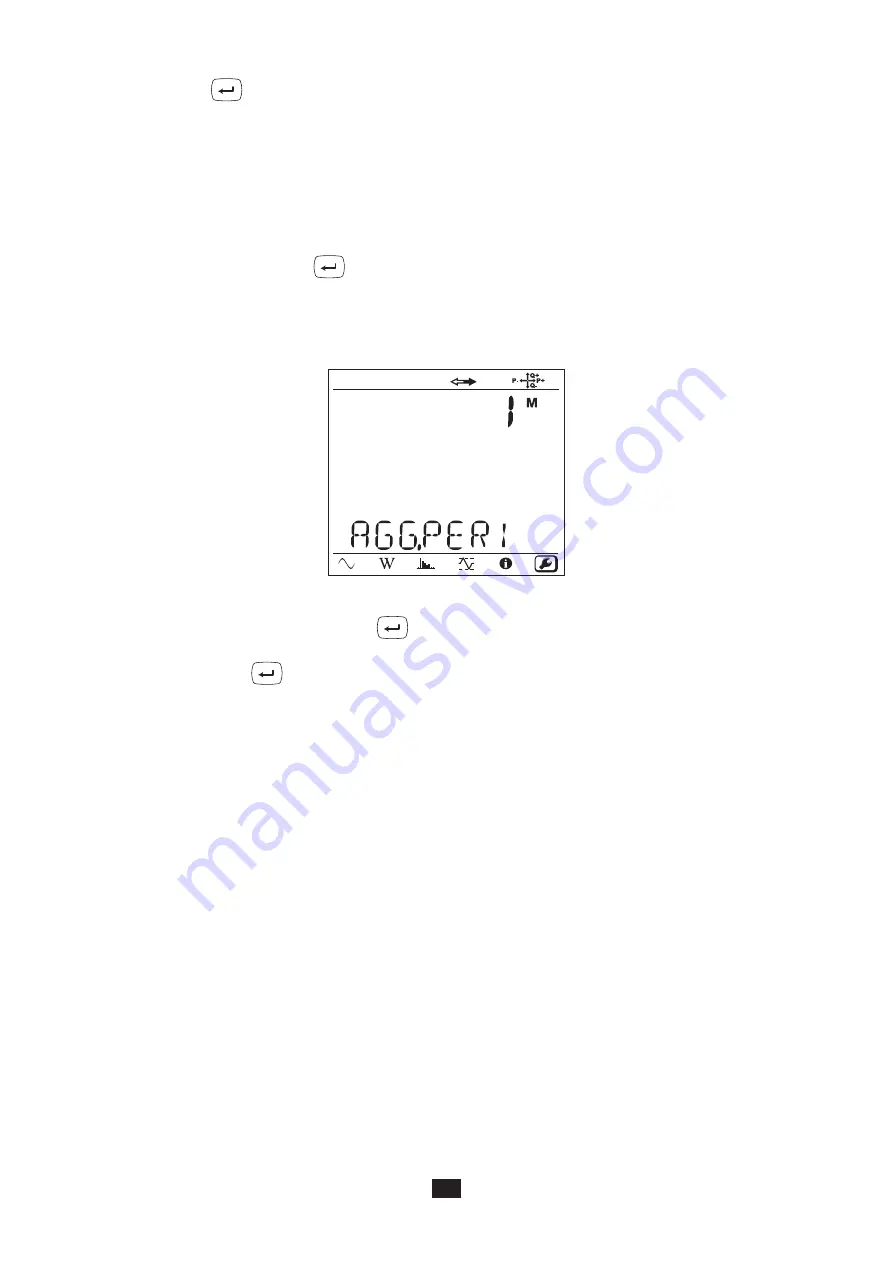
22
Depending on the type of current sensor, MiniFlex
®
/AmpFlex
®
, MN clamp, or adapter unit, enter the nominal primary current. To
do this, press the
Enter
key. Use the ▲, ▼, ◄ and ► keys to choose the current.
AmpFlex
®
A193 and MiniFlex
®
MA193 or MA194: 100, 400, 2,000 or 10,000A (depending on the sensor)
PAC93 clamp and C193 clamp: automatic at 1,000A
MN93A clamp, 5A range, 5A Adapter: 5 to 25,000A
MN93A clamp, 100A range: automatic at 100A
MN93 clamp: automatic at 200A
E3N clamp: 10 or 100A
J93 clamp: automatic at 3,500 A
Validate the value by pressing the
Enter
key.
3.4.6. AGGREGATION PERIOD
Press the ▼ key to go to the next screen.
Figure 18
To change the aggregation period, press the
Enter
key, then use the ▲ and ▼ keys to choose the value (1 to 6, 10, 12,
15, 20, 30, or 60 minutes).
Validate by pressing the
Enter
key.
Summary of Contents for pel 102
Page 1: ...Power energy logger EN User s manual PEL 102 PEL 103 PEL 104 ...
Page 24: ...24 Aggregation period Date and time IP address scrolling Wi Fi address scrolling PEL104 ...
Page 36: ...36 Three phase 3 wire balanced 3P 3W b U12 U23 U31 f P Q S PF P Q S tan ϕ I1 I2 I3 ϕ I1 U12 ...
Page 38: ...38 Three phase 4 wire wye balanced 3P 4WYb I1 I2 I3 V1 V2 V3 VN U12 U23 U31 f P Q S tan ϕ ...
Page 39: ...39 DC 2 wire dC 2W DC 3 wire dC 3W P Q S PF ϕ I1 V1 P Q S tan ϕ P I V VN I1 I2 IN ...
Page 40: ...40 DC 4 wire dC 4W P I1 I2 I3 IN V1 V2 V3 VN V1 V2 VN ...
Page 48: ...48 Two phase 3 wire 1P 3W I1 I2 V1 V2 U12 VN P Q S P Q S ...
Page 51: ...51 P Q S ...
Page 85: ...85 ...