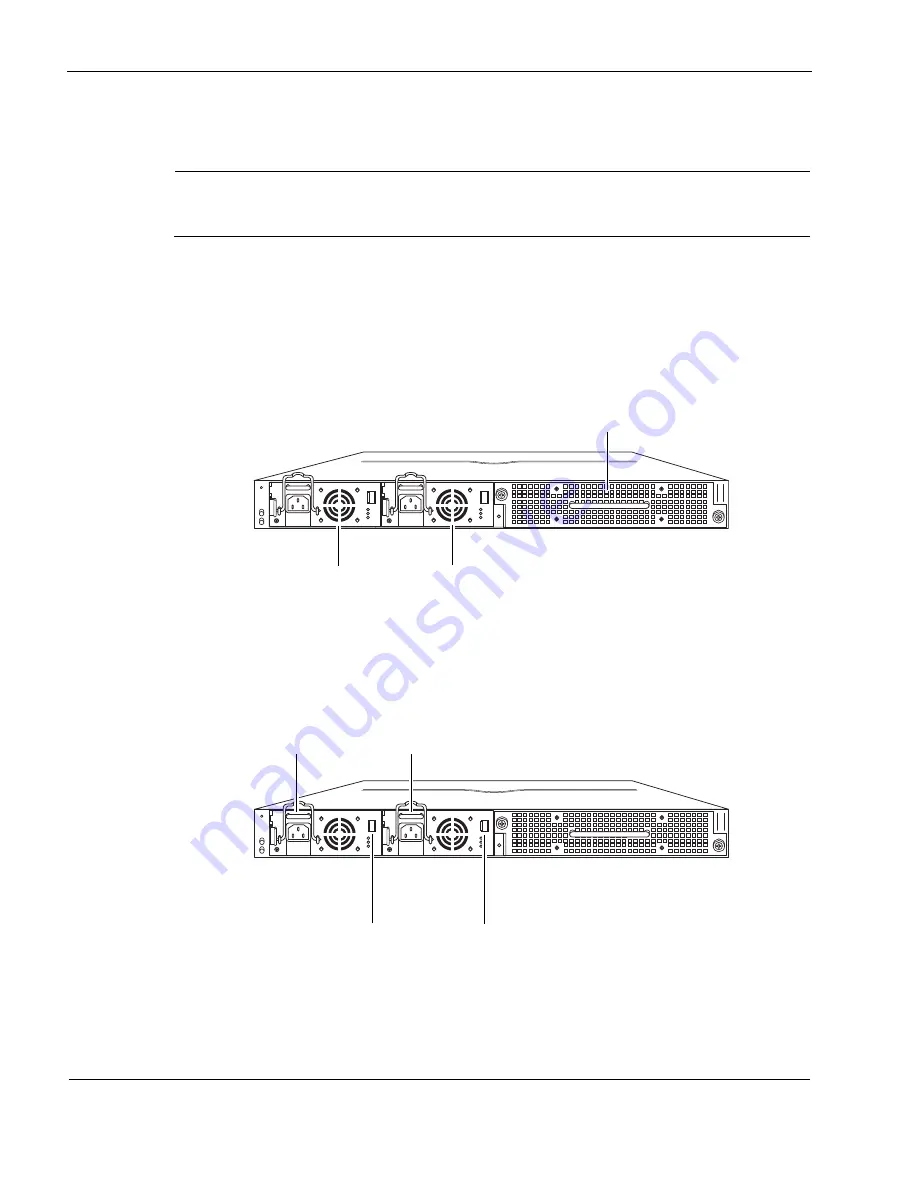
1
Overview
22
Check Point IP690 Security Platform Installation Guide
this document, see the Check Point Support Center at http://support.checkpoint.com/.”
on
page 2.
Note
The slot that the PCMCIA card carrier uses also supports other PMC cards approved by
Check Point.
Power Supplies and Fan Unit
The redundant power supplies and fan unit are located at the rear of the IP690 appliance, as
shown in
Figure 5
.
Figure 5 Power Supplies and Fan Unit Locations
Power Supplies
The IP690 supports two redundant power supplies. Each power supply is autosensing and can
accept input voltages between 47Hz-64Hz and 85VAC-264VAC.
Figure 6 Power Supply Receptacle and Switch Locations
For information about how to install or remove and replace a failed power supply, see
“Replacing a Power Supply”
on page 92.
The power supply status LEDs provide the status of the power supply as described in
Table 5
.
00580
FAULT
OVER TEMP
OVER
PWER OK
FAULT
OVER TEMP
OVER
PWER OK
Power supplies
Fan unit
00580
FAULT
OVER TEMP
OVER
PWER OK
FAULT
OVER TEMP
OVER
PWER OK
AC power receptacle
Power supply switches
Summary of Contents for IP690 - Flash Based Sys
Page 6: ...6 Check Point IP690 Security Platform Installation Guide...
Page 8: ...8 Check Point IP690 Security Platform Installation Guide...
Page 10: ...10 Check Point IP690 Security Platform Installation Guide...
Page 26: ...1 Overview 26 Check Point IP690 Security Platform Installation Guide...
Page 110: ...A Technical Specifications 110 Check Point IP690 Security Platform Installation Guide...
Page 118: ...Index 118 Check Point IP690 Security Platform Installation Guide...


































