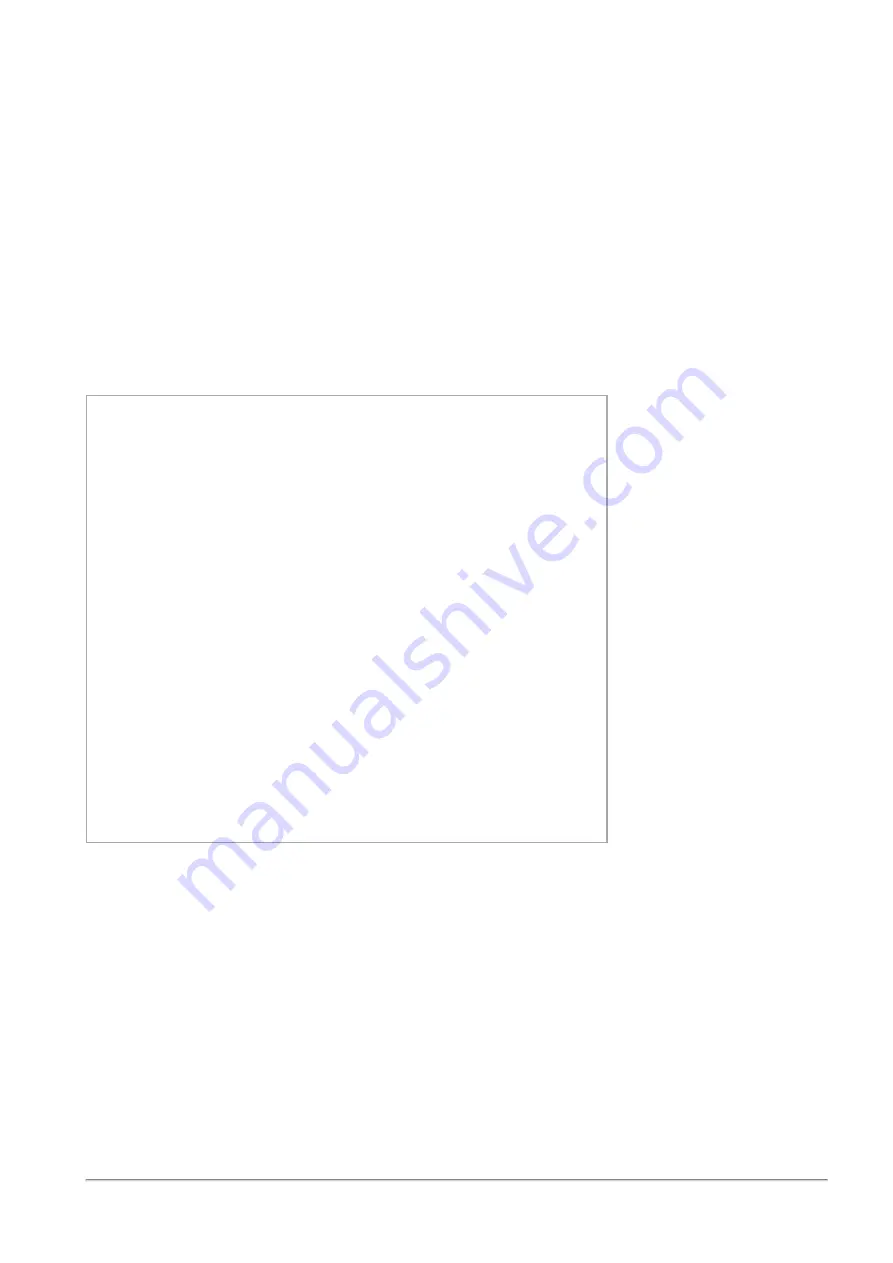
Performance Hogs (asg_perf_hogs)
Check Point Maestro R80.20SP Administration Guide | 110
Notes:
n
When you run the
asg_perf_hogs
command by itself, you can get the full details of all the tests it
runs.
n
When you run the
show smo verifiers report name Performance_hogs
command, it
shows a general result of
asg_perf_hogs
test output.
n
If all of the
asg_perf_hogs
tests pass, the
show smo verifiers report name
Performance_hogs
command shows
Passed
.
n
If even one of the
asg_perf_hogs
tests fails, the
show smo verifiers report name
Performance_hogs
command shows
Failed (!)
.
Configuration
You can configure
asg_perf_hogs
with the
$SMODIR/conf/performance_hogs.conf
file.
[tests]
long_running_procs=1
accel_off=1
sim_debug_flags=1
fw1_debug_flags=1
local_logging=1
disabled_templates=1
correction_table_entries=1
routing_cache_entries=1
swap_saturation=1
delayed_notifications=1
neighbour_table_overflow=1
soft_lockups=1
standby_chassis_load=1
routed_trace_options=1
peak_connections=1
[correction_table_entries]
threshold=10
[long_running_procs]
elapsed_time=60
processes_to_check=("fw ctl zdebug" "fw ctl debug" "fw ctl kdebug" "fw monitor" "tcpdump")
[routing_cache_entries]
threshold=90
[swap_saturation]
threshold=50
[neighbour_table_overflow]
timeout=3600
[soft_lockups]
timeout=3600
[standby_chassis_load]
threshold=50
[peak_connections]
threshold=90
[disabled_templates]
#max_rule_num=999
The [tests] Section
The
[tests]
section in the
$SMODIR/conf/performance_hogs.conf
file lets you enable and disable
which tests to run.
Note
- Not all the tests can be configured.
To enable or disable a test:
In the
[tests]
section, set the applicable value for the applicable test:
n
1
= To enable the test
n
0
= To disable the test






































