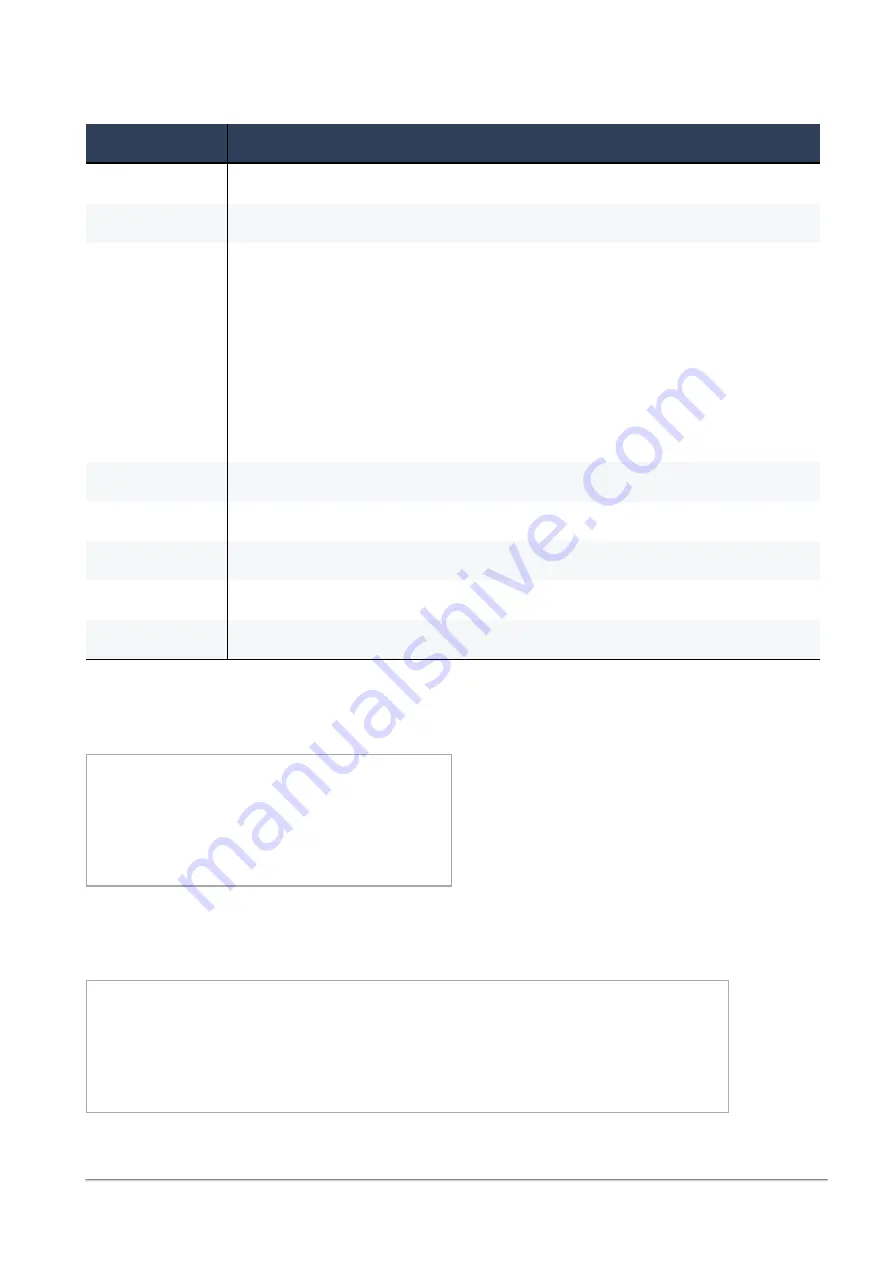
Working with the ARP Table (asg_arp)
Check Point Maestro R80.20SP Administration Guide | 41
Parameters
Parameter
Description
-h
Shows the built-in help.
-v
Verbose mode that shows detailed Security Appliance cache information.
-b <
SGM_IDs
>
Applies to Security Appliances as specified by
<
SGM_IDs
>
.
<
SGM_IDs
>
can be:
n
No
<
SGM_IDs
> specified, or
all
- Applies to all Security Appliances and
Chassis
n
One Security Appliance (for example,
1_1
)
n
A comma-separated list of Security Appliances (for example,
1_1,1_4
)
n
A range of Security Appliances (for example,
1_1-1_4
)
n
One Chassis (
chassis1
, or
chassis2
)
n
The active Chassis (
chassis_active
)
-i <
if
>
Shows the ARP cache for the specified interface.
-m <
mac
>
Shows the ARP cache for the specified MAC address.
<
hostname
>
Shows the ARP cache for the specified host name.
--verify
Runs MAC address verification on both Chassis and shows the results.
--legacy
Shows the ARP cache for each Security Appliance in the legacy format.
Example Default Output
This example shows the ARP cash in the Default Mode:
[Expert@MyChassis-ch01-01:0]# asg_arp
Address
HWaddress
Iface
172.23.19.4
54:7F:EE:6A:D0:BC
eth1-Mgmt2
1_01
00:1C:7F:01:04:FE
Sync
1_2
00:1C:7F:02:04:FE
Sync
ssm1
02:02:03:04:05:40
eth1-CIN
ssm2
04:02:03:04:05:40
eth2-CIN
[Expert@MyChassis-ch01-01:0]#
Example Verbose Output
This example shows the ARP cash in the Verbose Mode:
[Expert@MyChassis-ch01-01:0]# asg_arp -v
Address
HWtype
HWaddress
Flags Mask
Iface
SGMs
172.23.19.4
ether
54:7F:EE:6A:D0:BC
C
eth1-Mgmt2
1_01
1_01
ether
00:1C:7F:01:04:FE
C
Sync
1_02
1_2
ether
00:1C:7F:02:04:FE
C
Sync
1_01
ssm1
ether
02:02:03:04:05:40
C
eth1-CIN
1_01,1_02
ssm2
ether
04:02:03:04:05:40
C
eth2-CIN
1_01
[Expert@MyChassis-ch01-01:0]#



































