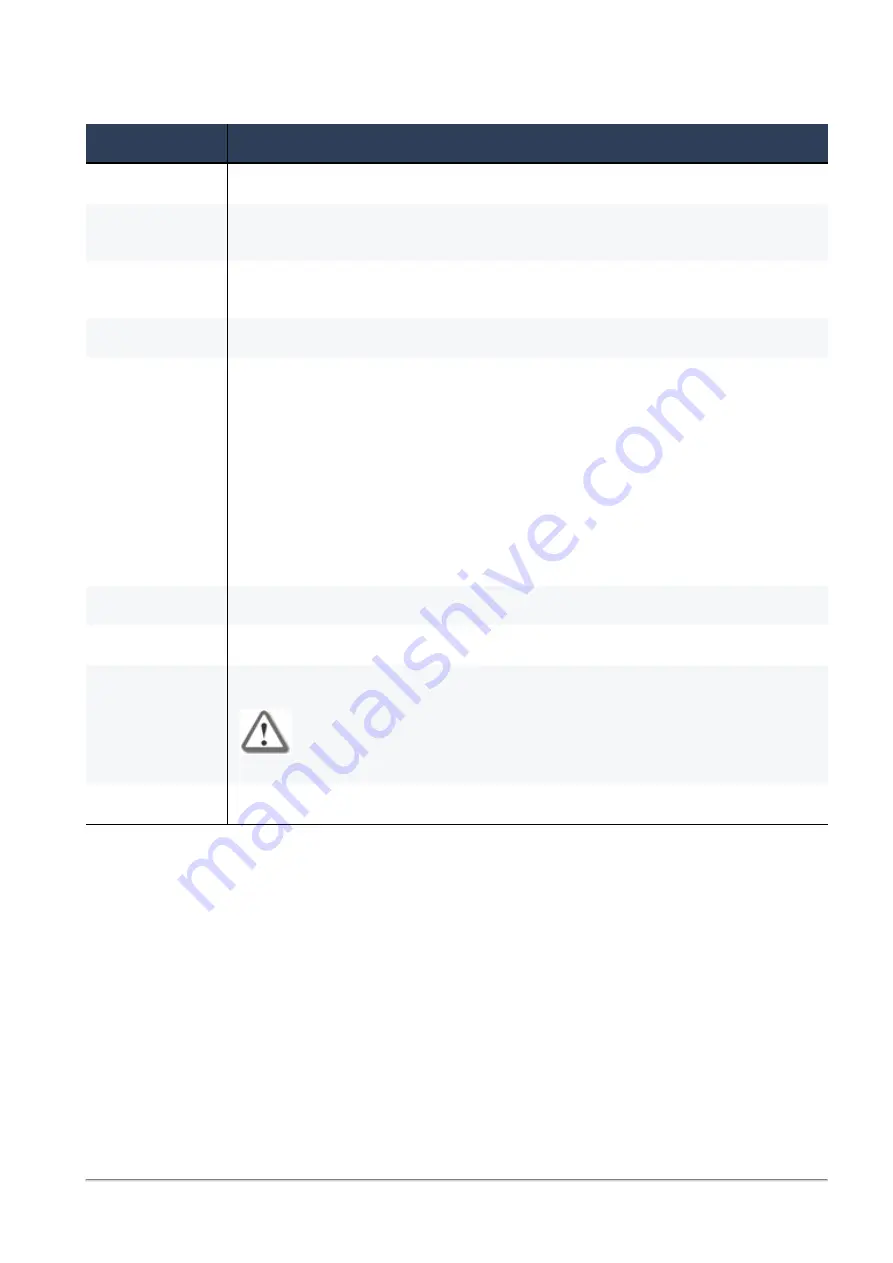
Security Group Concepts
Check Point Maestro R80.20SP Administration Guide | 47
Parameters
Parameter
Description
-h
Shows the built-in help.
verify
Confirms that the correct policies are installed on all Security Appliances in the
Security Group.
verify_amw
Confirms that the correct Anti-Malware policies are installed on all Security
Appliances in the Security Group.
unload
Uninstalls the policy from the Security Appliances in the Security Group.
-vs <
VS_IDs
>
Shows verification results for each Virtual System.
<VS_IDs>
can be:
n
No
<VS_IDs>
specified (default) - Applies to the context of the current
Virtual System
n
One Virtual System
n
A comma-separated list of Virtual Systems (for example,
1,2,4,5
)
n
A range of Virtual Systems (for example,
3-5
)
n
all
- Shows all Virtual Systems
Note
- This parameter is only applicable in a VSX environment.
-v
Shows detailed verification results for Security Appliances in each Virtual System.
-a
Runs the verification on Security Appliances in both UP and DOWN states.
--disable_
pnotes
Security Appliances stay in the UP state without an installed policy.
Important
- If you omit this option, Security Appliances go into the DOWN
state until the policy is installed again!
--ip_forward
Enables IP forwarding.


































