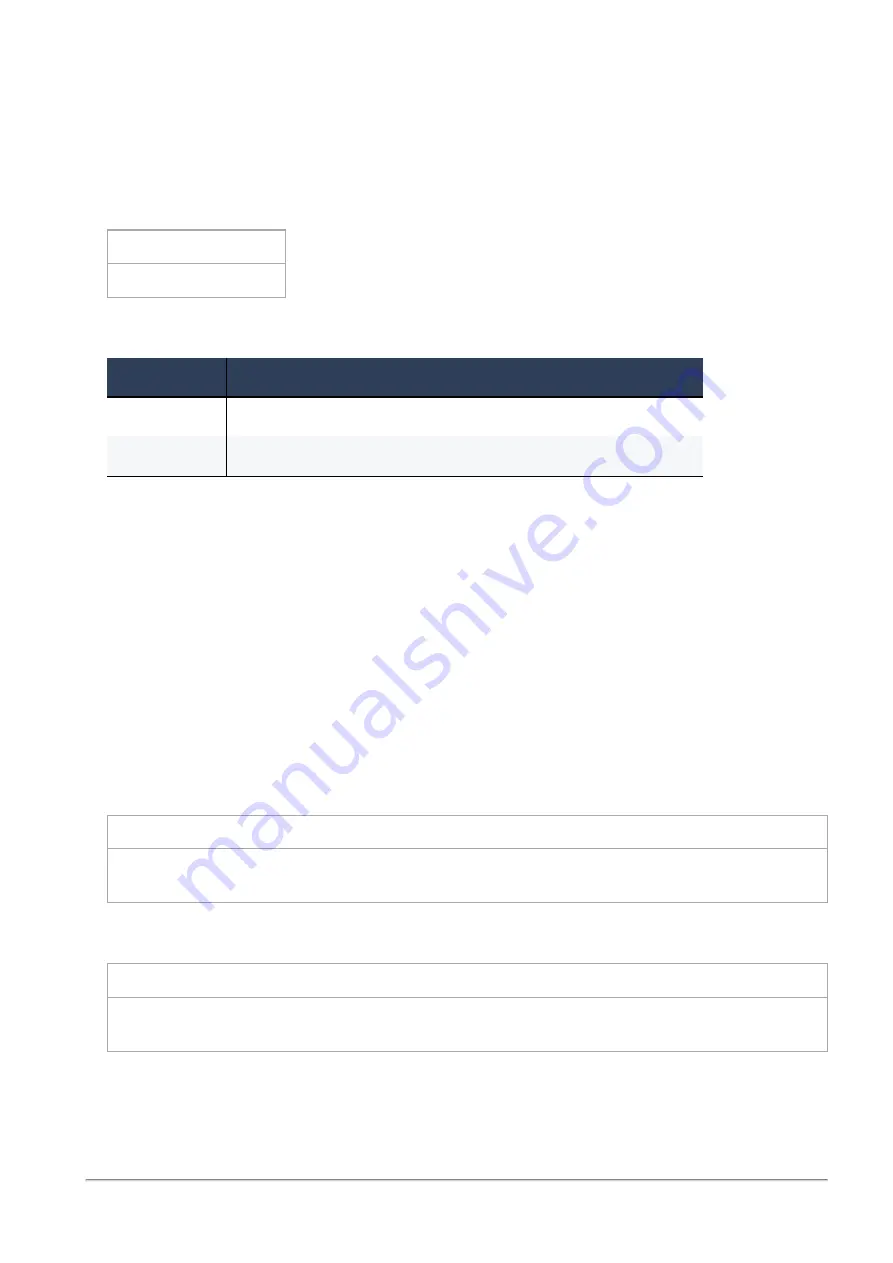
Performance Monitoring and Control
Check Point Maestro R80.20SP Administration Guide | 99
Global 'reboot'
Description
This command reboots all Security Appliances.
Syntax
# g_reboot [-a]
> reboot [-a]
Parameters
Parameter
Description
No Parameter
Reboots all Security Appliances that are in the UP state only.
-a
Reboots all Security Appliances in both the DOWN and UP states.
Global 'top'
Description
The global
top
command shows activity of Security Appliance processors in real time.
The default output also shows a list of the most processor-intensive processes.
The global
top
command relies on the user configuration for the local
top
utility.
The command uses the local Security Appliance configuration file for configuring the output on the
remote Security Appliances.
With the standard functionality of the Linux
top
command, the global
top
command adds these
features for the Security Group.
Syntax for Gaia gClish
> top -h
> top [local] [{-f [-o <
filename
>] [-n <
iter
>] | -s <
filename
>}] -b
<
SGM_IDs
> [<
top_params
>]
Syntax for the Expert mode
# g_top -h
# g_top [local] [{-f [-o <
filename
>] [-n <
iter
>] | -s <
filename
>}] -
b <
SGM_IDs
> [<
top_params
>]
















































