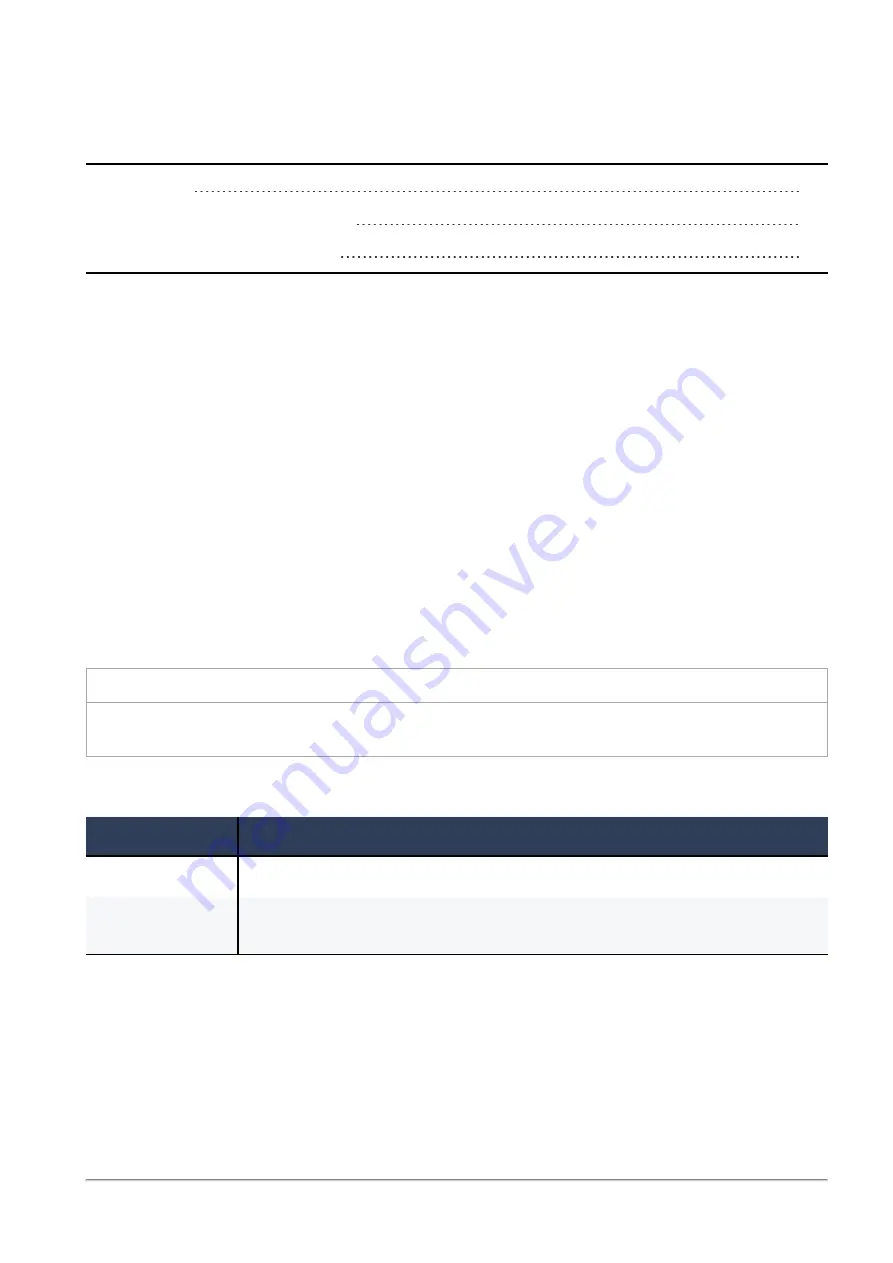
Searching for a Connection (asg search)
Check Point Maestro R80.20SP Administration Guide | 117
Searching for a Connection (asg search)
In This Section:
Searching with the Command Line
Searching with Interactive Mode
This section describes how to search for a connection in the Connections Table.
Description
Use the
asg search
command in Gaia gClish or the Expert mode to:
n
Search for a connection or a filtered list of connections.
n
See which Security Appliance handles the connection, actively or as backup, and on which Chassis.
You can run this command directly or in Interactive Mode. In the Interactive Mode, you can enter the
parameters in the correct sequence.
The
asg search
command also runs a consistency test between Security Appliances.
This command supports both IPv4 and IPv6 connections.
Searching with the Command Line
Syntax
> asg search -help
> asg search [-v] [-vs <
VS_IDs
>] [<
source_ip
> <
dest_ip
> <
dest_port
>
<
protocol
>]
Parameters
Parameter
Description
-help
Shows the built-in help.
Without
parameters
Runs in the interactive mode.







































