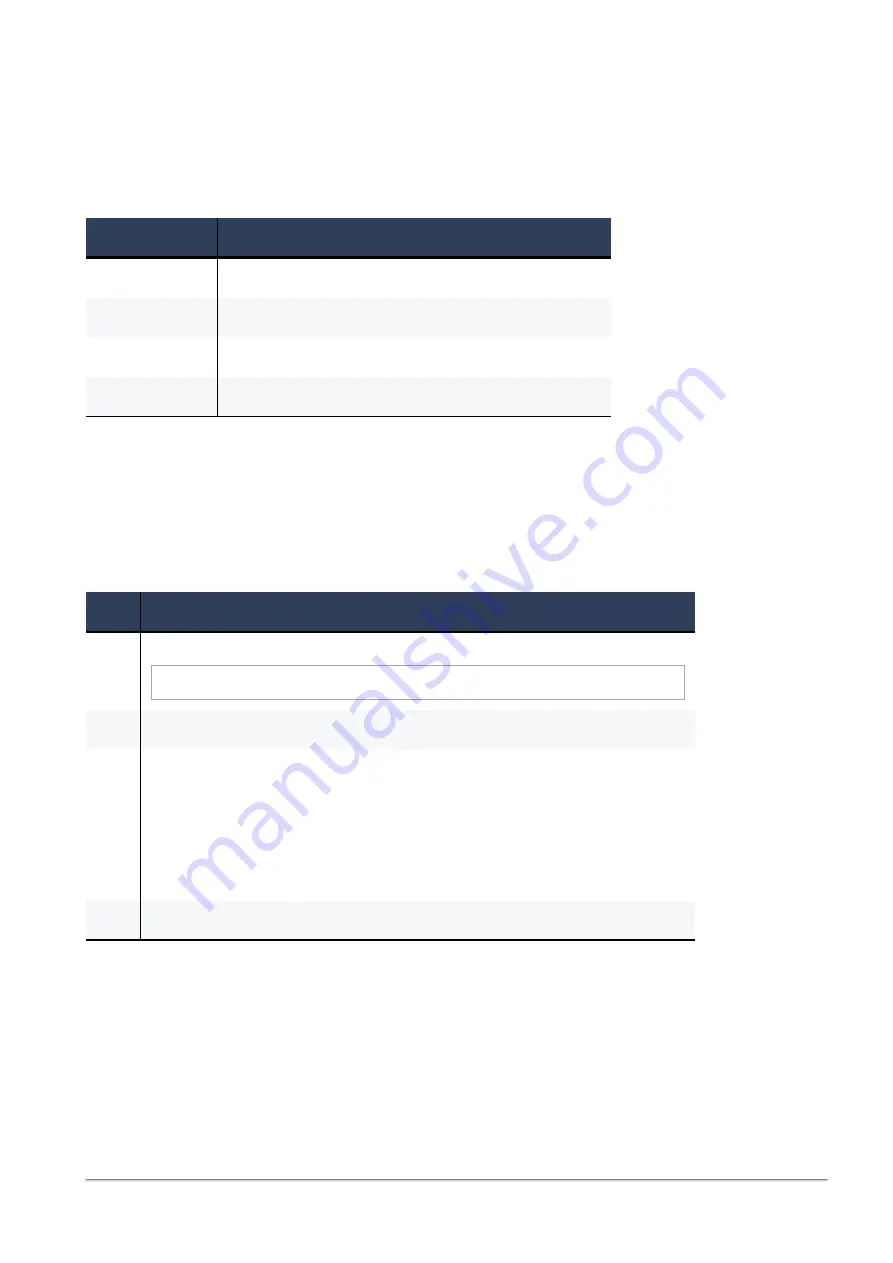
Collecting System Diagnostics (smo verifiers)
Check Point Maestro R80.20SP Administration Guide | 156
Changing Compliance Thresholds
You can change some compliance thresholds that define a healthy, working system.
In the
$SMODIR/conf/asg_diag_config
file, change the threshold values.
These are the supported resources you can control:
Resource
Description
Memory
RAM memory capacity in GB
HD: /
Disk capacity in GB for
<
disk
>
- the root (
/
) partition
HD:/var/log
Disk capacity in GB for the
/var/log
partition
HD: /boot
Disk capacity in GB for the
/boot
partition
Changing the Default Test Behavior of the 'asg diag resource verifier'
By default, the
asg diag resource verifier
command only shows a warning about resource
mismatches between Security Appliances.
The verification test results show as "
Passed
" in the output and no further action is taken.
You can change the default test behavior:
Step
Instructions
1
Edit the
$FWDIR/conf/asg_diag_config
file:
# g_all vi $FWDIR/conf/asg_diag_config
2
Search for the parameter
MismatchSeverity
.
3
Set the value of this parameter to one of these values:
n
fail
- Verification test result is set to "
Failed
"
n
warn
- Verification test result is set to "
Passed
", and a warning is
shown
n
ignore
- Verification test result is set to "
Ignore
", and no errors are
shown
4
Save the changes in the file and exit the Vi editor.



































