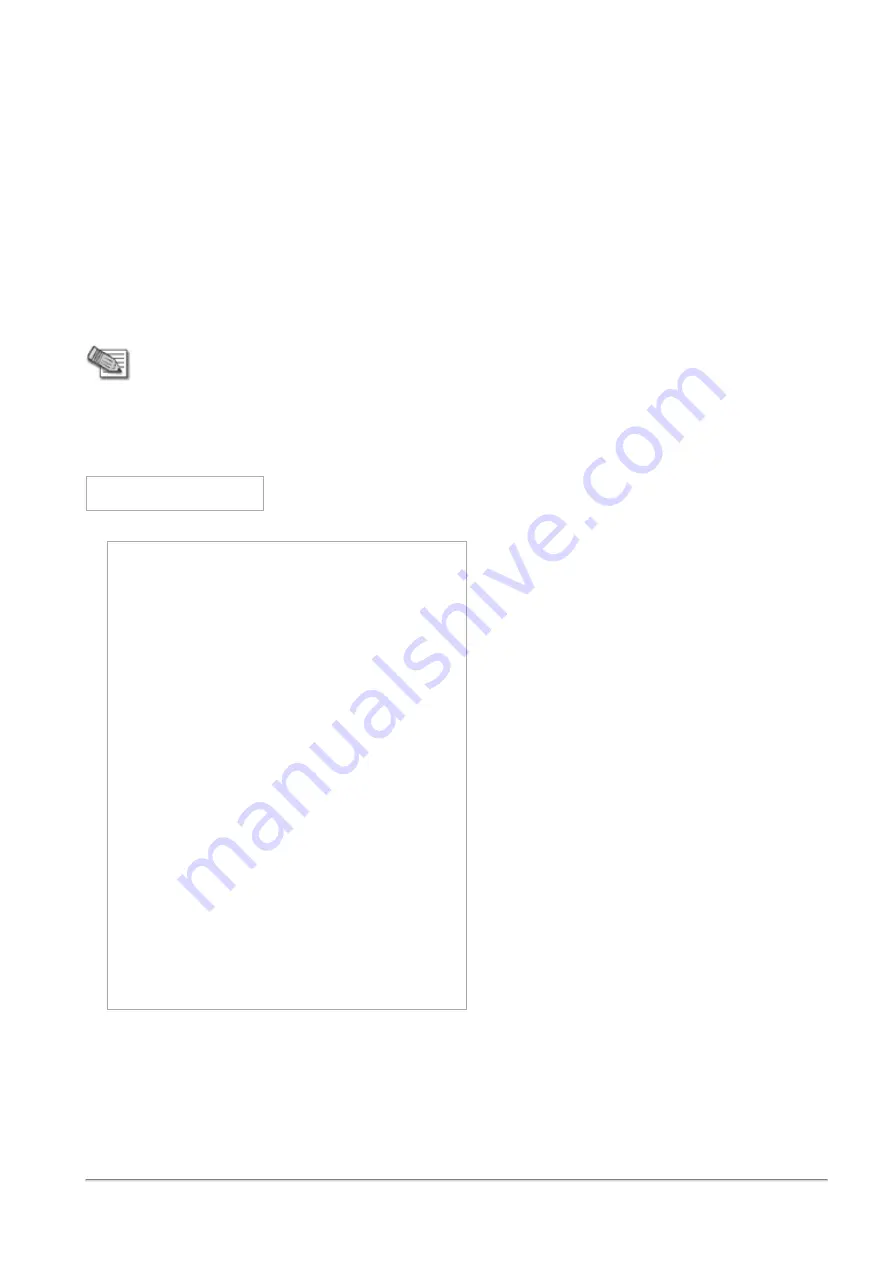
Log Server Distribution (asg_log_servers)
Check Point Maestro R80.20SP Administration Guide | 168
Log Server Distribution (asg_log_servers)
Description
In SmartConsole, you can configure multiple Log Servers for each Security Gateway object. In this
environment, the Security Gateway sends its logs to all of its configured Log Servers.
Each Security Appliance sends its logs to all Log Servers in the configuration. To reduce the load on the
Log Servers, use the
asg_log_servers
command to enable log distribution (Load Sharing).
When enabled, each Security Appliance sends its logs to one Log Server only. The Security Group
automatically decides which Log Server is assigned to which Security Appliance. This cannot be defined by
the user.
Note
- You cannot configure the Security Appliance to send its logs to a particular Log
Server. Distribution takes place automatically.
Syntax
You can run this command in Gaia gClish or the Expert mode.
asg_log_servers
Example
[Expert@MyChassis-ch01-01:0]# asg_log_servers
+-------------------------------------------------+
|
Log Servers Distribution
|
+-------------------------------------------------+
Log Servers Distribution Mode: Disabled
Available Log Servers:
* logServer
* Gaia
* LogServer2
Logs will be sent to all available servers.
Choose one of the following options:
------------------------------------
1) Configure Log Servers Distribution mode
2) Exit
>1
+-------------------------------------------------+
|
Log Servers Distribution
|
+-------------------------------------------------+
Log Servers Distribution Mode: Disabled
Choose the desired option:
--------------------------
1) Enable Log Servers Distribution mode
2) Disable Log Servers Distribution mode
3) Back
If Log Servers Distribution is already enabled, the command shows which Log Servers are assigned to
each Security Appliance:







































