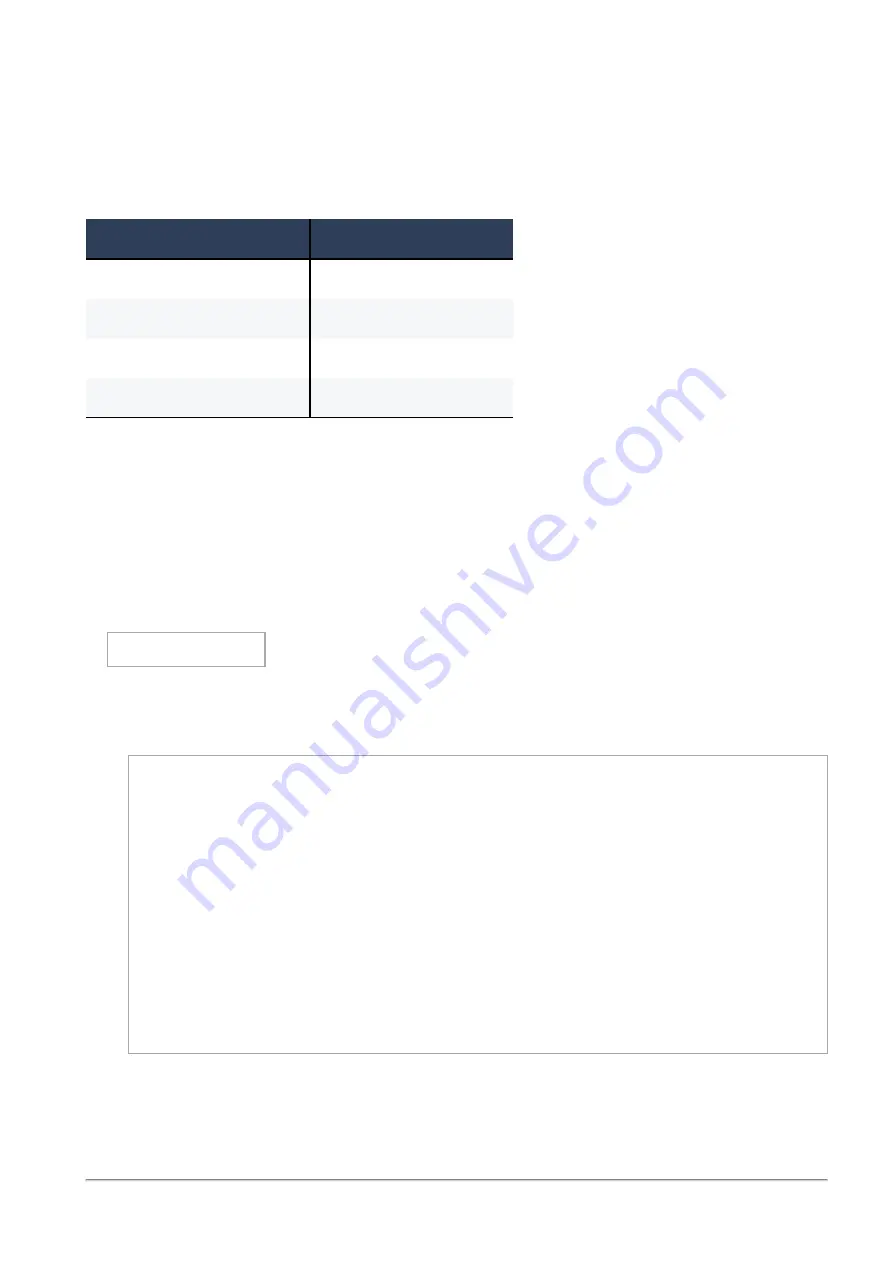
Managing Security Groups
Check Point Maestro R80.20SP Administration Guide | 29
General Global Commands
Global commands apply to more than one Security Appliance.
See the syntax of the global commands in
"Global Operating System Commands" on page 97
These commands are available in Gaia Clish and Gaia gClish:
In Gaia Clish and Gaia gClish
In the Expert mode
update_conf_file
g_update_conf_file
global
global_help
asg_cp2blades
asg_cp2blades
asg_clear_table
asg_clear_table
Below are some global commands
Viewing the List of Global Commands (global help)
Description
The
global help
command in Gaia gClish shows the list of global commands you can use in Gaia
gClish and how they are generally used.
Syntax
> global help
Below are some examples:
Example output in Gateway mode
[Expert@MyChassis-ch01-01:0]# gclish
[Global] MyChassis-ch01-01> global help
Usage: <command_name> [-b SGMs] [-a -l -r --] <native command arguments>
Executes the specified command on specified blades.
Optional Arguments:
-b
blades: in one of the following formats
1_1,1_4 or 1_1-1_4 or 1_01,1_03-1_08,1_10
all (default)
chassis1
chassis2
chassis_active
-a
: Force execution on all SGMs (incl. down SGMs).
-l
: Execute only on local blade.
-r
: Execute only on remote SGMs.
Command list:
snapshot_show_current snapshot_recover fwaccel6_m fwaccel6 fw6 unlock update_conf_file mv fwaccel_m ethtool md5sum dmesg
cp tcpdump cat tail clusterXL_admin reboot ls fwaccel vpn fw netstat cpstop cpstart cplic asg
[Global] MyChassis-ch01-01>






































