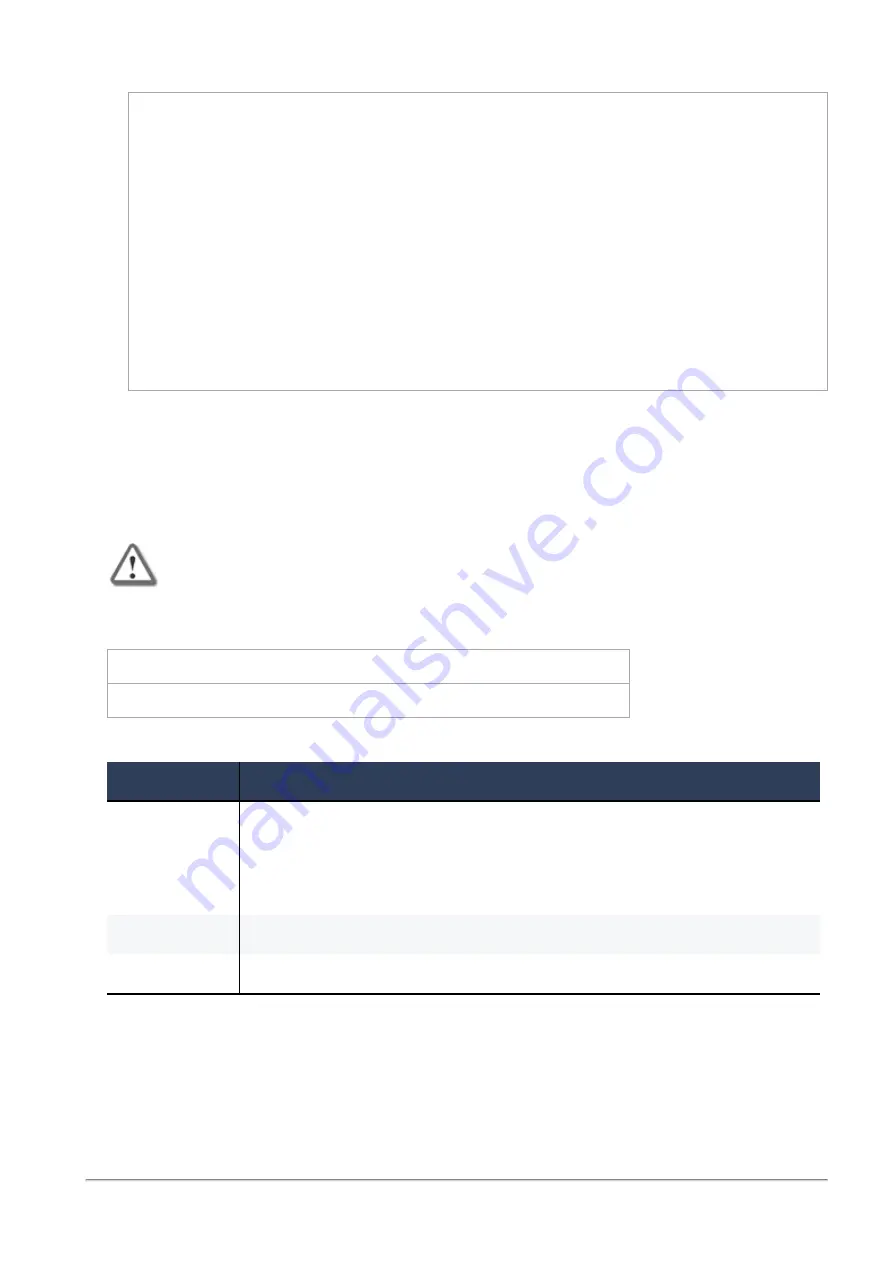
Managing Security Groups
Check Point Maestro R80.20SP Administration Guide | 30
Example output in VSX mode
[Expert@MyChassis-ch01-01:0]# gclish
[Global] MyChassis-ch01-01> global help
Usage: <command_name> [-b SGMs] [-a -l -r --] <native command arguments>
Executes the specified command on specified blades.
Optional Arguments:
-b
blades: in one of the following formats
1_1,1_4 or 1_1-1_4 or 1_01,1_03-1_08,1_10
all (default)
chassis1
chassis2
chassis_active
-a
: Force execution on all SGMs (incl. down SGMs).
-l
: Execute only on local blade.
-r
: Execute only on remote SGMs.
Command list:
cplic cpstart cpstop netstat fw vpn fwaccel ls reboot clusterXL_admin tail cat tcpdump cp dmesg md5sum ethtool fwaccel_m
mv update_conf_file unlock fwaccel6_m snapshot_recover snapshot_show_current asg
[Global] MyChassis-ch01-01>
Updating Configuration Files (update_conf_file)
Description
Use the
update_conf_file
command in Gaia gClish or the
g_update_conf_file
command in
the Expert mode to add, update, and remove variables from configuration files.
Important
- After you change the configuration files, you must reboot all Security Appliances..
Syntax
update_conf_file <
file_name
> <
variable
>=<
value
>
g_update_conf_file <
file_name
> <
variable
>=<
value
>
Parameters
Parameter
Description
<
file_name
>
Full path and name of the configuration file to update
You do not need to specify the full path for these files (only specify the file name):
n
$FWDIR/boot/modules/fwkern.conf
n
$PPKDIR/conf/simkern.conf
<
variable
>
Name of the variable to update
<
value
>
New value for the variable










































