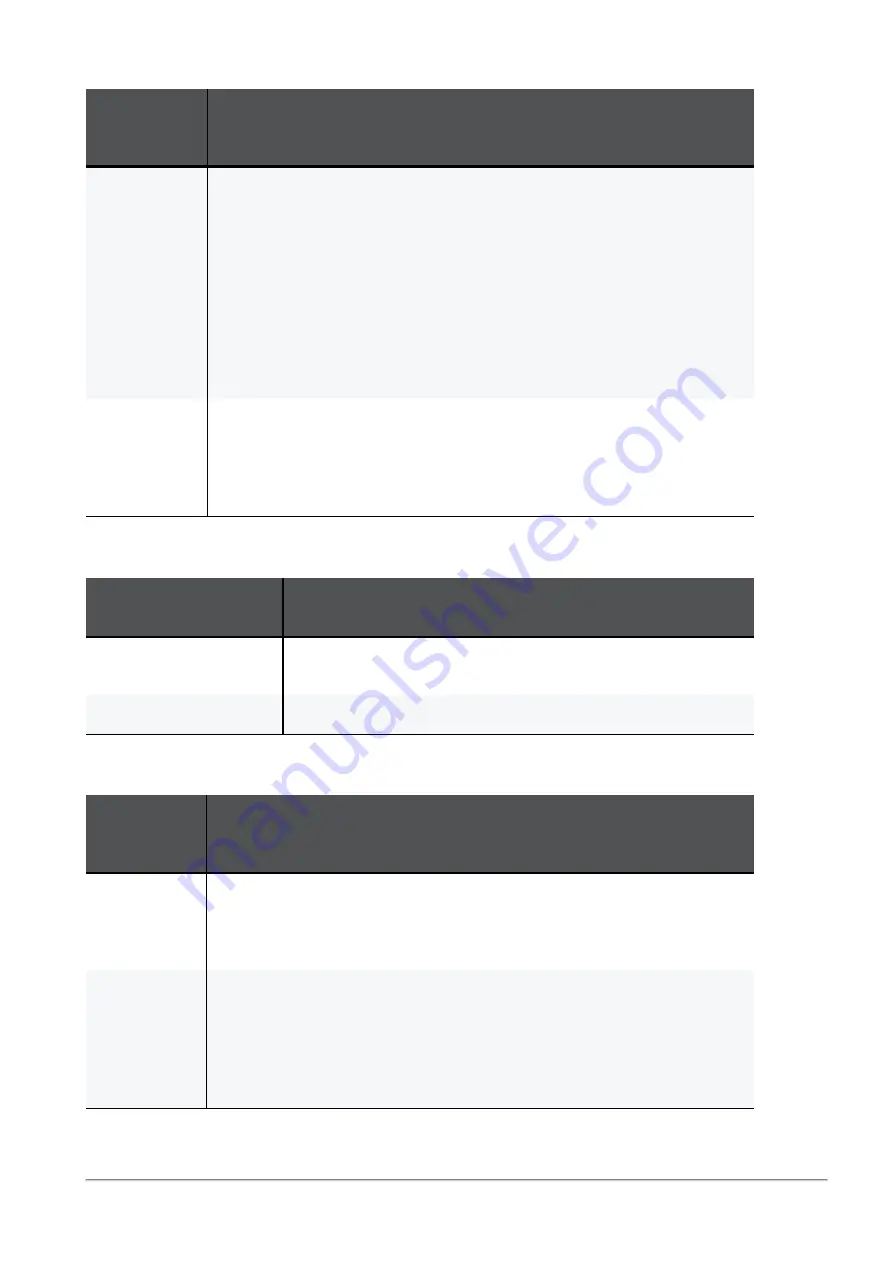
Advanced Settings
Quantum Spark 1500, 1600 and 1800 Appliance Series R80.20.25 Locally Managed Administration Guide | 141
USB Modem
Watchdog
Attribute
Description
Mode
Indicates if the USB modem watchdog is enabled when internet probing is
enabled, and the reset type.
To enable USB modem watchdog when internet probing indicates there is
no internet access, select one of these reset options:
n
Disabled
- Default.
n
Hard reset
- Shuts down the power for the USB modem and turns it
on again.
n
Gateway reset
- Restarts the appliance.
n
Hard Gateway reset
- First reboot the gateway and if that is not
successful, restart the appliance.
USB only
Monitor only USB modem connection and not other internet connections.
In this mode, when monitoring other internet connections, gateway reset
only occurs when probing fails on all internet connections (and not just USB
modem).
Type: Boolean
Table: USB Modem Watchdog Attributes (continued)
Update Services
Schedule Attribute
Description
Maximum number of
retries
Indicates the maximum number of retries for a single update
when the cloud is unavailable
Timeout until retry
Indicates the timeout (in seconds) until update retry.
Table: Update services schedule Attributes
User
Awareness
Attribute
Description
Active
Directory
association
timeout
Indicates the timeout (in minutes) for caching an association between a
user and an IP address.
Allow DNS for
unknown
users
Indicates that DNS traffic from unauthenticated users is not be blocked
when
Block unauthenticated users when the captive portal is not
possible
is selected in
Users & Objects
>
User Awareness
>
Browser-
Based Authentication
>
Identification
tab.
Without DNS traffic, the browsers of end users, may not show the Captive
Portal.
Table: User Awareness Attributes
















































