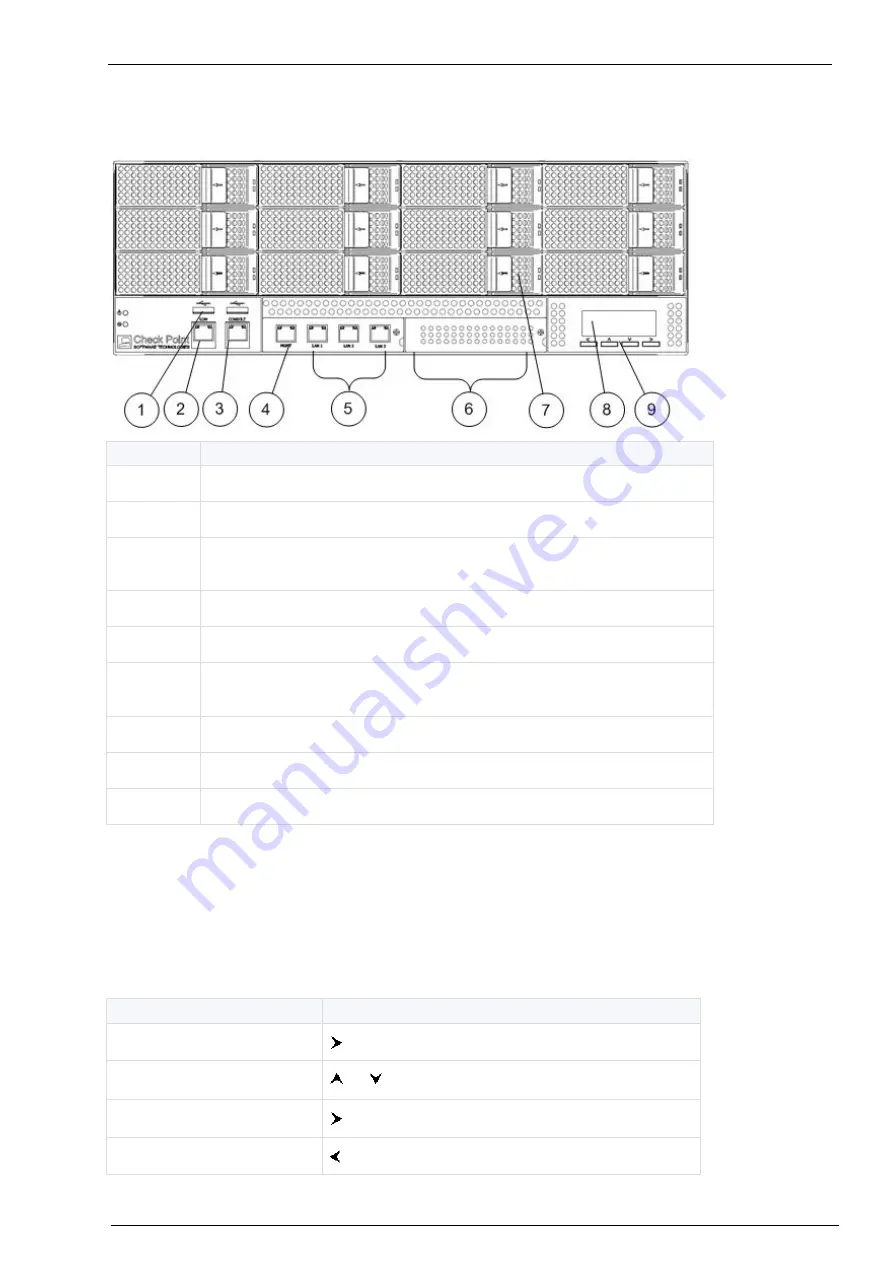
Smart-1 150 Front panel
Smart-1 Hardware
Page 33
Smart-1 150 Front panel
Key
Description
1
USB ports
2
LOM (Lights-out Management) port
3
Console port - for a serial connection to the appliance using a terminal
emulation program such as HyperTerminal
4
Management configuration port
5
Built-in ethernet ports (Lan1-Lan3)
6
Slot for optional fiber channel SAN card. For setup instructions see sk43364
(
http://supportcontent.checkpoint.com/solutions?id=sk43364
).
7
12 hard disk drives
8
LCD display screen
9
Screen operation keys
LCD Display Screen
Smart-1 appliances (other than Smart-1 25) have an LCD screen that can be used to perform basic
management operations. The management IP address, netmask and default gateway of the Check Point
appliance can be configured. The appliance can also be rebooted and shut down.
LCD Screen Operation Keys
To
Press
Enter the main menu
Navigate within the menu
or
Select a menu option
Go back to a previous menu













































