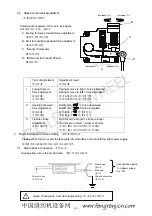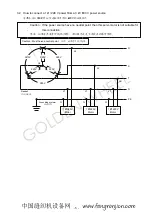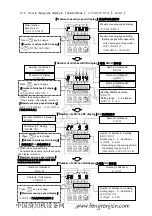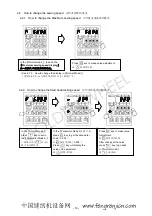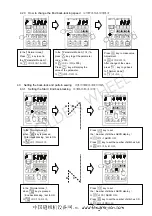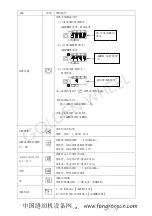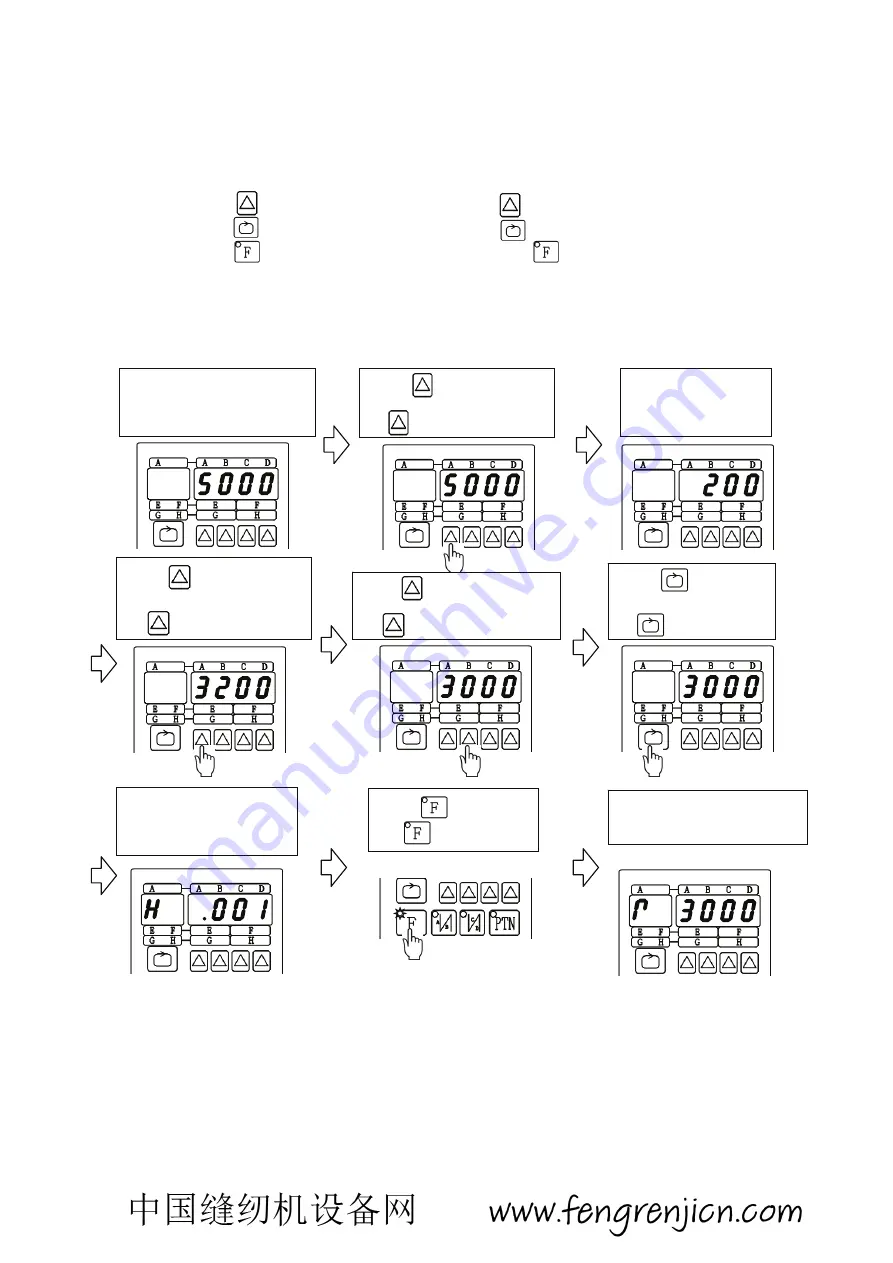
- 10 -
4.1.7
How to access the parameter value and adjust the setting
如何进入参数和调整设置
Step 1
:
Confirm the parameter code you want to make adjust. ( see 5
.
General Parameter List )
确定需要调整的参数
(
参照
5
号主参数表
)
Step 2
:
Display the parameter value in the Parameter Mode.
显示参数值。
Step 3
:
Press
key to make value adjustment.
按
键调整数值。
Step 4
:
Press key to set the parameter value.
按
键设置参数。
Step 5
:
Press key to go back to
【
Normal mode
】
.
按
键返回。
Example
.【
001.H
】:
Maximum sewing speed setting
『
5000
』
decrease to
『
3000
』。
例子
.
【
001.H
】:最高缝制速度
,
设定
5000
降低到
3000
。
See 4.1.4, 4.1.5 to display the parameter value in the Parameter Mode.
按
4.1.4,4.1.5,
显示参数数值。
Press
key.
按
键
Press
(100th) key to
increase the value to 3000.
按
键设置为
3000
。
Press key to set
the parameter value
按
键。确认
Press
(1000th) key to
Increase the value.
按
键减小数值。
Press
(1000th) key to
increase the value to 3200.
按
设置为
3200
。
【
5000
】
Maximum sewing speed display
显示最高缝制速度。
The value is set to
200.
设置为
200
。
Go back to
parameter codes display.
返回参数码显示。
Go back to
【
Normal Mode
】
.
返回一般模式。
GOLDEN WHEEL
Summary of Contents for M100 Series
Page 56: ... 53 GOLDEN WHEEL ...