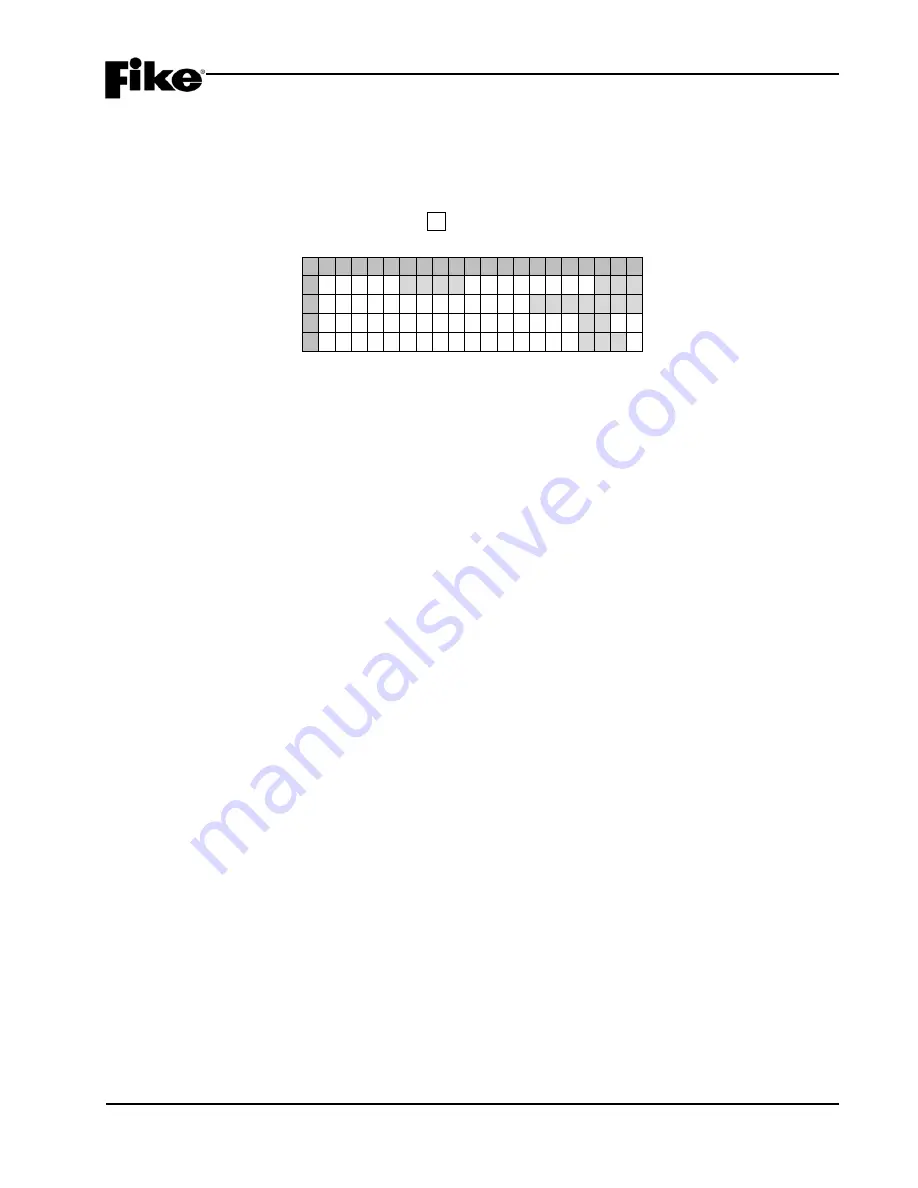
4.0 CONFIGURATION MENU
Cheetah Xi Programming Manual
4-29
P/N: 06-651
Rev 1, 09/2013
4.4.1.4
HOW TO SET THE PERIPHERAL BUS COMMAND SET
The “Peripheral Command Set” screen allows you to define how data is buffered and transferred across the
panel’s RS485 peripheral bus. Configuration options are made available to provide backwards compatibility
with older peripheral devices. Parameters set in this menu are global and are not specific to any one
peripheral device.
From the “Peripheral Menu” screen, press the F4 key to access the “Peripheral Command Set” screen, as
shown below:
1 2 3 4 5 6 7 8 9 0 1 2 3 4 5 6 7 8 9 0
A
E V A C : N O N E
S T A T U S : E X P
B
H I S T O R Y
X M I T : C O M P A C T
C
H I S T O R Y
P A C K I N G : O N
D
H I S T O R Y
M E S S A G E : E X P
Exhibit 4-46: Peripheral Command Set Screen
•
Row A - The EVAC field allows you to set whether the Cheetah Xi will be tied to an EVAX or Fike
integrated voice evacuation system.
NONE
= Select if no voice evacuation system present
EVAX
= Select if a FikeGuard
TM
voice evacuation system is connected intelligently to the
Cheetah Xi P5, RS232 peripheral port.
FIKE
= Select if Fike’s integrated voice system amplifiers are connected to the Cheetah
Xi’s peripheral bus.
•
Row A – The STATUS field allows you to select the RS485 communication protocol to EXP/STD.
EXP protocol is provided to support features available to peripheral devices loaded with firmware v3.0 or higher.
STD protocol is provided for backwards compatibility of peripheral devices released with firmware versions older
than v3.0. If any device on the peripheral bus has firmware older than v3.0, the STD option must be used.
•
Row B - The HISTOR XMIT field allows you to change RS485 transmission protocol from
COMPACT/VERBOSE.
COMPACT – This protocol is provided as a means to decrease data traffic on the peripheral bus. Any history
event created at the panel that is not related to an Alarm, Supervisory, or Trouble condition will not be
transmitted via the peripheral bus.
VERBOSE - This protocol allows all events that may occur at the panel to be transmitted via the peripheral bus.
•
Row C - The HISTORY PACKING field allows you to turn RS485 history packing
ON
/OFF.
History Packing ON – This option is provided for backwards compatibility of peripheral devices released with
firmware versions older than v3.0. If any device on the peripheral bus has firmware older than v3.0, the
ON
option must be used.
History Packing OFF – This option is provided to support features available to peripheral devices loaded with
firmware v3.0 or higher.
•
Row D - The HISTORY MESSAGE field allows you to change history message packing protocol
from EXP/STD.
History Message
STD
- This option is provided for backwards compatibility of peripheral devices released
with firmware versions older than v3.0. If any device on the peripheral bus has firmware older than v3.0,
the STD option must be used.
History Message
EXP
– This option is provided to support features available to peripheral devices loaded
with firmware v3.0 or higher.
Use the
◄►
arrow keys to position the cursor under the field; then press the +/- keys to
increment/decrement the value at the field.
Summary of Contents for 10-068
Page 111: ......
















































