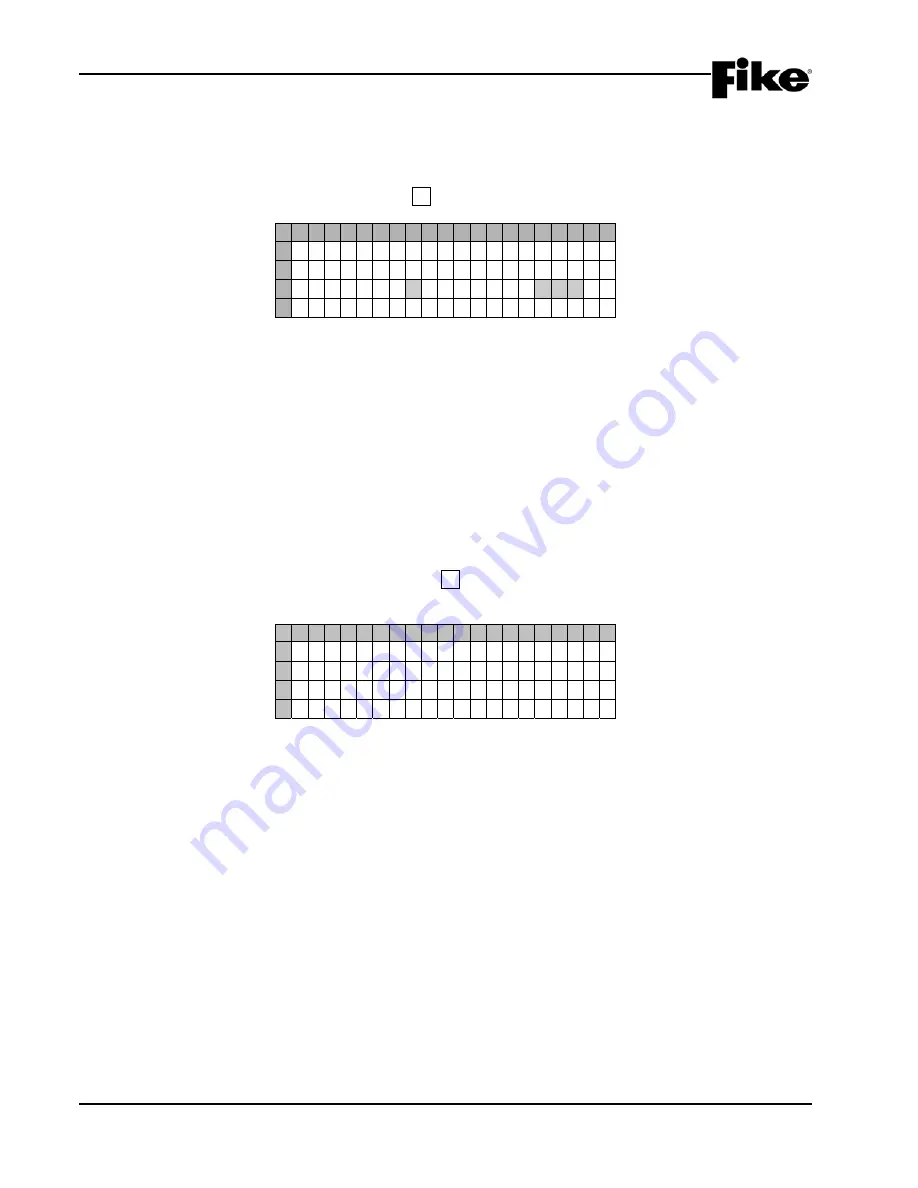
4.0 CONFIGURATION MENU
4-40
Cheetah Xi Programming Manual
Rev 1, 09/2013
P/N: 06-651
4.5.4 HOW TO ASSIGN POWER CUTOFF RELAY ADDRESS
The PWR CUT screen allows you to set the address of the relay module that will be used to perform power
cutoff to the panel should the standby battery voltage drop below 18 volts.
From the Configuration Menu 4 screen, press the F4 key to access the PWR CUT relay assignment screen:
1 2 3 4 5 6 7 8 9 0 1 2 3 4 5 6 7 8 9 0
A
S E L E C T
P O W E R
B
C
U
T O F F
D E V I C E
A T
C
L
O
O P : 0
A D D R : 0 0 0
D
Exhibit 4-63: Power Cut Relay Assignment Screen
•
Row C - These fields allows you to set the loop and address of the addressable relay module that
will be used to perform power cutoff to the panel. To set the device address, use the
◄►
arrow
keys to move the cursor under the loop and address fields; then use the +/- keys to
increment/decrement the fields.
L
Note:
The addressable relay module contacts will transfer and latch when a panel voltage
trouble is recorded. The relay contacts will remain latched even if the panel power is removed.
4.5.5 HOW TO CONFIGURE PANEL RELAYS AND OPTIONAL MODULES
The Relay options menu lets you change the programming of the Cheetah Xi’s on-board relays and optional
modules (CRM4, RPM or DACT) installed at the P12 and P13 optional mounting positions.
From the “Configuration Menu 4” screen, press the F5 key to access the “Relay Configuration Menu”, as
shown below:
1 2 3 4 5 6 7 8 9 0 1 2 3 4 5 6 7 8 9 0
A
F 1 - S E L E C T
M O D U L E
B
F 2 - R E L A Y
F U N C T I O N S
C
F 3 - R E L A Y
Z O N E
A S S I G N
D
F 4 - F A N
R E S T A R T
M O D E
Exhibit 4-64: Relay Configuration Menu
F1
= Select Module Screen
F2
= Assign Relay Functions Screen
F3
= Relay Zone Assignment Screen
F4
= Fan Restart Mode Screen
Summary of Contents for 10-068
Page 111: ......
















































