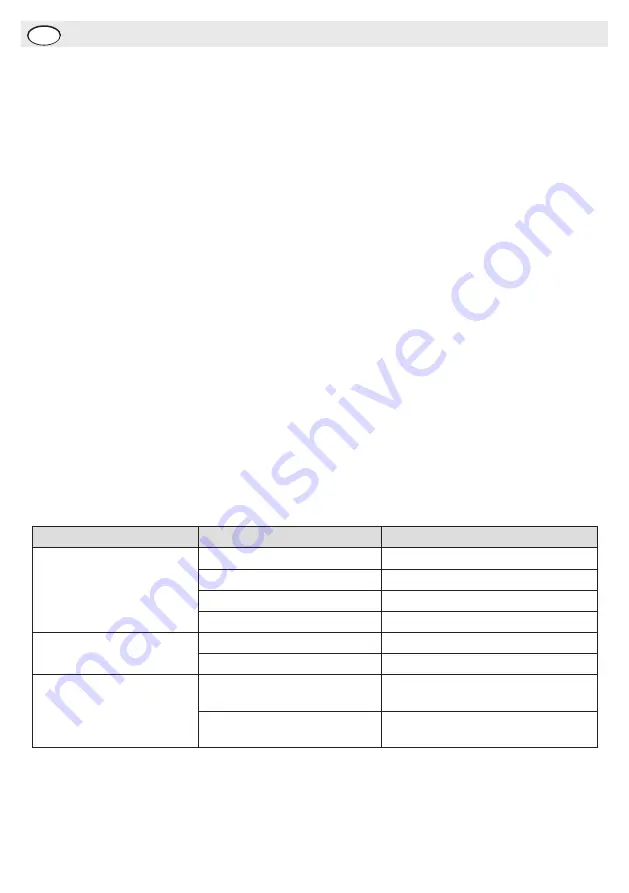
UK
3
Installation
Remove all packaging and dispose of it safely.
Wipe all surfaces with a clean, damp cloth before use.
Position the Merchandiser on a level and stable surface, insert the shelves on to the shelf supports, add
water to the Water Tray if
humidification
is required, taking care not to over
fil
l.
There should be at least 100mm clearance on all sides, do not place objects on top of the Merchandiser at
any time.
Operation
Add water to the Water Tray if
humidification
is required, then place the Tray in position inside the
Merchandiser.
Connect the Merchandiser to electricity by inserting the plug in to a socket, turn on supply at socket.
Turn switch at the rear of the Merchandiser to the on position, this will start the heating element.
Rotate the knob at the rear of the Merchandiser to set the temperature. The temperature in the
Merchandiser can be read from the display on the lower front panel of the Merchandiser.
The Merchandiser is now ready for food to be displayed and kept warm.
Your Merchandiser has a lamp to illuminate the contents, this can be lit by using the switch next to the
on/off switch at the rear of the Merchandiser.
Cleaning, Care & Maintenance
Remove any food debris that is present in the Merchandiser after use.
Ensure the merchandiser is switched off before cleaning internal surfaces with a cloth that is damp
with soapy water, or with a food safe cleaning agent, dry thoroughly after cleaning making sure that no
moisture is left in the Merchandiser.
Trouble Shooting
Fault
Probable Cause
Action Required
Indicator Light does not
come on & Merchandiser
does not heat up
Power is not switched at socket
Turn power on at socket
Plug fuse has failed
Change fuse
Power cable is damaged
Call dealer for repair service
Thermostat has failed
Call dealer for repair service
Indicator Light comes on but
Warmer does not heat up
Heating element has failed
Call dealer for repair service
Thermostat has failed
Call dealer for repair service
Lamp does not light when
switched on.
Power is not switched on at
socket.
Turn power on at socket and rear of
Merchandiser
Lamp has failed.
Replace lamp, call dealer for
replacement.
Summary of Contents for CHVB120R
Page 23: ......
Page 24: ...1 151 174...


























