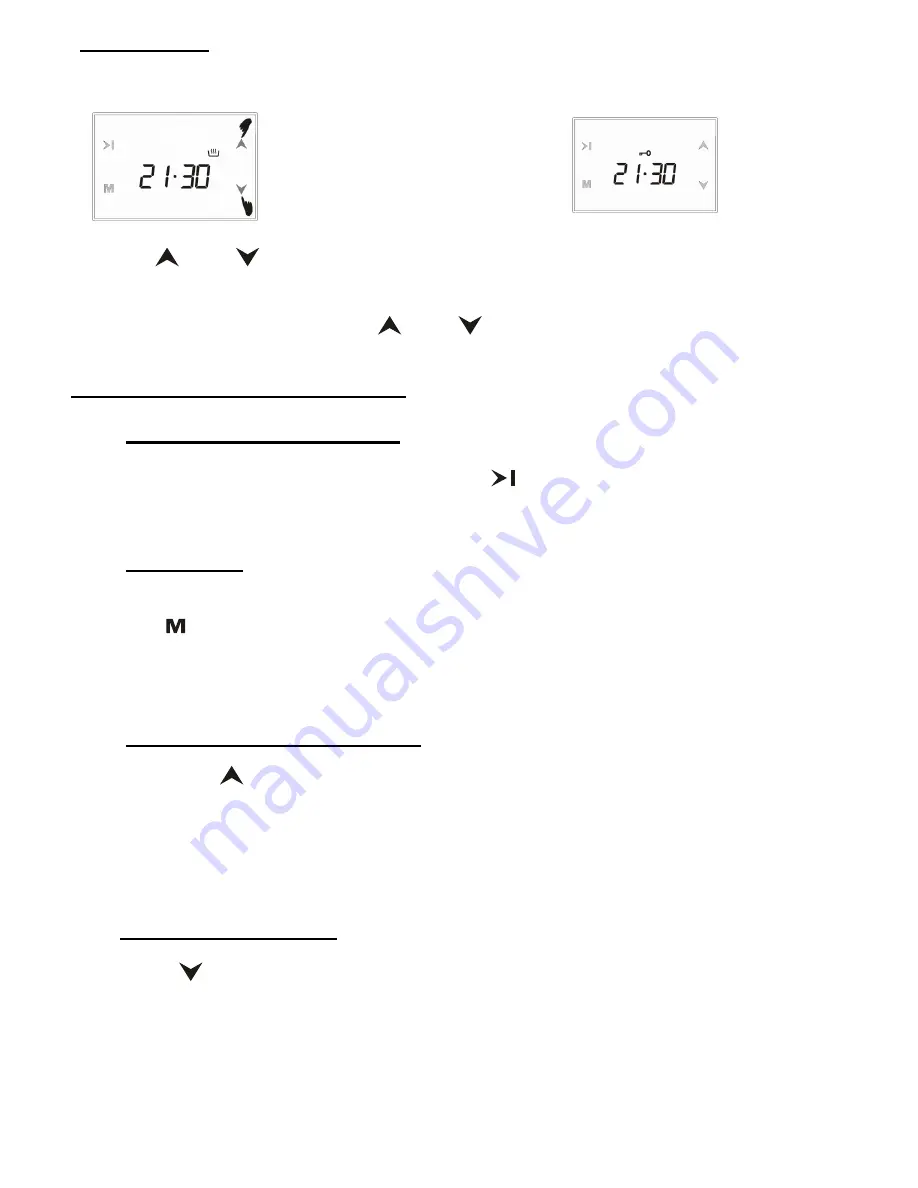
CHILD LOCK:
When activated in manual mode, your oven and the timer keys are blocked.
When activated as a cooking program is in progress, just the keys are blocked.
1) Touch and at the same time 2) The key symbol appears on the
for 1 seconds until 2 beep tones heard. screen, child lock is active.
To deactivate the child lock, touch and until key symbol disappears.
Exception: A buzzer tone during child lock can be cancelled touching any button.
USER PROGRAMMABLE OPTIONS:
1- Time of day display 12h / 24h
Factory setting is 24 h display. Touching for 5 seconds, a double beep tone
will be heard, the display mode toggles to 12 h mode (am / pm indication) Doing
this again will toggle back to 24 h
2- Touch tones
As a factory setting, touching buttons are accompanied by beep tones. Touching
the button for 5 seconds, a double beep tone will be heard and
nt ,
which
stays for no tone, will appear on the screen. Now, no touch tones will be produced
any more. Doing the same until
bt
appears on the screen, which stays for button
tone, brings you back to touch tones.
3- Screen Brightness Adjustment:
Touching button for 1 second, until you hear a double beep tone, brings you
into the display brightness mode. Display shows br 0x (x = 1 to 8). Now every
consecutive touch of the same button will reduce the brightness. There are 8
levels, thereafter the brightness starts to increase upon every touch. The same
effect is also seen by holding this button touched. In 5 seconds after releasing the
button, the brightness level is stored. Factory setting is maximum brightness.
4- Buzzer Tone Selection:
Touch button for 1 second, until you hear a double beep tone. Upon
every touch of this button within 5 seconds, you will hear a different tone.
Summary of Contents for EH-BO1107S
Page 28: ......











































