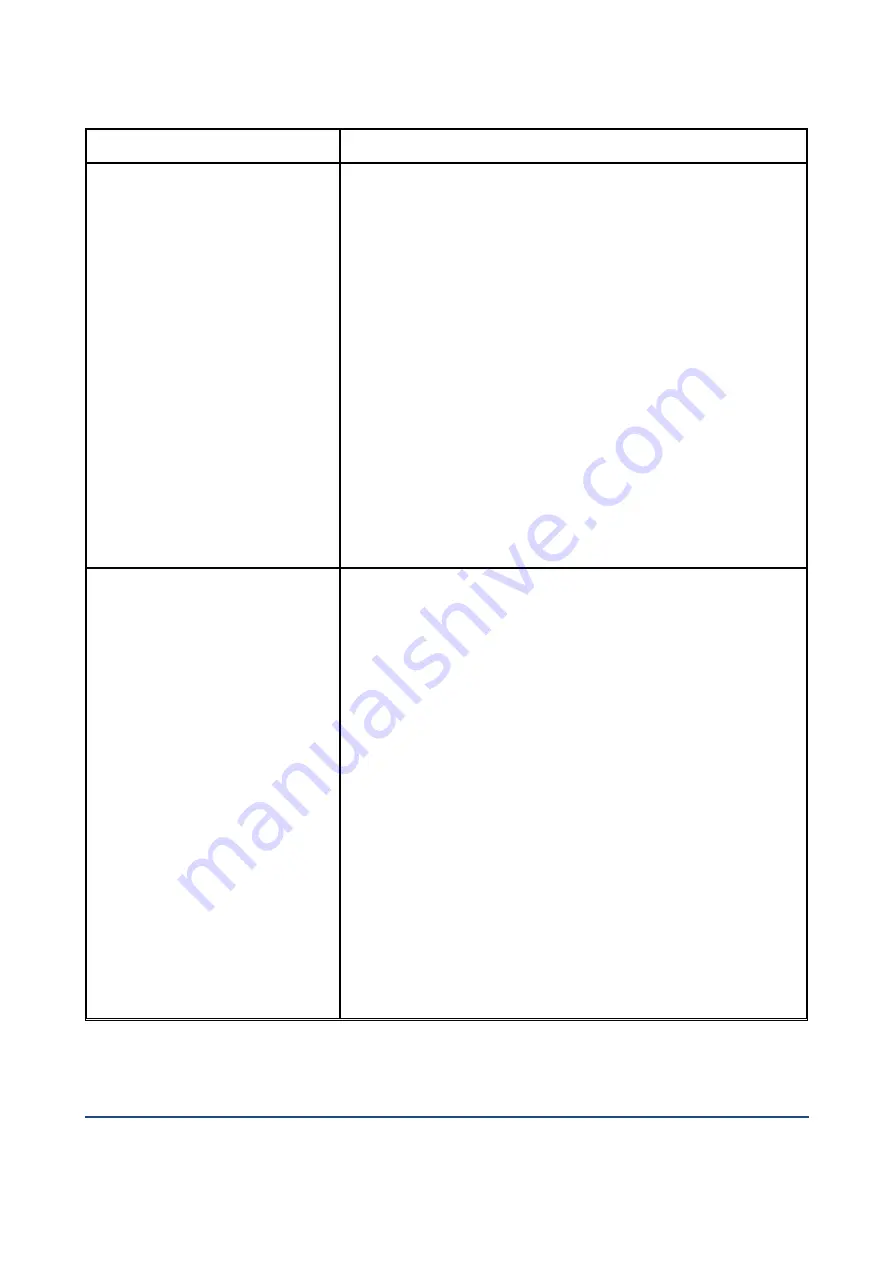
Doc. No: 991-2022 v. 1.3 · Issue date: 24-January-2020 ·
ChemoMetec A/S · Gydevang 43 · DK-3450 Allerod · Denmark · Email: contact@chemometec.com · Web: www.chemometec.com
FORM 880-0011-79 v.2
20
Via2-Cassette
™
No cassette is detected
Flow detection error
The cassette is stuck in the
instrument
This may be because either no Via2-Cassette
™
is detected in the
instrument or the Via2-Cassette
™
is placed incorrectly. In the latter
case, remove the Via2-Cassette
™
and re-insert it.
The sample loaded into the Via2-Cassette
™
has failed to reach the
counting chamber within the given time limits.
Inserting an empty or an already used Via2-Cassette
™
will trigger this
error. If the sample volume is too small, it may also give this error.
Click
Ok
if any dialog boxes pop-up with this error. If the LED indicator
on the instrument is green, click on the
Eject
icon. This will position
the piston motor correctly.
If this does not help or the LED indicator is red or orange, turn off the
instrument via the main switch or socket, wait for 10 seconds and
then turn it back on. Check the USB connection from the instrument
to the computer.
NucleoCounter® NC-
202™
Abnormal sounds from the
instrument
Instrument not initialized
Instrument is unresponsive or
stopped during a run
Typically, the piston motor has been blocked by a Via2-Cassette
™
that has been inserted incorrectly. Press the
Stop
icon. When the
instrument has stopped running, press the
Eject
icon. This will
position the piston motor correctly. Remove the Via2-Cassette
™
and
re-insert it again before starting a new run.
Power off the instrument via the main switch or socket, remove the
USB cable, wait for 10 seconds. Next, connect the USB cable and turn
the power back on. If the problem persists, please turn off the
instrument, create support files in NC-
View™
and contact
ChemoMetec Support.
Click
Ok
if any dialog boxes pop-up with this error. If the LED indicator
on the instrument is green, press the
Eject
icon. This will position the
piston motor correctly.
If the LED indicator on the instrument is turned off, the power to the
instrument has been cut off or the fuse has blown. Reconnect the
power or replace the fuse.
Page 113 of 127
Summary of Contents for NucleoCounter NC-202
Page 1: ...997 0005 NucleoCounter NC 202 Document Compilation V 1 0 Page 1 of 127...
Page 14: ...Page 14 of 127...
Page 15: ...Page 15 of 127...
Page 16: ...Page 16 of 127...














































