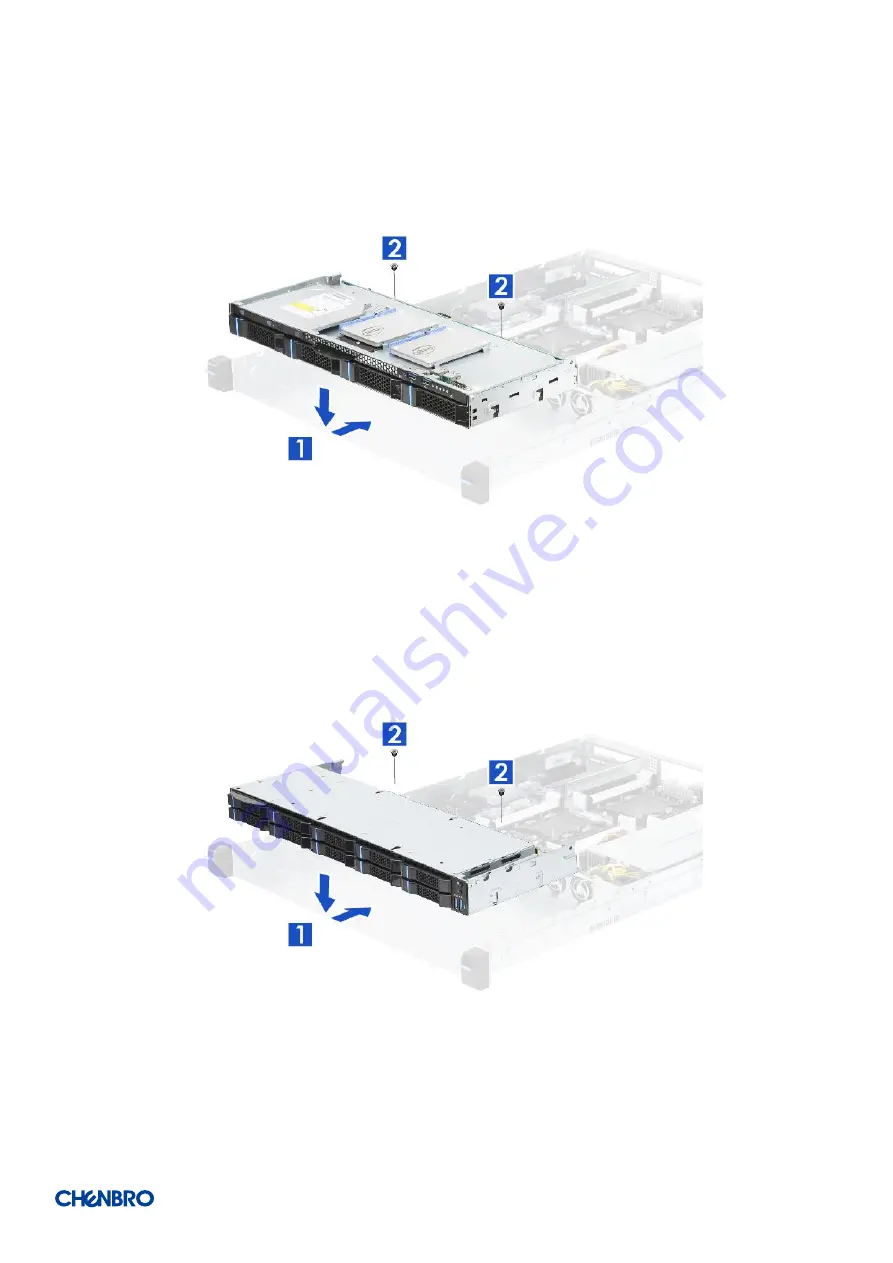
RM133 Series
System Components Removal and Installation
│
19
2-2 HDD Cage Installation
Figure 15
RM13304 HDD cage installation
1. Insert HDD cage, carefully align the grooves on the cage with the pins on the chassis, and slide the cage backward the front panel.
2. Secure HDD cage with two screws as shown.
Figure 16
RM13310 HDD cage installation
1. Insert HDD cage, carefully align the grooves on the cage with the pins on the chassis, and slide the cage backward the front panel.
2. Secure HDD cage with two screws as shown.










































