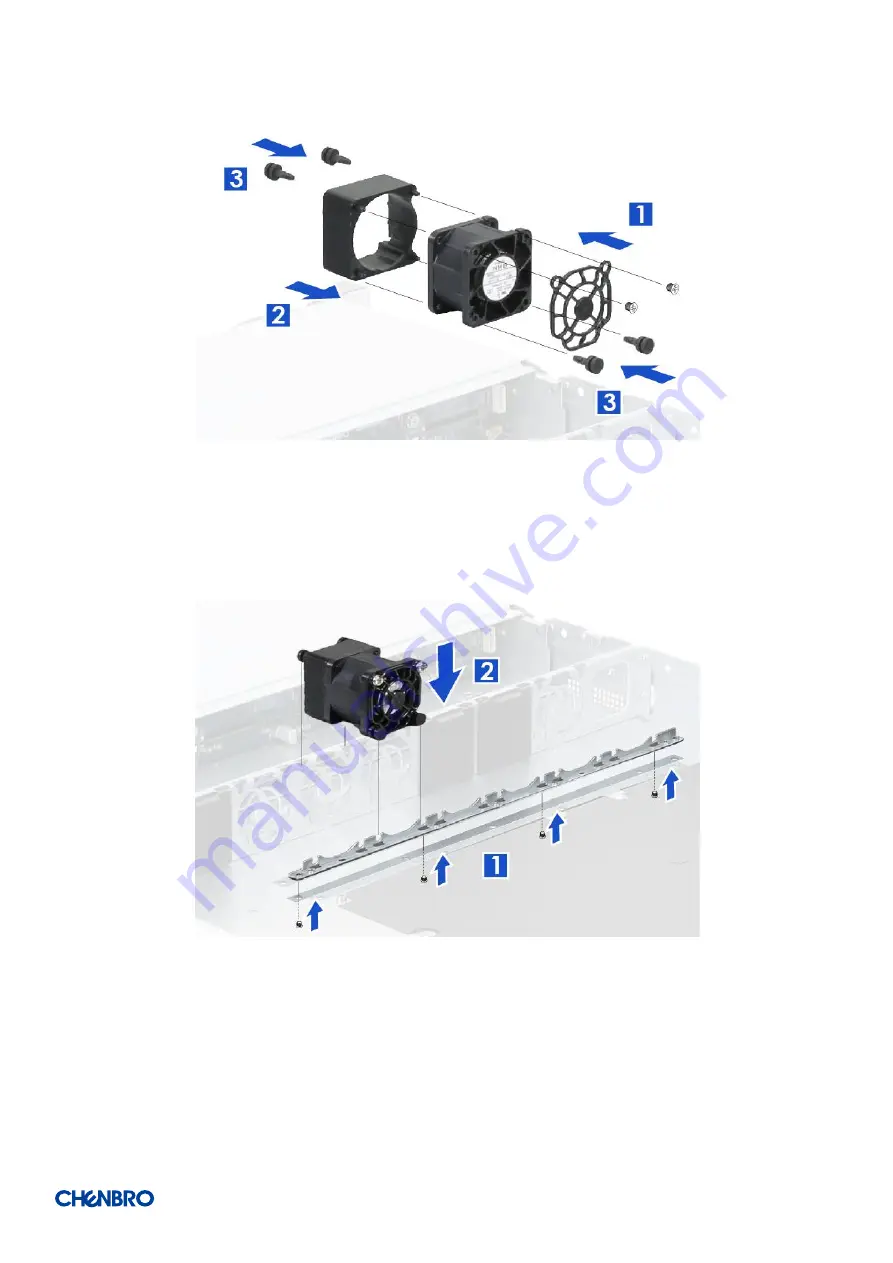
RM133 Series
System Components Removal and Installation
│
29
Figure 32 Fan module assembly (4048)
1. Attach the fan guard with fan as shown and secure
it
with two screws.
2. Attach plastic extension holder with the fan.
3. Insert four fan mounts as shown.
Figure 33 Fan module installation (4048)
1. Attach the fan bracket with chassis bottom and secure it with four screws.
2. Insert the fan module as shown. Ensure that fan mount tabs and fan bracket grooves match and fully engage.




































