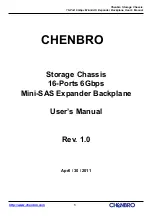Chenbro Storage Chassis
16-Port 6Gbps Mini-SAS Expander Backplane User’s Manual
http://www.chenbro.com
7
Rear View ( Host Connectors IN )
[CSIN] [COUT]: Mini-SAS Connector
[FAN1 / FAN2 / FAN3 / FAN4] : 4-pin Fan connectors
[JP1~JP5] : Standard 4-pin Power connectors (+5V and +12V)
[PC1] : 4-pin Power connector for Optical Drive
[PC2] : 4-pin Power connector for FDD
[JC1] : UART_232 Connector for firmware update
[JC4] : 2pin Power supply fail alarm connector, and shall connect to LED board
[JC5] : 2pin Power supply fail mute connector, and shall connect to LED board
[JC6] : The system status LED and mute function pin, and it is connect to LED board
[SW1] : Function Switch, the following table shows the functions which is related to the setting of SW1
Function
DIP NO.
ON
OFF
Fan Monitor
DIP1
Enable Monitor 4pcs fan status
Enable Monitor 3pcs fan status
PWN Control option
DIP2
Enable BP control PWM fan
Disable BP control PWM fan
Temp Setting
DIP3
Set 65
℃
as alert temp
Set 55
℃
as alert temp
Temp Alert
DIP4
Enable over temp alarm
Disable over temp alarm
Buzzer
DIP5
Enable buzzer alarm
Disable buzzer alarm
SES uplink to RAID Card
DIP6
Enable SES uplink
Disable SES uplink
JP5
PC1
JP4
COUT
CSIN
Fan1
Fan2
Fan3
Fan4
JP3
JP2
JP1
SW1
JC5
JC4
JC6
JC1
PC2
JF5
LED3
LED2