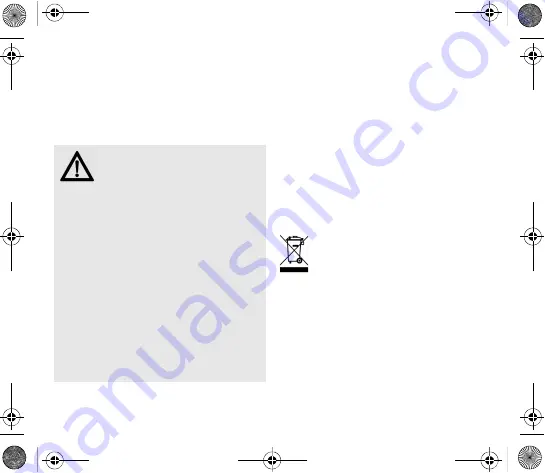
33
quantità di detergente delicato (ad es.
detergente per piatti).
3 Asciugare il mouse con un panno morbido
che non lasci pelucchi.
5.7 Sindrome RSI
RSI è l'acronimo di "Repetitive
Strain Injury", ovvero sindrome
da tensione ripetuta. La sin-
drome RSI è causata da piccoli e
continui movimenti ripetuti.
Sintomi tipici sono dolori alle dita e alla
nuca.
• Allestire la postazione di lavoro in modo
ergonomico.
• Posizionare la tastiera e il mouse in
modo tale che l'avambraccio e
l'articolazione del polso si trovino ai lati
del corpo e siano distesi.
• Fare piccole pause, eventualmente
praticando esercizi di allungamento.
• Cambiare spesso posizione.
5.8 Aiuto in caso di problemi
1 Spegnere e riaccendere il mouse.
2 Controllare che la batteria sia inserita
correttamente e che abbia sufficiente
tensione.
3 Collegare il ricevitore a un'altra porta
USB sul PC.
6 Smaltimento
6.1 Smaltimento del dispositivo
Smaltire il vecchio apparecchio
presso un apposito centro di
raccolta per rifiuti elettronici o
presso il proprio rivenditore.
64410047-00_DE-EN-FR-ES-IT_MW2310_2-0.fm Seite 33 Freitag, 9. November 2018 9:13 09




































