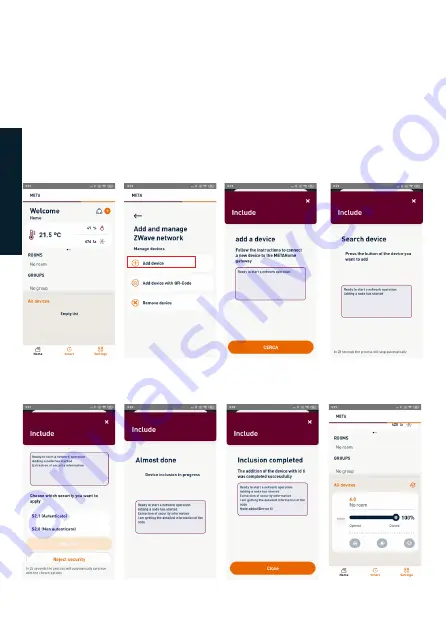
22
In the main screen by clicking on the + icon, the drop-down menu for including new
devices appears (fig. 14). Select the Z-Wave network and in the next screen, click on
“Add device” (fig. 15).
On the next screen (fig. 16), click on Search and put the device to be included in
Learning Mode (which is typically done by pressing a button on the device) and then
follow the instructions on the next screens (fig. 17, 18 and 19) until (fig. 20). When the
procedure is completed, the screen for inclusion/exclusion of Z-Wave devices will be
displayed again (fig. 15), and it is possible to add new devices. Otherwise, it will return
to the main control screen, where the added device will appear (fig. 21).
INCLUSION OF A Z-WAVE DEVICE
Fig. 14
Fig. 18
Fig. 15
Fig. 19
Fig. 16
Fig. 20
Fig. 17
Fig. 21
IT
ALIANO
E
NG
L
IS
H
Summary of Contents for METAHome
Page 2: ......


































