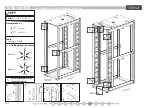ARION : 600 SERIES
-
Safety Information
This assembly guide applies to the following ARION Enclosure: 600 Series
PREFACE:
This assembly guide is provided to prevent service personnel from committing an act that results in the risk of fire, electric shock, or injury to persons. The equipment shall be
installed or serviced by trained service personnel in accordance with the applicable requirements of the National Electrical Code, NFPA 70-1999 or Canadian Electrical Code and
the applicable sections of ANSI C2, the National Electrical Safety Code. Not following these instructions could result in the risk of fire, electric shock, or injury to persons.
SAFETY SYMBOLS USED IN THIS MANUAL
This assembly guide provides general safety guidelines to be observed during installation, operation, and maintenance of the ARION Enclosure.
SAFETY CONSIDERATIONS
• When applicable, rack systems are not intended as enclosures and do not provide any degree or protection as that of an enclosure.
• Only UL Listed ITE (Information Technology Equipment) units should be installed inside the ARION Enclosure.
• Be sure to read and follow all individual manufacturer equipment manuals for safety and installation instructions.
• Proper spacing is required when installing electrical equipment to avoid electrical shock. Maintain minimum spacing between the accessories and components and the
computer enclosure assembly for safe operation of the equipment when installed in accordance with the specification.
R
WARNING:
Improper handling and use of the ARION Enclosure could result in equipment damage, serious injury, or possible death.
WARNING:
• Only indentical ARION enclosures should be installed together when ganging.
• The ambient temperature operating range for the ARION Enclosure and accessories is +50 to +95˚F (+10 to +35˚C).
• The non-operating temperature is -4 to +140˚F (-20 to +60˚C).
• Once in place at the desired/intended location, deploy the leveling feet for maximum stability.
• If stabilizing brackets are used, they must be tightened until they are flush to the frame.
• Rated or maximum load capacity for the ARION Enclosure is 1,400 kilograms on the floor or on leveling glides.
• No EIA slide rail location instructions are provided here, location is determined by end user.
• To maintain a uniform distribution of the mechanical load in the ARION Enclosure, load the heaviest equipment first, at the bottom of the ARION Enclosure and load the
lighter unit at the top.
WARNING:
Only install equipment after the ARION Enclosure has been property secured. If you need to move the enclosure after equipment installation, exercise extreme
caution to avoid the enclosure tipping over. The casters are rated to about 650 lbs each dynamic load. Moving a fully loaded cabinet will generate heat which can damage
the casters. To avoid overheating, move the enclosure a maximum of 100 yards, then stop for 2 minutes and allow the casters to cool down. Repeat until final location
is reached.
WARNING:
Be careful when moving enclosures before installation. Sudden stops and starts, excessive force, obstructed routes, and uneven floor surfaces may cause the
enclosure to topple over.
LOADING EQUIPMENT:
WARNING :
Failure to follow directions in the warning could result in injury to persons or loss of life.
TIP :
Indicates a recommended way of working.