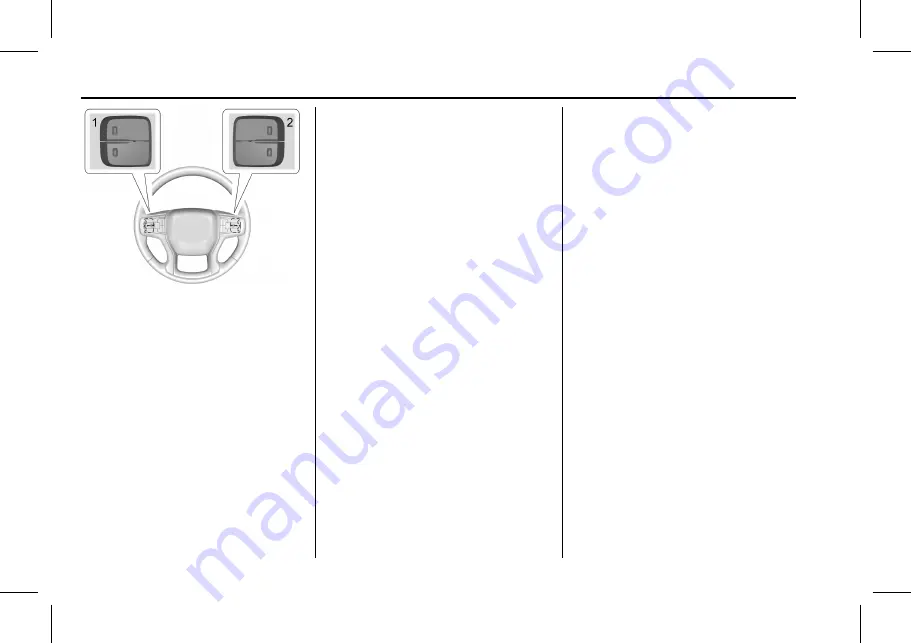
Chevrolet/GMC Silverado 1500 / Sierra/Sierra Denali 1500 Owner Manual
(GMNA-Localizing-MidEast-16515122) - 2023 - CRC - 8/12/22
154
Infotainment System
The favorites and volume switches are on
the back of the steering wheel.
1. Favorite: When on a radio source, press
to select the next or previous audio
broadcast favorite. When listening to a
media device, press to select the next or
previous track.
2. Volume: Press to increase or decrease
the volume.
Using the System
Audio
Touch the Audio icon to display the active
audio source page. Examples of available
sources may include AM, FM, USB, AUX, and
Bluetooth.
Phone
Touch the Phone icon to display the Phone
main page. See
or
Bluetooth (Pairing and Using a Phone for
Base Radio)
or
.
Maps
If equipped, touch the Maps icon to display
the Google Maps screen. See
Google Assistant
If equipped, touch the Google Assistant icon
to open the Google Assistant app. See
.
Google Play
If equipped, touch to download some of
your favorite apps in your vehicle.
Downloading apps on Google Play require
you to sign into a Google Account with an
active service plan with data. Some
third-party apps require a separate account
and, in some cases, a paid subscription for
in-vehicle access.
Settings
Touch the Settings icon to display the
Settings menu. See
or
.
Apple CarPlay
If equipped, touch the Apple CarPlay icon to
activate Apple CarPlay after a supported
device is connected. See
or
Apple CarPlay and Android Auto (Uplevel
Radio)
.
Android Auto
If equipped, touch the Android Auto icon to
activate Android Auto after a supported
device is connected. See
or
Apple CarPlay and Android Auto (Uplevel
Radio)
.
Camera
If equipped, touch the Camera icon to access
the camera application. See
Systems for Parking or Backing
.
















































