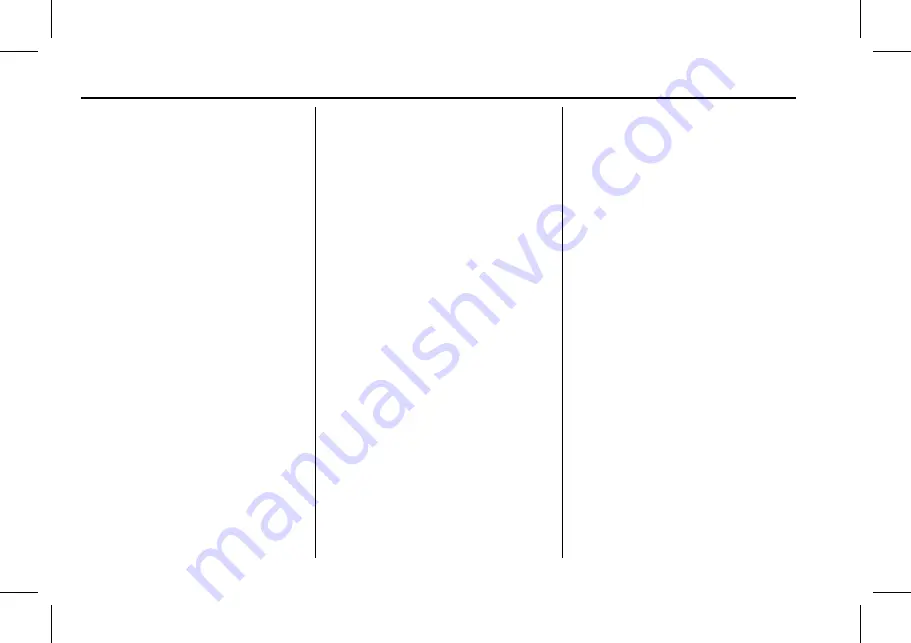
Chevrolet/GMC Silverado 1500 / Sierra/Sierra Denali 1500 Owner Manual
(GMNA-Localizing-MidEast-16515122) - 2023 - CRC - 8/12/22
160
Infotainment System
touch the Go button or a DAB station in the
list to begin playing the station. The tune
page will close and return to the Now
Playing screen.
DAB Now Playing Screen
While tuned to a DAB station, your display
may include relevant information such as
station label, text information regarding
artist and song, and a station logo. This
information is provided by the DAB
broadcaster and may not always be
available in your listening region.
Storing DAB Radio Station Favorites
Saved favorite stations will show at the
bottom of the Now Playing screen.
DAB favorites can be stored by pressing and
holding a favorite slot while listening to that
station.
DAB Linking
If equipped, your radio may support DAB to
DAB Linking and DAB to FM Linking.
DAB to DAB Linking supports the automatic
switching of your now playing DAB station
to another DAB station with the same
content. This happens if the Now Playing
DAB station reception weakens and a DAB
station with the same content and better
reception can be received.
DAB to FM Linking supports the automatic
switching of your now playing DAB station
to another station on the FM band with the
same content. This happens if the Now
Playing DAB station reception weakens and
an alternate FM station with the same
content and better reception can be
received.
DAB linking settings can be turned on or off
in the Settings menu.
DAB Announcements
If equipped, DAB announcements represent a
grouping of broadcast announcements
defined by category. Examples include news,
emergency, weather, sports, finance, etc.
Desired announcement types can be selected
by the user through the DAB Announcement
screen. Emergency announcements are
always enabled and cannot be disabled.
Selected announcements will be
automatically received by the radio, when
available. Your radio will provide a pop-up
window to notify you that a pending
announcement will begin playing. You can
choose to listen to or dismiss the
announcement.
DAB announcement settings can be
managed in the Audio Settings menu.
Radio Data System (RDS) (Base
Radio)
RDS relies on receiving specific RDS
information from radio stations and only
works when the information is available.
It is possible that a radio station could
broadcast information that causes the radio
to work improperly.
In addition, RDS features are region and
country of sale specific. This means specific
RDS content may not be available in your
listening area or in the country you operate
the vehicle.
To turn RDS features on or off, select
Settings > Apps> Audio> RDS> Select ON
or OFF.
The following core and region specific RDS
features may be supported by radio
broadcasters in your listening area:
Core RDS features
.
Display radio station call letters
















































