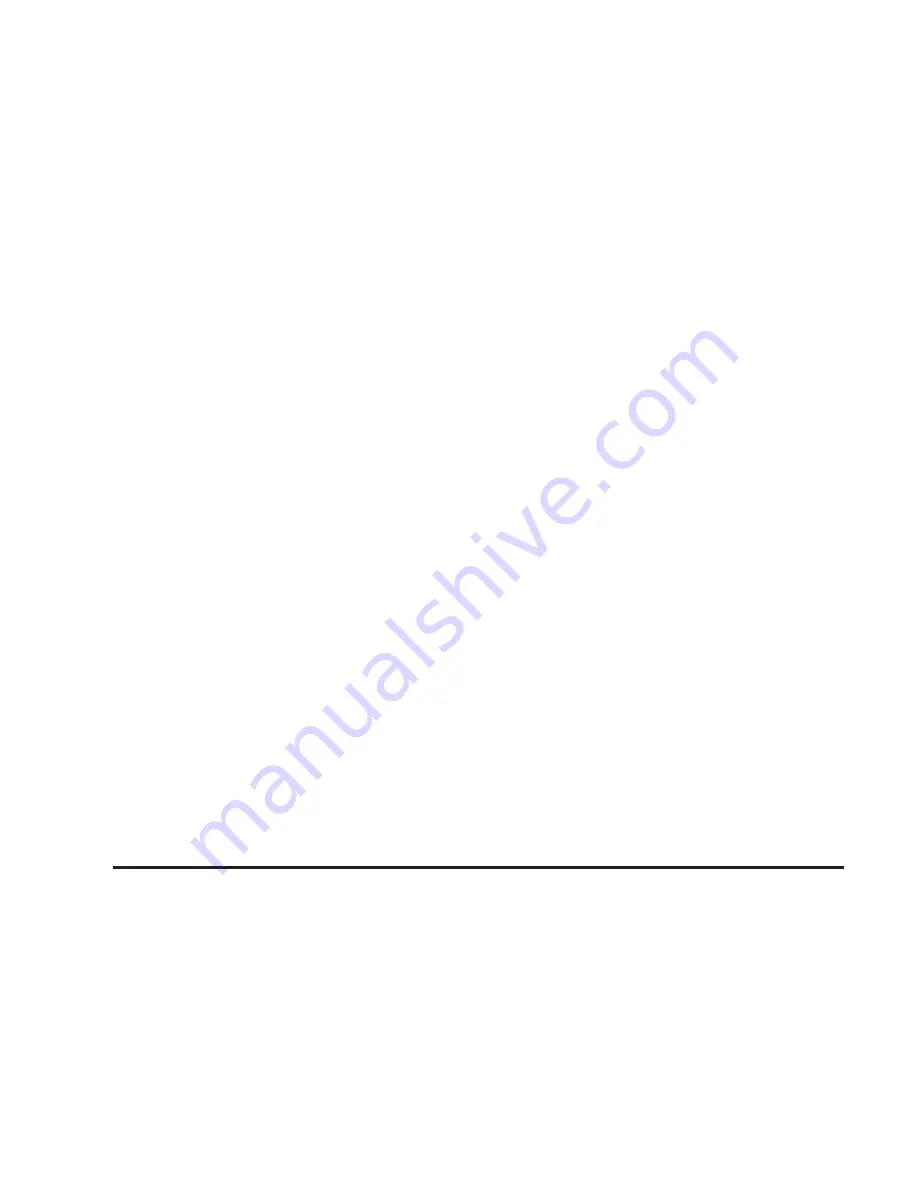
THIRD (3): This position gives you more power and
lower fuel economy than AUTOMATIC OVERDRIVE (D).
Here are some times you might choose THIRD (3)
instead of AUTOMATIC OVERDRIVE (D):
•
When driving on hilly, winding roads.
•
When going down a steep hill.
SECOND (2): This position gives you more power but
lower fuel economy. You can use SECOND (2) on
hills. It can help control your speed as you go down
steep mountain roads, but then you would also want to
use your brakes off and on.
Notice: Do not drive in SECOND (2) at speeds over
65 mph (105 km/h), or you can damage the transaxle.
Use THIRD (3) or AUTOMATIC OVERDRIVE (D) as
much as possible. Do not shift into SECOND (2)
unless you are going slower than 65 mph (105 km/h)
or you can damage your engine.
FIRST (1): This position gives you even more power
but lower fuel economy than SECOND (2). You can use
it on very steep hills, or in deep snow or mud. If the
shift lever is put in FIRST (1), the transaxle will not shift
into first gear until the vehicle is going slowly enough.
Notice: Spinning the tires or holding the vehicle in
one place on a hill using only the accelerator
pedal may damage the transaxle. If you are stuck,
do not spin the tires. When stopping on a hill,
use the brakes to hold the vehicle in place.
Adaptive Shift Logic
Your automatic transaxle will automatically select from
three adaptive shift patterns based upon driver behavior:
•
Economy mode provides a softer shift feel and
optimizes fuel economy.
•
Normal mode provides a solid shift feel and is used
for normal driving conditions.
•
Sport mode provides a firm shift feel and optimizes
performance.
The driver cannot manually select the shift pattern. The
adaptive shift logic tries to operate in economy mode
as much as possible. Normal and sport modes are used
as little as possible in order to maximize fuel economy.
The first few shifts of every drive cycle may be
somewhat rough until the adaptive shift logic has
learned the driver’s behavior. This is normal.
2-22
Summary of Contents for 2005 Epica
Page 5: ...These are some examples of symbols that may be found on the vehicle v ...
Page 6: ... NOTES vi ...
Page 18: ...Put someone on it Get it up to speed Then stop the vehicle The rider does not stop 1 12 ...
Page 46: ...A Lower Anchorage B Lower Anchorage C Top Tether A Lower Anchorage B Lower Anchorage 1 40 ...
Page 104: ... NOTES 2 34 ...
Page 107: ... NOTES 3 3 ...
Page 108: ...Instrument Panel Overview 3 4 ...
Page 202: ... NOTES 4 36 ...
Page 214: ...Engine Compartment Overview When you open the hood here is what you will see 5 12 ...
Page 282: ...5 80 ...
Page 314: ...Maintenance Record cont d Date Odometer Reading Serviced By Maintenance Record 6 28 ...
Page 315: ...Maintenance Record cont d Date Odometer Reading Serviced By Maintenance Record 6 29 ...
Page 316: ...Maintenance Record cont d Date Odometer Reading Serviced By Maintenance Record 6 30 ...
















































