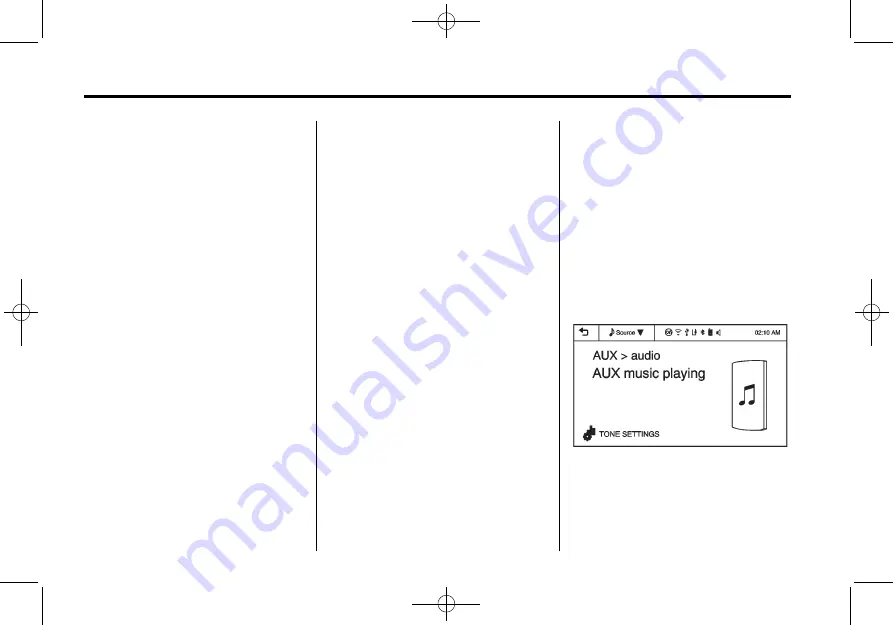
Black plate (16,1)
Chevrolet Spark Owner Manual - 2013 - 1st - 5/2/12
7-16
Infotainment System
.
FAT32.
.
exFAT.
Connecting a USB Storage
Device or iPod/iPhone
To connect a USB storage device,
connect the device to the USB port.
To connect an iPod/iPhone, connect
one end of the device
’
s cable to the
iPod/iPhone and the other end to
the USB port.
The iPod/iPhone charges while it is
connected to the vehicle if the
vehicle is in the ACC/ACCESSORY
or ON/RUN position. When the
vehicle is turned off, the iPod/
iPhone automatically powers off and
will not charge or draw power from
the vehicle's battery.
For more information on USB
usage, see
“
Audio System
”
in
Pictures and Movies (Audio System)
on page 7
or
Movies (Picture System) on
page 7
or
.
Auxiliary Devices
Using the Auxiliary Input Jack
Settings menus and functions may
vary depending on vehicle options.
The auxiliary input jack in the center
stack can be used to connect
external audio devices such as an
iPod®, iPhone®, MP3 player, CD
player, and other supported devices
for use as another source for audio
listening. This input jack is not an
audio output; do not plug
headphones into the front auxiliary
input jack.
Radio without Touchscreen
To use a portable device, connect
the device with a 3.5 mm (1/8 in)
cable to the auxiliary input jack. The
radio will automatically switch to the
device if the radio is on.
When a device is already
connected, press the AUX button to
begin playing the device.
Use the
O
/VOL knob to adjust the
volume.
Radio with Touchscreen
The infotainment system can play
music or movies connected by the
auxiliary device.
Play will begin when the system has
finished reading the information on
the device.
Playing Music
To play the music from the device,
if the device is already connected:
1. Press
D
.
2. Press audio.
Summary of Contents for 2013 Spark
Page 6: ...Black plate 6 1 Chevrolet Spark Owner Manual 2013 1st 5 2 12 vi Introduction 2 NOTES ...
Page 8: ...Black plate 2 1 Chevrolet Spark Owner Manual 2013 1st 5 2 12 1 2 In Brief Instrument Panel ...
Page 90: ...Black plate 4 1 Chevrolet Spark Owner Manual 2013 1st 5 2 12 4 4 Storage 2 NOTES ...
Page 134: ...Black plate 6 1 Chevrolet Spark Owner Manual 2013 1st 5 2 12 6 6 Lighting 2 NOTES ...
Page 249: ...Black plate 29 1 Chevrolet Spark Owner Manual 2013 1st 5 2 12 Vehicle Care 10 29 ...
Page 296: ...Black plate 76 1 Chevrolet Spark Owner Manual 2013 1st 5 2 12 10 76 Vehicle Care 2 NOTES ...
Page 301: ...Black plate 5 1 Chevrolet Spark Owner Manual 2013 1st 5 2 12 Service and Maintenance 11 5 ...
Page 303: ...Black plate 7 1 Chevrolet Spark Owner Manual 2013 1st 5 2 12 Service and Maintenance 11 7 ...
Page 344: ...Black plate 10 1 Chevrolet Spark Owner Manual 2013 1st 5 2 12 14 10 OnStar 2 NOTES ...
Page 356: ...Black plate 12 1 Chevrolet Spark Owner Manual 2013 1st 5 2 12 i 12 INDEX 2 NOTES ...
















































