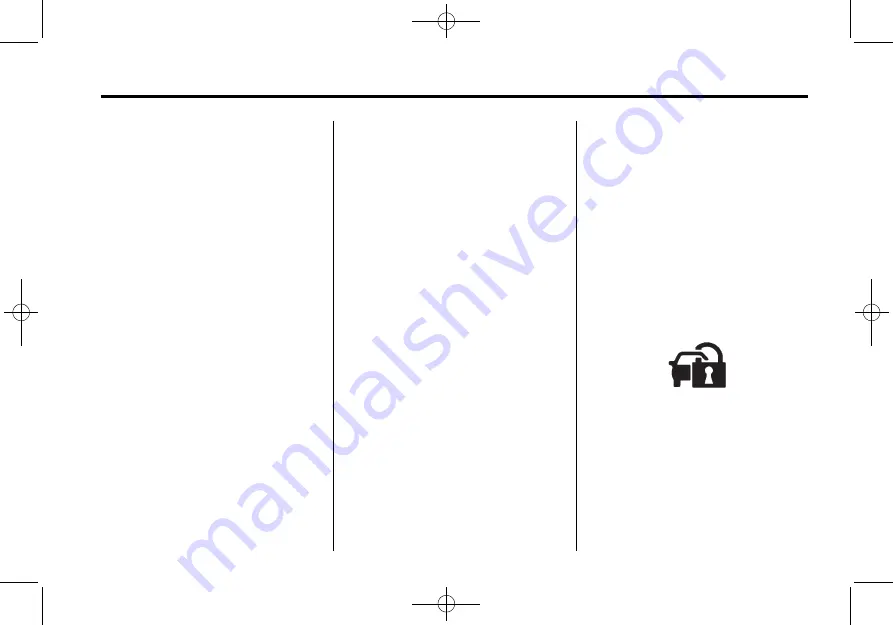
Black plate (9,1)
Chevrolet Spark Owner Manual - 2013 - 1st - 5/2/12
Keys, Doors, and Windows
2-9
Arming the System
1. Press
Q
once on the Remote
Keyless Entry (RKE). The
anti-theft alarm system is active
automatically after 30 seconds.
2. Press
Q
twice and the anti-theft
alarm system is immediately
active.
The security indicator will flash to
indicate the anti-theft system is
working. It goes out when the doors
are unlocked using the RKE
transmitter. The indicator comes on
when the doors are locked using the
RKE transmitter.
Disarming the System
To disarm the system, either unlock
the doors using the RKE transmitter,
or start the vehicle .
To avoid setting off the alarm by
accident:
Lock the vehicle with the transmitter
after all occupants have left the
vehicle and all doors are closed.
If you set off the alarm by accident,
turn off the alarm by pressing
Q
or
K
on the RKE transmitter or start
the vehicle with a recognized
transmitter in the vehicle. The alarm
will stop after 30 seconds and reset
to the activated anti-theft mode.
If the system does not operate as
described above, have it checked
by your dealer.
Immobilizer
See
for information
regarding Part 15 of the Federal
Communications Commission (FCC)
rules and Industry Canada
Standards RSS-GEN/210/220/310.
Immobilizer Operation
This vehicle has a passive
theft-deterrent system.
The system does not have to be
manually armed or disarmed.
The vehicle is automatically
immobilized when the key is
removed from the ignition.
The system is automatically
disarmed when the vehicle is
started with the correct key. The key
uses a transponder that matches an
immobilizer control unit in the
vehicle and automatically disarms
the system. Only an authorized key
starts the vehicle. The vehicle may
not start if the key is damaged.
The security light, in the instrument
cluster, comes on if there is a
problem with arming or disarming
the theft-deterrent system.
When trying to start the vehicle, the
security light comes on briefly when
the ignition is turned on.
Summary of Contents for 2013 Spark
Page 6: ...Black plate 6 1 Chevrolet Spark Owner Manual 2013 1st 5 2 12 vi Introduction 2 NOTES ...
Page 8: ...Black plate 2 1 Chevrolet Spark Owner Manual 2013 1st 5 2 12 1 2 In Brief Instrument Panel ...
Page 90: ...Black plate 4 1 Chevrolet Spark Owner Manual 2013 1st 5 2 12 4 4 Storage 2 NOTES ...
Page 134: ...Black plate 6 1 Chevrolet Spark Owner Manual 2013 1st 5 2 12 6 6 Lighting 2 NOTES ...
Page 249: ...Black plate 29 1 Chevrolet Spark Owner Manual 2013 1st 5 2 12 Vehicle Care 10 29 ...
Page 296: ...Black plate 76 1 Chevrolet Spark Owner Manual 2013 1st 5 2 12 10 76 Vehicle Care 2 NOTES ...
Page 301: ...Black plate 5 1 Chevrolet Spark Owner Manual 2013 1st 5 2 12 Service and Maintenance 11 5 ...
Page 303: ...Black plate 7 1 Chevrolet Spark Owner Manual 2013 1st 5 2 12 Service and Maintenance 11 7 ...
Page 344: ...Black plate 10 1 Chevrolet Spark Owner Manual 2013 1st 5 2 12 14 10 OnStar 2 NOTES ...
Page 356: ...Black plate 12 1 Chevrolet Spark Owner Manual 2013 1st 5 2 12 i 12 INDEX 2 NOTES ...
















































