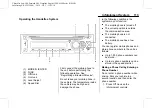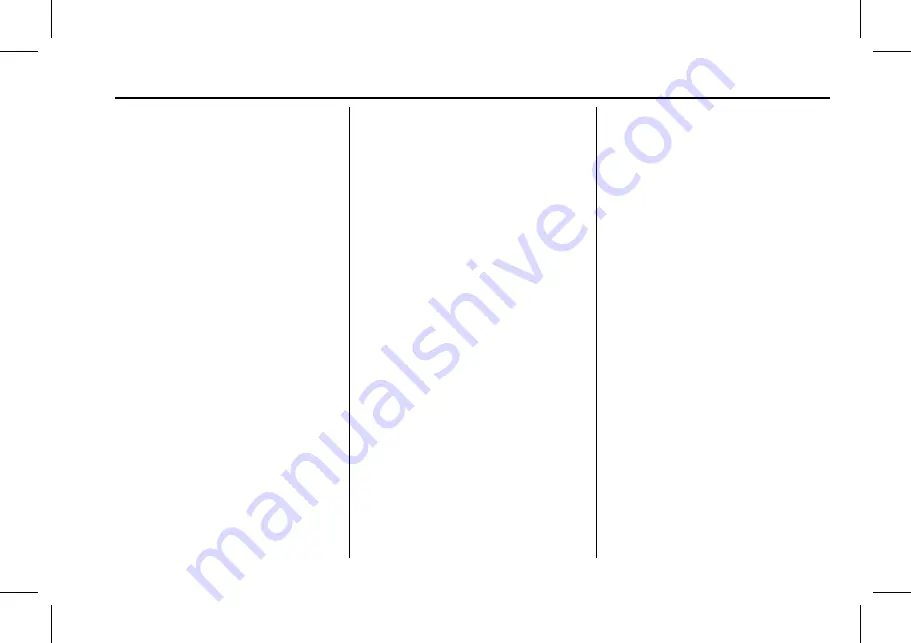
Chevrolet Low Cab Forward 6.0L Gasoline Engine 3500/4500 Series (GMNA-
Localizing-U.S.-12533400) - 2019 - CRC - 11/19/18
Infotainment System
115
Making a Phone Call Using
Incoming Call History
1. Press Off Hook on the
infotainment controls.
2. Turn MODE/
O
/ENTER to
select INCOMING, and then
press ENTER.
The person (phone number or
name) who made the previous
incoming call is displayed.
3. Turn MODE/
O
/ENTER to
select the person (phone
number or name) of your
choice, and then press
ENTER.
CALLING is displayed and a
call is made to the selected
phone number.
You can also make a call by
pressing Off Hook.
When the person receives the call,
you can talk in handsfree mode.
Making a Phone Call Using
Outgoing Call History
1. Press Off Hook on the
infotainment controls.
2. Turn MODE/
O
/ENTER to
select OUTGOING, and then
press ENTER.
The person (phone number or
name) you called is displayed.
3. Turn MODE/
O
/ENTER to
select the person (phone
number or name) of your
choice, and then press
ENTER.
CALLING is displayed and a
call is made to the selected
phone number.
You can also make a call by
pressing the Off Hook.
When the person receives the call,
you can talk in handsfree mode.
Answering a Call
When your phone set receives a
call, INCOMING, followed by the
person (phone number or name) is
displayed.
.
If there is a call that has been
registered, the caller
’
s name is
displayed.
.
If there is a call that has not
been registered, only the
number is displayed.
.
If there is a private call,
UNAVAILABLE is displayed.
.
You can refuse a call by
pressing On Hook when a call is
incoming.
.
This unit supports the in-band
ring tone (transfers the ring tone
from your phone to the main
unit). If the in-band ring tone is
not supported your phone, the
unit use the built-in ring tone.
1. Press Off Hook and use
handsfree to talk.
2. When you have finished the
call, press On Hook.