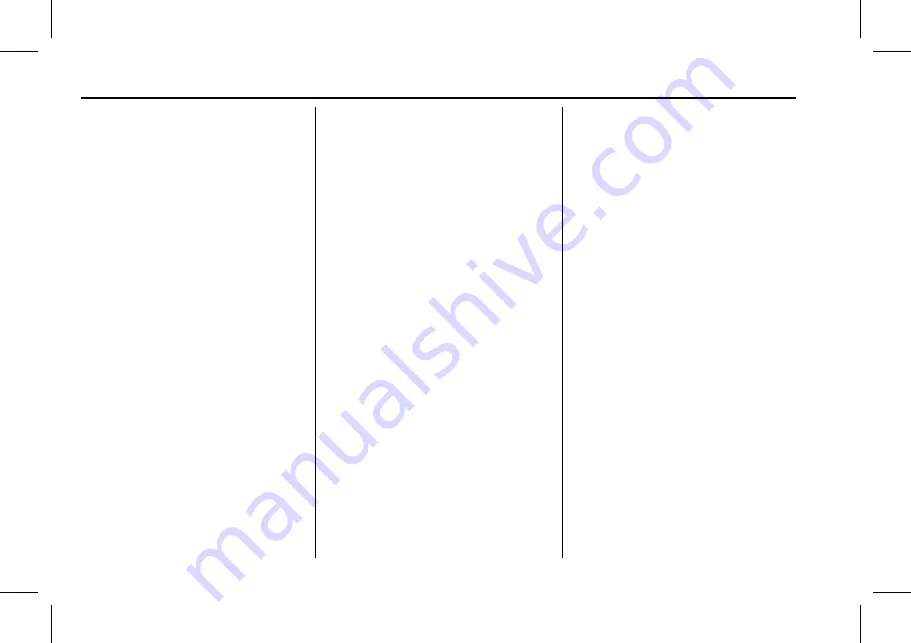
Chevrolet Low Cab Forward 6.0L Gasoline Engine 3500/4500 Series (GMNA-
Localizing-U.S.-12533400) - 2019 - CRC - 11/19/18
88
Infotainment System
4. Turn MODE/
O
/ENTER
clockwise or counterclockwise
to adjust the right or left
speakers, and then press
ENTER.
Clock Display
1. Press FUNC.
2. Turn MODE/
O
/ENTER to
select CLOCK, and then press
ENTER.
3. Turn MODE/
O
/ENTER
clockwise or counterclockwise
to select OFF or ON, and then
press ENTER.
Time is not reset when clock mode
is turned off.
Setting the Time
1. Press FUNC.
2. Turn MODE/
O
/ENTER to
select CLOCK, and then press
ENTER.
3. Turn MODE/
O
/ENTER
clockwise or counterclockwise
to select SET, and then press
ENTER.
4. Turn MODE/
O
/ENTER to set
the clock time (hour), and then
press ENTER. Turn clockwise
or counterclockwise to move
one hour forward or one hour
backward.
5. Turn MODE/
O
/ENTER to set
the clock time (minute), and
then press ENTER. Turn
clockwise or counterclockwise
to move one minute forward or
one minute backward.
To return to the clock time (hour)
setting mode, press
0
while
setting the clock time (minute).
Tuner Mode Operation
Turning on the Radio
1. Press MODE/
O
/ENTER.
2. Turn MODE/
O
/ENTER to
select "FM1", "FM2", "FM3",
"AM1" or "AM2", and then
press the "ENTER" button.
Follow one of the procedures below
to tune.
Tuning
Manual tuning:
1. Press Tune/Track
y
or
z
for
less than one second.
2. Press Tune/Track
y
or
z
for
less than one second again to
select the station of your
choice.
Automatic tuning:
1. Press Tune/Track
y
or
z
for
less than two seconds but
more than one second. The
radio starts searching for
stations, and stops when it
finds a station.
2. Press and hold Tune/Track
y
or
z
for more than
two seconds. The radio keeps









































