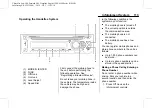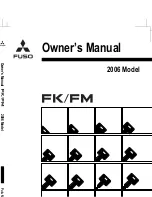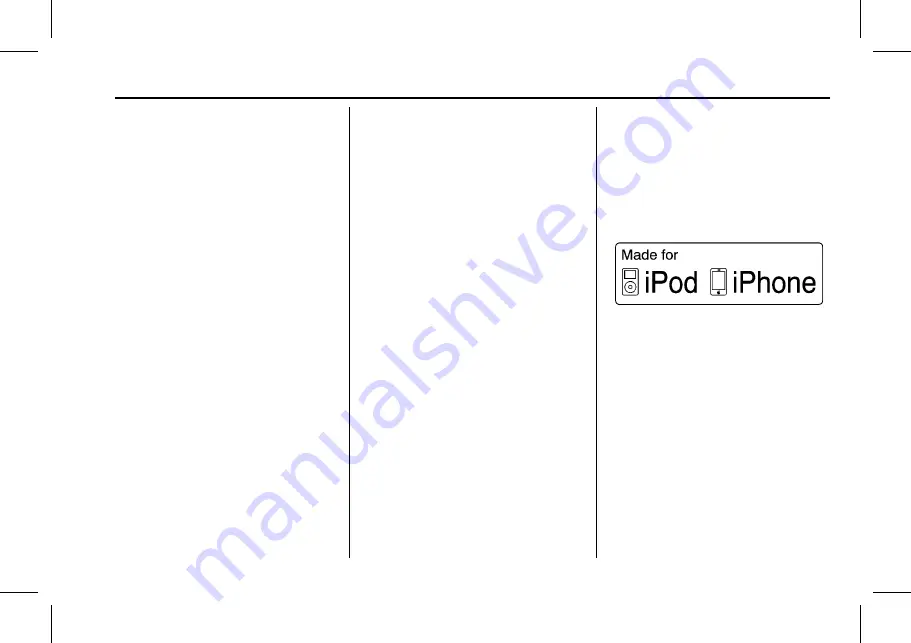
Chevrolet Low Cab Forward 6.0L Gasoline Engine 3500/4500 Series (GMNA-
Localizing-U.S.-12533400) - 2019 - CRC - 11/19/18
Infotainment System
119
4. Turn MODE/
O
/ENTER to
select an adjustment item, and
then press ENTER.
CALL VOLUME: Adjust the call
volume.
RINGTONE: Adjust the
ringtone volume.
5. Turn the Volume Adjust.
Turn clockwise: Increase the
volume.
Turn counterclockwise:
Decrease the volume. The
adjusted volume value is
saved.
To adjust the volume during an
incoming call or during a call,
see
“
Setting the Volume" in this
section.
Setting the Phonebook Auto
Transfer
1. Press FUNC.
2. Turn MODE/
O
/ENTER to
select BLUETOOTH, and then
press ENTER.
3. Turn MODE/
O
/ENTER to
select A.TRANSFER, and then
press ENTER.
4. Turn MODE/
O
/ENTER to
switch ON/OFF, and then press
ENTER.
TRANSFER ON: Turn on the
phonebook transfer.
TRANSFER OFF: Turn off the
phonebook transfer.
Deleting a Phonebook
1. Press FUNC.
2. Turn MODE/
O
/ENTER to
select BLUETOOTH, and then
press ENTER.
3. Turn MODE/
O
/ENTER to
select DEL P.BOOK, and then
press ENTER.
4. When DELETE ? is displayed,
press ENTER.
Trademarks and
License Agreements
FCC Information
See
.
iPod and iTunes may be used with
materials without copyright,
or materials for which copying or
playback are legally allowed for the
purposes of private copying or
playback. The infringement of
copyright is prohibited by law.
"Made for iPod" and "Made for
iPhone" mean that an electronic
accessory has been designed to
connect specifically to iPod or
iPhone, respectively, and has been
certified by the developer to meet
Apple performance standards.