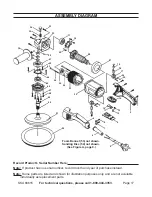Page 5
For technical questions, please call 1-800-444-3353.
SKU 66615
for cracks, tear or excess wear,
wire brush for loose or cracked
wires. If power tool or accessory
is dropped, inspect for damage or
install an undamaged accessory.
after inspecting and installing an
accessory, position yourself and
bystanders away from the plane of
the rotating accessory and run the
power tool at maximum no-load speed
for one minute.
Damaged accessories
will normally break apart during this test
time.
Wear personal protective equipment.
8.
depending on application, use face
shield, safety goggles or safety
glasses. as appropriate, wear dust
mask, hearing protectors, gloves
and workshop apron capable of
stopping small abrasive or work piece
fragments. The eye protection must
be capable of stopping flying debris
generated by various operations.
The eye protection must be capable
of stopping flying debris generated by
various operations. The dust mask or
respirator must be capable of filtering out
particles generated by your operation.
Prolonged exposure to high intensity
noise may cause hearing loss.
Keep bystanders a safe distance away
9.
from work area. anyone entering
the work area must wear personal
protective equipment.
Fragments of
work piece or of a broken accessory
may fly away and cause injury beyond
immediate area of operation.
Hold power tool by insulated gripping
10.
surfaces only, when performing an
operation where the accessory may
contact hidden wiring or its own cord.
An accessory contacting a ″live″ wire
may make exposed metal parts of the
power tool ″live″ and shock the operator.
Position the cord clear of the spinning
11.
accessory.
If you lose control, the cord
may be cut or snagged and your hand
or arm may be pulled into the spinning
accessory.
Never lay the power tool down until
12.
the accessory has come to a complete
stop.
The spinning accessory may grab
the surface and pull the power tool out of
your control.
do not run the power tool while
13.
carrying it at your side. Accidental
contact with the spinning accessory
could snag your clothing, pulling the
accessory into your body.
Regularly clean the power tool’s air
14.
vents. The motor’s fan will draw the
dust inside the housing and excessive
accumulation of powdered metal may
cause electrical hazards.
do not operate the power tool near
15.
flammable materials.
Sparks could
ignite these materials.
do not use accessories that require
16.
liquid coolants. Using water or other
liquid coolants may result in electrocution
or shock.
Maintain labels and nameplates on
17.
the tool. These carry important safety
information. If unreadable or missing,
contact Harbor Freight Tools for a
replacement.
Avoid unintentional starting. Prepare to
18.
begin work before turning on the tool.
Do not depress the spindle lock when
19.
starting or during operation.
Do not leave the tool unattended when
20.
it is plugged into an electrical outlet.
Turn off the tool, and unplug it from its
electrical outlet before leaving.
REV 10b