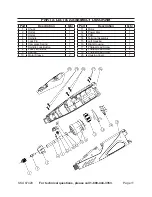Page 7
For technical questions, please call 1-800-444-3353.
SKU 67429
tool set up - adding Bits
note:
Only use accessories that are rated
at or above the 25,000 RPM rating of
the Rotary Tool.
warning:
Always allow the motor to
come to a complete stop before
engaging the Spindle Lock Button (7).
warning:
Always remove the Battery
Pack before making any adjustments
or changing bits, to prevent
accidental starting of the tool.
warning:
If you are changing a bit
immediately after use, be careful not
to touch the bit. It may be very hot
from use. Allow the bit to cool before
handling.
Depress the Spindle Lock Button
1.
(7) and rotate the Chuck (1) until the
shaft is engaged by the lock.
Loosen the Chuck by turning it
2.
counterclockwise to open the Chuck.
Slide the bit out of the Collet, or insert
3.
new bit fully into the Collet.
While still pressing down on the
4.
Spindle Lock Button (7), tighten the
Chuck by turning it clockwise.
warning:
Be sure the Chuck is securely
tightened before turning on the tool.
Bits may be ejected from a tool if the
Chuck is loose, potentially causing
severe personal or property damage.
general operating instructions
Designate a work area that is clean
1.
and well-lit. The work area must not
allow access by children or pets to
prevent injury and distraction.
Keep flammables away from
2.
immediate work area. Sparks
generated from grinding/polishing
ignite flammables.
Before installing the Battery Pack,
3.
check that the Power Dial (12) is in
the Off (zero) position and that the
accessory is secured in the Chuck.
note:
Only turn the Chuck
counterclockwise to prevent
loosening the bit.
Once the Battery Pack is fully
4.
charged, align the flanges and slide
it into the back of the housing until it
snaps in securely in place.
Rotate the Power Dial to the left to
5.
the desired rotation speed to activate.
note:
This is a variable speed switch.
The tool bit speed is dependent on
the position of the Switch. Use a
speed appropriate to the bit and the
material being worked on. In general
harder materials require faster
speeds and softer materials require
slower speeds. Relative speeds are
indicated by the numbers on the
Switch.
Apply the tool bit to the work material
6.
as needed.
Do not apply excessive pressure on
7.
the tool. Allow the tool to do the work.
When finished, rotate the Power Dial
8.
to off.