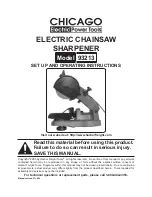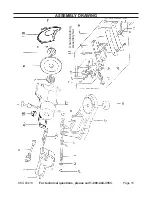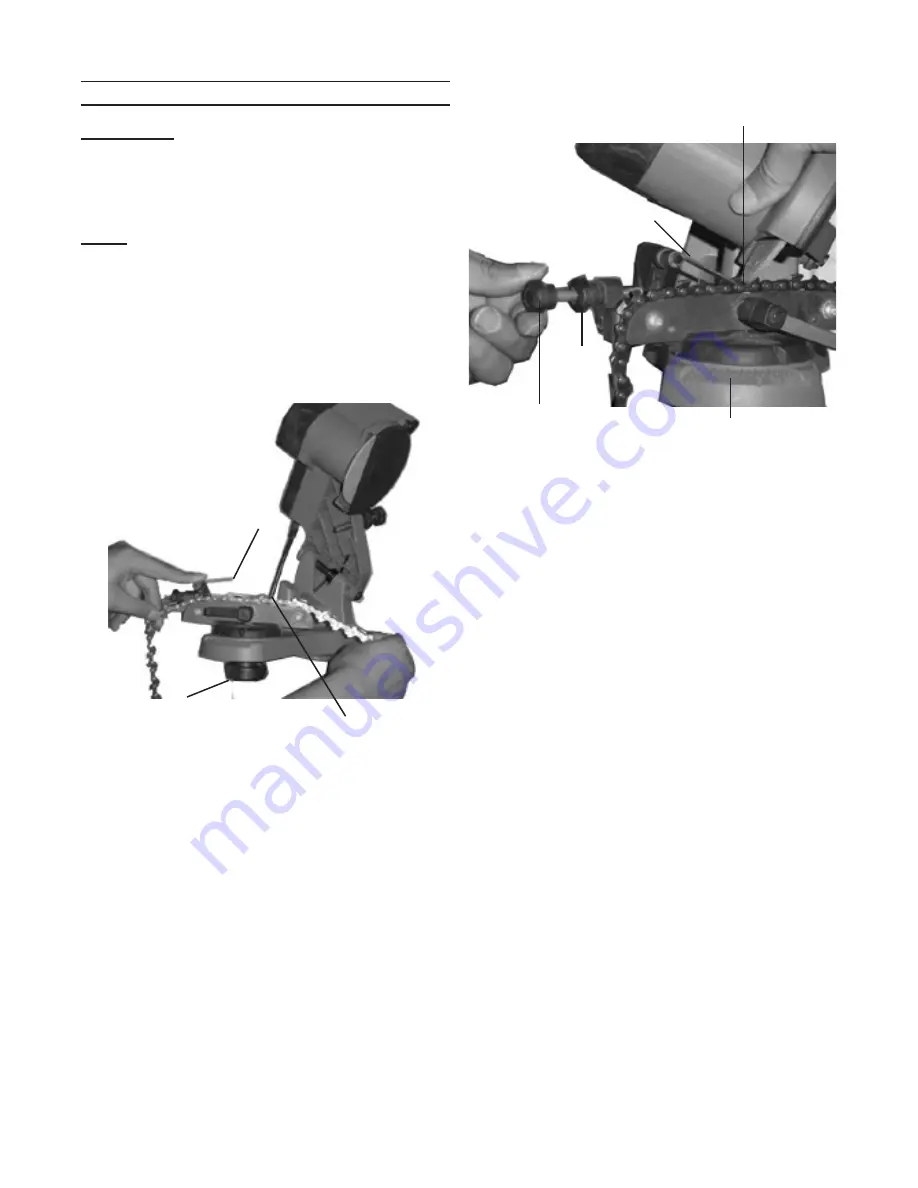
Page 10
For technical questions, please call 1-800-444-3353.
SKU 93213
OPERATION
WARNINg!
Unplug the unit before adjusting
chain to be sharpened.
Refer to the Assembly Drawing on page 10 and
the various photographs.
Note:
Raise the Top Housing (4B) while
adjusting the chain.
Clean the chain before sharpening.
1.
Wash it with a nonflammable solvent. Do
not use gasoline. Dry the chain.
FIguRE 6
Chain Stop (23)
Sliding guides (31)
Lock Wheel (18)
2. Lift up the Chain Stop (23) and secure
the chain in the Sliding Guides (31). See
FIguRE 6
.
FIguRE 5
Chain Stop (23)
Tip of Chain Stop positioned against tooth.
Angle gauge
Lower Knob (26)
Lock
Nut
3. Lower the Chain Stop (23) so that it is
positioned on the tooth (cutter) you want
to start with. See
FIguRE 5
.
See
4.
FIguRES 5 & 6
. Loosen the Lock
Wheel (18) to allow entire housing to
turn. Rotate the housing to match the
degree of angle you need on the Angle
Gauge. Chains come in various sizes
with varying degrees of sharpening
angles. Check with your chain
manufacturer’s manual to determine
what degree you need to sharpen at.
Once the degree is set, tighten the Lock
Wheel (18).
Lower the Top Housing (4B) so that
5.
the Grinding Wheel (8) skims the chain
tooth.