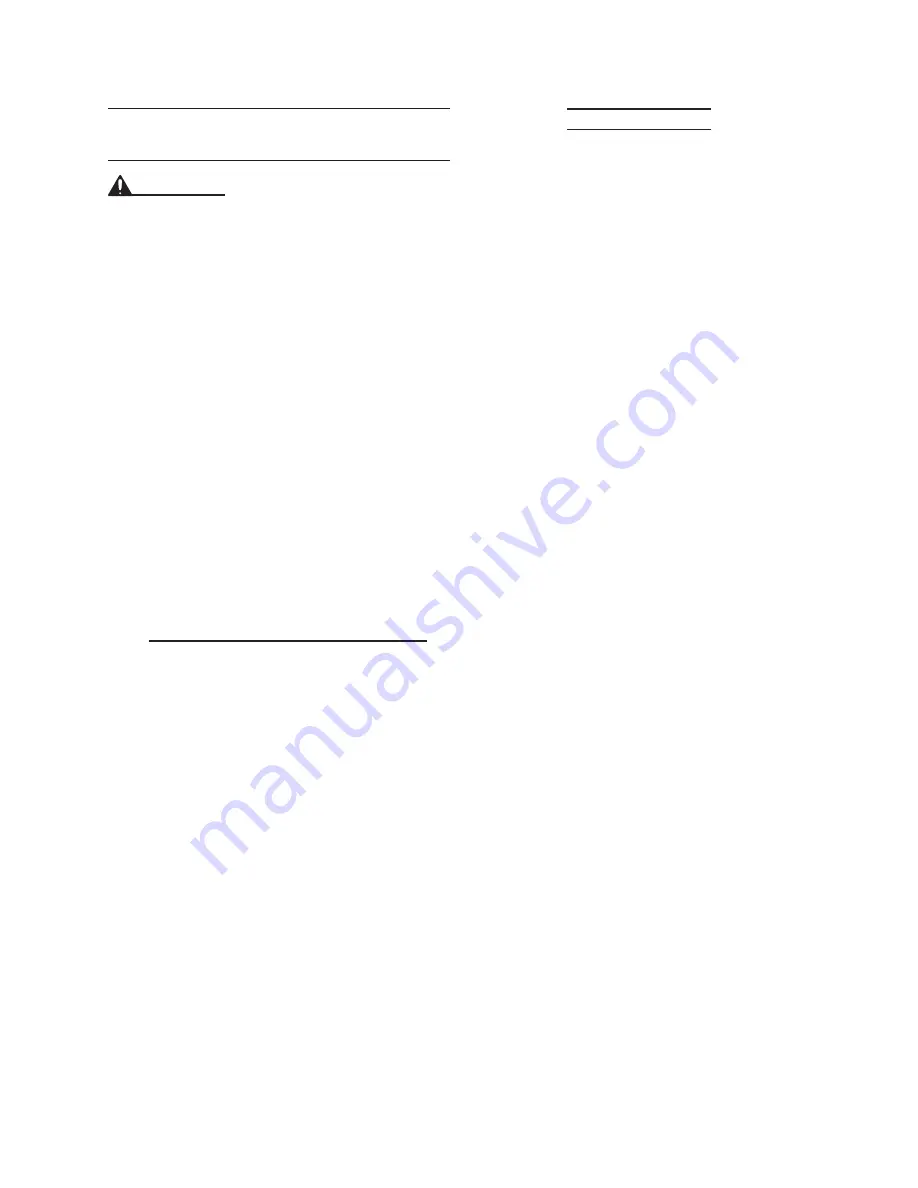
SKU 93749
For technical questions, please call 1-800-444-3353.
Page 9
iNSpEctiON, maiNtENaNcE,
aNd clEaNiNg
WarNiNg! lock the trigger by mov-
ing the trigger lock to the right
and unplug the tool before per-
forming any service, maintenance,
or cleaning of the Stapler/Nailer.
all maintenance, service, or re-
pairs not mentioned in this manual
must only be performed by a quali-
fied service technician.
Before each use,
1.
inspect the general
condition of the Stapler/Nailer. Check
for loose screws, misalignment or
binding of moving parts, cracked or
broken parts, jammed Staples/Nails,
damaged Power Cord/Plug, and any
other condition that may affect the
safe operation of the Tool. If abnor-
mal noise or vibration occurs, have
the problem corrected before further
use.
do not use damaged equipment.
to clean,
2.
wipe with a damp cloth,
using a mild detergent. Never use
solvents such as thinner, alcohol,
trichloroethylene, etc. to clean the
Stapler/Nailer.
Always empty the Stapler/Nailer of its
3.
Staples/Nails and store the tool in a
clean, dry, safe location out of reach
of children and other unauthorized
people.
clearing jams
lock the trigger by moving the
1.
trigger lock to the right and un-
plug the tool before clearing jams.
Push the Magazine Lock upward to
2.
its “OPEN” position. Pull the Outer
Staple Slot slightly backward before
pulling it down.
(See Figure H.)
Use pliers to take out the jammed
3.
Staple/Nail. Then pull the Outer
Staple Slot up to its original position,
and push the Magazine Lock down-
ward to its “CLOSED” position to lock
the Outer Staple Slot in place.
(See
Figure H.)














