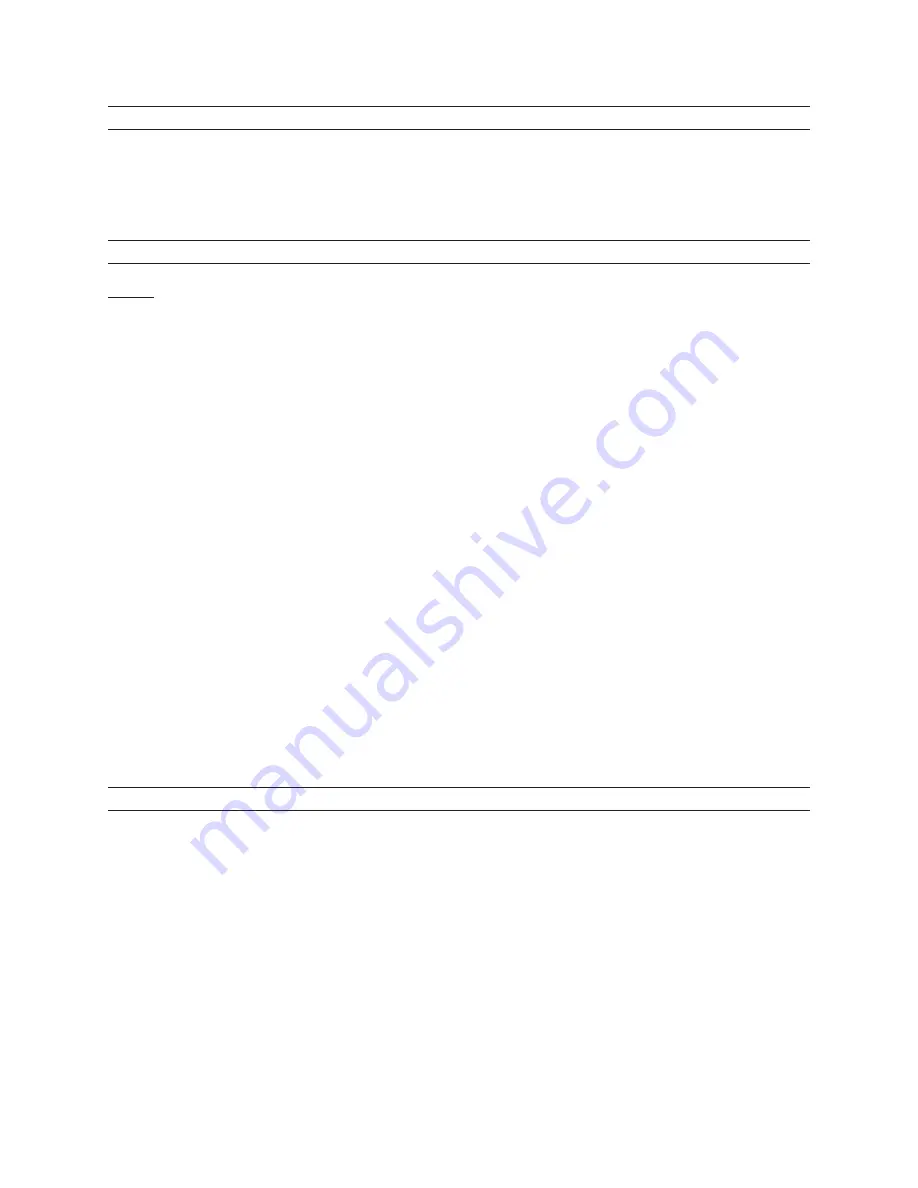
Page 8
SKU 95563
for technical questions, please call 1-800-444-3353.
unpacking
When unpacking, check to make sure that the item is intact and undamaged. If any
parts are missing or broken, please call Harbor Freight Tools at the number shown on the
cover of this manual as soon as possible.
operation
note:
FAILURE TO FILL THE ULTRASONIC CLEANER WITH WATER OR A NON-COR-
ROSIVE CLEANING MATERIAL BEFORE USING WILL SEVERELY DAMAGE IT
AND VOID THE WARRANTY.
Make certain that the Cleaner ON/OFF Switch is in the “OFF” position. Make cer-
tain that the Ultrasonic Cleaner is unplugged. Insert one end of the Cord into the
Ultrasonic Cleaner, and the other end into a 120 V~ outlet.
Fill the tank so that the product is covered and the fluid is between the minimum and
maximum fill lines. Fill the Cleaner with water or an appropriate ultrasonic cleaning
fluid. Specially formulated ultrasonic cleaning materials are safe for most materials.
Plastic safe cleaning fluids are recommended. Use water that is lukewarm (under
149° F). Excessively hot fluid will damage the Transducer.
Place article to be cleaned onto the Plastic Screen (8) inside of the Tank (9). Close
the Tank Lid.
“180” will be displayed on the readout. 180 S (seconds, or three minutes) is the
typical cycle for cleaning.
The Ultrasonic Cleaner has an automatic shut-off to avoid overheating. To prevent
overheating and damaging the product, do not use more than 3 cycles in a fifteen
minute period. This automatic safety shut-off will be activated after 45 minutes of
continuous use.
cHoosing a cleaning cycle
You can choose from 5 cleaning cycles: 90S, 180S, 280S, 380S, 480S.
Press “SET” to choose a cleaning cycle-see Figure 1. Press “ON” to begin the clean-
ing cycle. A green light on the readout will light up, indicating that the cycle is on.
The time displayed on the LCD readout is the time remaining for the cycle to run.
The unit will automatically turn itself off when the readout reaches zero.
On some occasions, the initial cleaning may not adequately clean the article. A
second period of cleaning usually finishes the cleaning process. Pressing the “ON”
Button will restart the cycle.
To pause or stop the cycle, press “OFF”.
1.
2.
3.
4.
5.
1.
2.
3.
3.


























