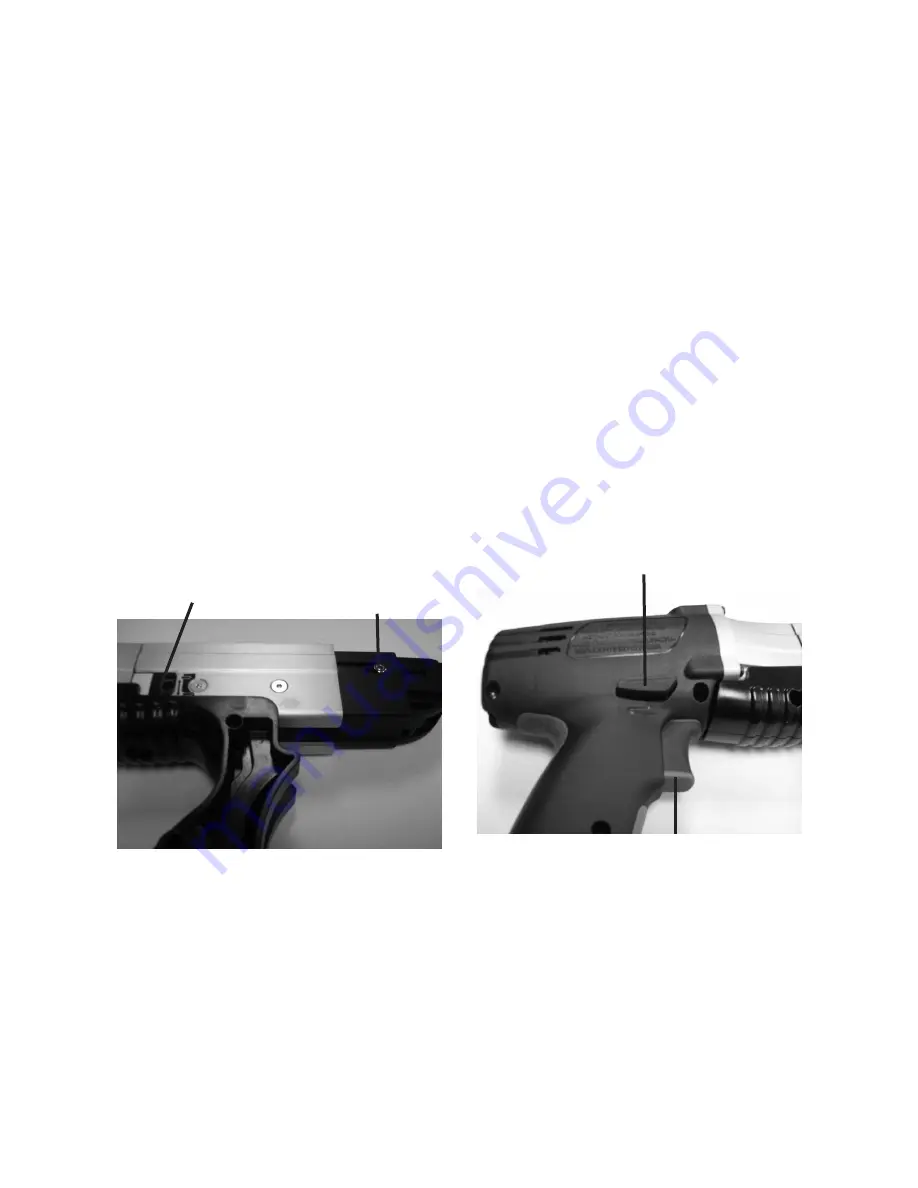
SKU 99683
for technical questions, please call 1-800-444-3353.
Page 8
the Battery is charged, unplug the
Charger from the electrical outlet and
remove the Bat tery from the Charger.
Remove the Screw Length Adjust
-
2.
ment by turning it counterclockwise
with a 3mm hex key. Move the ex-
tension tip of the Screwdriver to work
with the size of screw being used.
The Screwdriver can be used with
screws 0.9” (25mm) to 2.1” (55mm)
long and with a diameter from 0.137”
(3.5mm) to 0.177” (4.5mm). Refer to
the scale on the extended tip. The
front of the Screwdriver must extend
beyond the tip of the screw. If the ex-
tended tip of the screwdriver does not
project beyond the tip of the screw far
enough, the next screw will not have
enough room to advance before be-
ing driven. Tighten the screw again.
depth
adjustment
dial
screw
length
adjustment
3.
Turn the Depth Adjustment Dial to set
the point at which the Screwdriver
stops driving. The Depth Adjustment
can be used to drive the screw so
that it is recessed, flush, or sticking
out of the work surface.
Rotate the bottom portion of the Front
4.
Handle (25) down and feed a screw
strip up through the handle and then
through the tip.
Feed the screw strip through until the
5.
second empty slot is aligned with the
bit.
Push the Battery onto the bottom of
6.
the tool until it snaps into place.
Move the Forward/Reverse Switch to
7.
the Forward position.
Address the tip of the Screwdriver to
8.
the work surface and hold the Trigger
down.
Allow the Screwdriver to build up to
9.
speed and push the screw into the
work surface at a 90° angle. Use
light but consistent pressure to drive
the screw.
trigger
forward/reverse
switch
10. Do not remove the tool from the work
surface until the clutch disengages
and the screw stops turning.
The next screw will automatically
11.
feed into place when the tip is pushed
against the work surface.
When finished, move the Forward/
12.
Reverse Switch to the middle, locked































