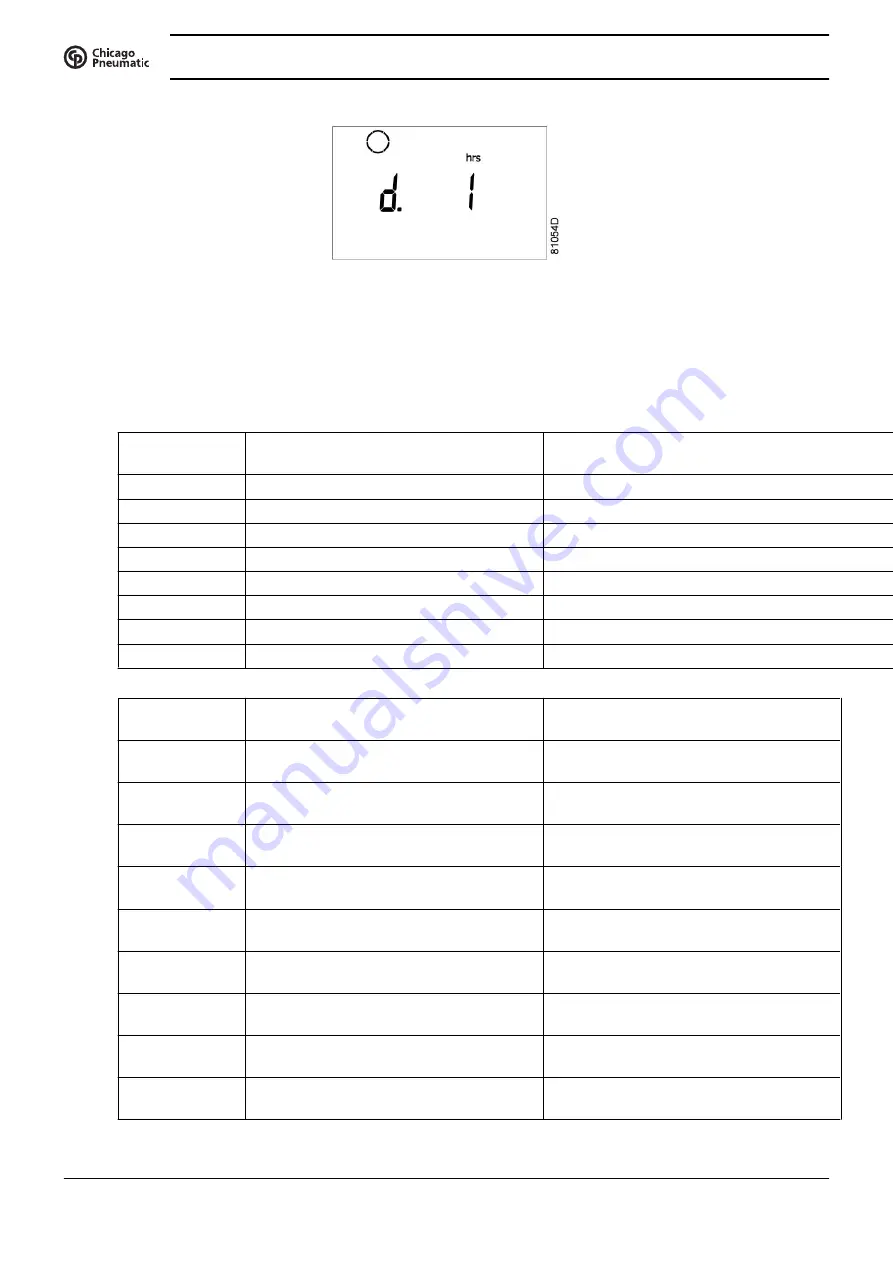
Example
The screen shows the screen number <d.1>, the unit used <hrs> and the related symbol for running hours.
Press Enter key (13) to call up the actual running hours.
Overview of the screens
Digital input
screens
Designation
Related topic
<d.in>
Digital input status
<d.1>
Running hours (hrs or x 1000 hrs)
See section
<d.2>
Motor starts (x 1 or x 1000)
See section
<d.3>
Module hours (hrs or x 1000 hrs)
See section
<d.4>
Loading hours (hrs or x1000 hrs)
See section
<d.5>
Load relay (x1 or x 1000)
See section Calling up
<d.6>
Service timer reading (hrs or x 1000 hrs)
See section
Calling up resetting the service timer
<d.7>
Actual program version
Parameter
screens
Designation
Related topic
<P.01>
Selection between local, remote or LAN
control
See section
<P.02>
Setting a node ID for LAN control and the
channels for Mk 4 and Mk 5
See section
<P.03>
Settings for IP, gateway and Subnet mask
See section
<P.04>
Pressure band settings
See section
<P.05>
Setting a pressure band selection
See section
<P.06>
Modifying a service timer
See section
<P.07>
Setting of unit for temperature
See section
<P.08>
Setting of unit for pressure
See section
<P.09>
Selection for function: Automatic restart
after voltage failure
See section
Instruction book
28
2920 7101 41
Summary of Contents for CPC 40 G
Page 2: ......
Page 128: ......
Page 129: ......
Page 130: ...No 2920 7101 41 2014 12 Printed in Belgium People Passion Performance www cp com ...
















































