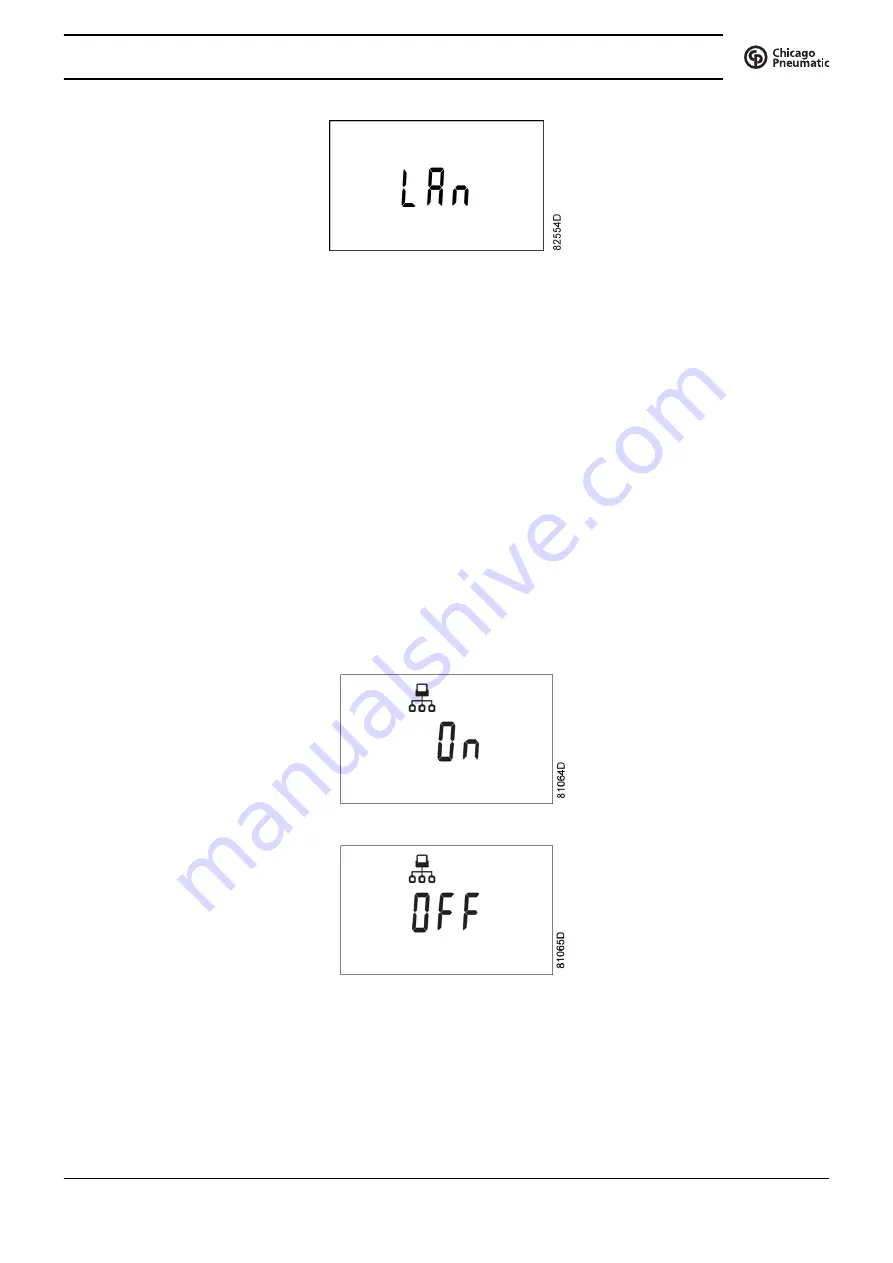
To change: press Enter button (13) and - if necessary - enter the password (see section
). The actually selected control mode is blinking. Use Scroll button (12) to change the control
mode. Press Enter button (13) to program the new control mode or press Escape button (14) to cancel.
3.17 Calling up/modifying CAN address control
Calling up
Starting from the main screen, press the Scroll button (12) until <P. 2> is shown and then press Enter
button (13).
If necessary enter the password. The next screen shows that the function is ON or OFF. Press the Enter
button (13) to change this mode. Use the Scroll buttons (12) to select <On> or <OFF> and press Enter to
program.
When this function is ON, use the Scroll buttons up or down (12) to see the node ID.
If desired the user can change this ID. Press the Enter button (13): the node ID value starts blinking. Use
the Scroll buttons (12) to change the node ID. Press the Enter button (13) to program the new node ID or
press the Escape button (14) to leave this screen or to cancel this operation.
Modifying the Node ID
The Node ID can be changed; use a value between 1 and 31. When the function is ON, the parameters
cannot be modified. Change the function to OFF to change the node ID.
Instruction book
2920 7101 41
35
Summary of Contents for CPC 40 G
Page 2: ......
Page 128: ......
Page 129: ......
Page 130: ...No 2920 7101 41 2014 12 Printed in Belgium People Passion Performance www cp com ...
















































