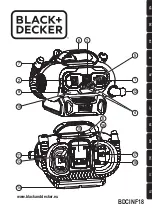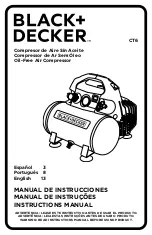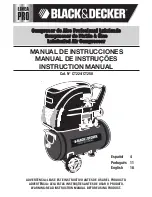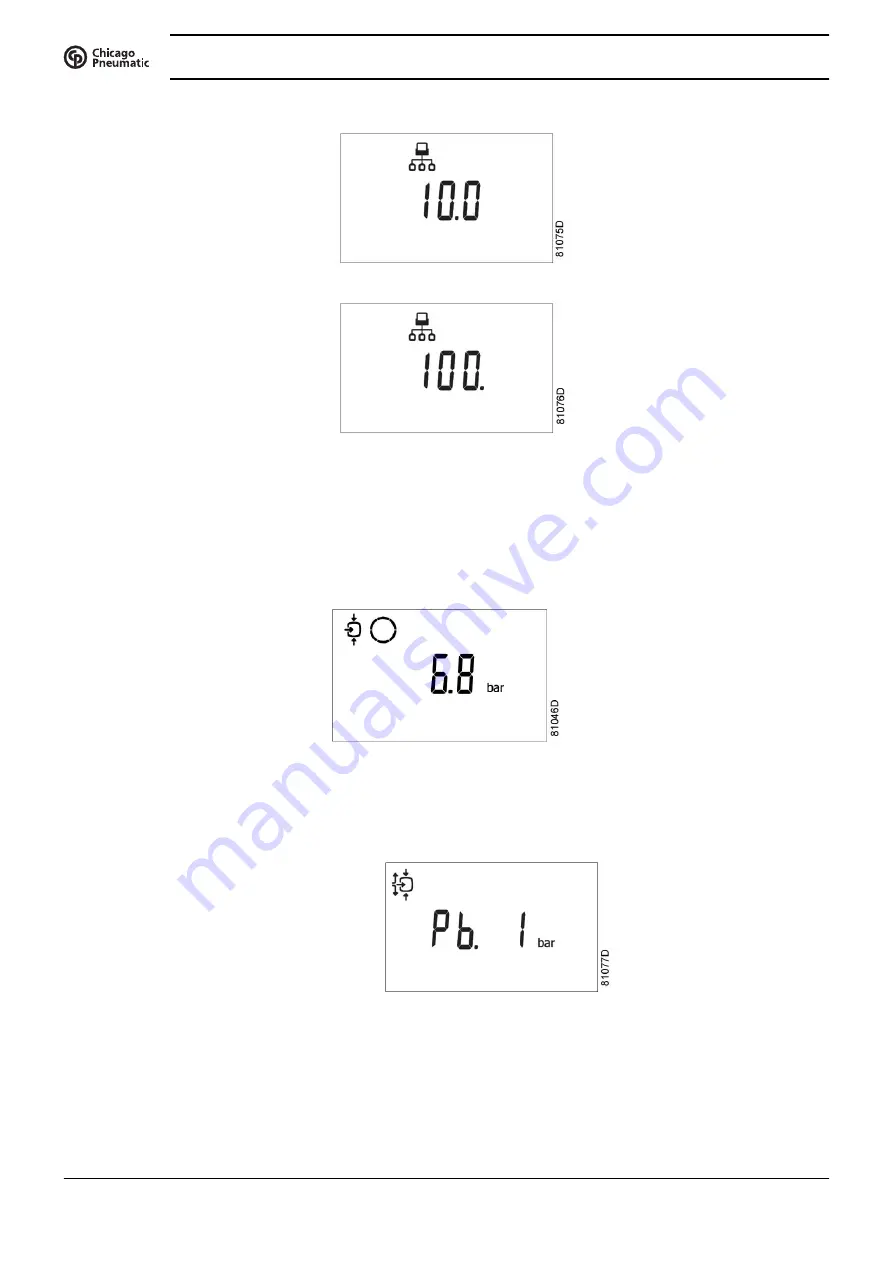
3.19 Calling up/modifying pressure band settings
Calling up the settings
Starting from the Main screen:
• Press Scroll button (12) until <P.04> is shown and then press Enter button (13). Pressure band 1 (<Pb.
1>) is shown on the display. Button (12) can be used to scroll to pressure band 2 (<Pb.2>).
• Press Enter button (13) on the desired pressure band. The load level of the selected pressure band
appears. Button (12) can be used to scroll to the unload level.
Instruction book
38
2920 7101 41
Summary of Contents for CPC 40 G
Page 2: ......
Page 128: ......
Page 129: ......
Page 130: ...No 2920 7101 41 2014 12 Printed in Belgium People Passion Performance www cp com ...