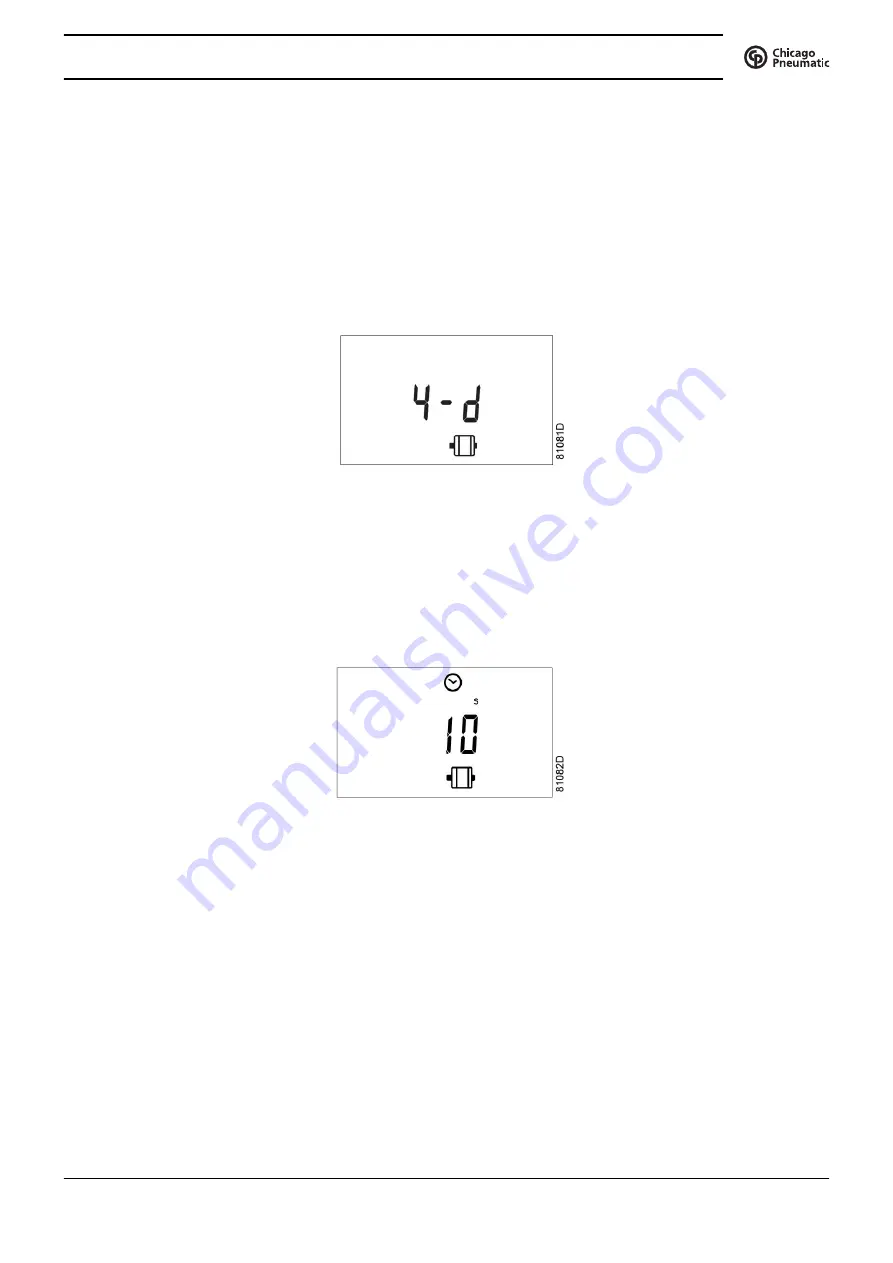
3.25 Selection between Y-D or DOL starting
Control panel
Starting from the Main screen:
• Press Scroll button (12) until <P.10> and the motor pictograph is shown and then press Enter button
(13). The actually used starting mode is shown: <Y-D> (star-delta) or <doL> (Direct-On Line).
• This parameter can only be modified after entering a code. Consult your supplier if the parameter is to
be changed.
3.26 Calling up modifying load delay time
Starting from the Main screen:
• Press Scroll button (12) until <P.11> and the compressor load pictograph is shown and press the Enter
button (13):
• This screen shows the load delay time 10 and the unit <s> seconds. To modify this value press the
Enter button (13) (a password may be required).
• The value starts blinking and Scroll buttons (12) can be used to modify the value.
• Press the Enter button (13) to program the new value.
The minimum and maximum value depends on the parameters.
3.27 Calling up modifying minimum stop time
Starting from the Main screen:
• Press the Scroll button (12) until <P.12> and the motor pictograph is shown and press the Enter
button (13):
Instruction book
2920 7101 41
41
Summary of Contents for CPC 40 G
Page 2: ......
Page 128: ......
Page 129: ......
Page 130: ...No 2920 7101 41 2014 12 Printed in Belgium People Passion Performance www cp com ...
















































