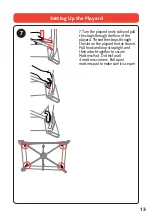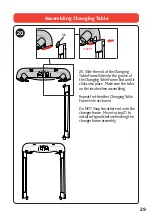26
Operate Mobile
18
18. Slide the switch to the left to turn the mobile "ON". Slide the switch to
the right to turn "OFF" the mobile.
VOLUME: Press the Volume
( )
button to cycle through 3 volume settings:
Low, Medium, High.
LIGHT: Press the LIGHT ( ) button to turn the Lights "ON" or "OFF". When the
light is "ON" it will automatically turn off in 10 minutes.
NATURE SOUNDS: Press the Nature Sounds ( ) to cycle through 4 different
sounds of nature. The selected Nature Sound will play for a 10 minutes then
automatically turn off.
MUSIC: Press the Music ( ) button to cycle through 8 different melodies.
Select a starting melody, all 8 melodies will cycle through twice, starting with the
first melody selected. To Lock in a melody and have it repeat 10 times, select a
melody and press and hold the Music ( ) Button for 2 seconds.
Summary of Contents for Lullaby Zip
Page 6: ...6 J Parts List I I Toys J CarryBag ...
Page 15: ...15 Setting Up the Bassinet 9A 9A UnfoldtheBassinetsidesas shown ...
Page 20: ...20 Assembling Toy Mobile 12 Insertthe3canopysupport sectionsintothefabricsleeve as shown 12 ...
Page 39: ...39 Packing Up the Playard 30 PullupthesidesoftheCarryBag andclosethezipper 30 ...
Page 46: ...www chiccousa com ...