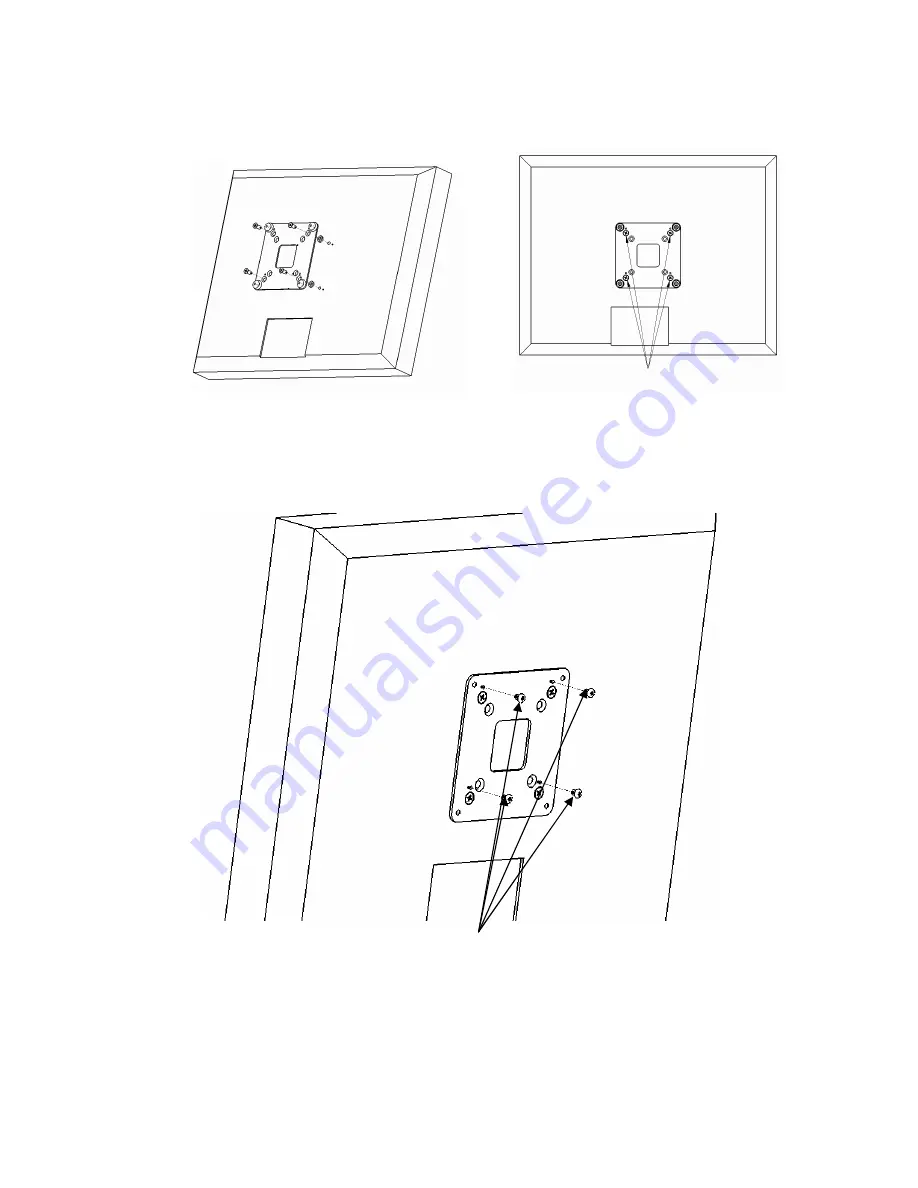
2.
Bracket Installation:
Place nylon spacers over mounting holes of screen and attach brackets to back of display
using the nylon spacers along with the M6 screws (see Figure 4 & Figure 5). Do not over
tighten screws. Stack spacers if needed.
3. Follow the Chief mount instruction manual for screen installation.
Use these holes when attaching to F-series mounts
Figure 4
Figure 5
ATTACH TO DISPLAY
USING THESE HOLES




















