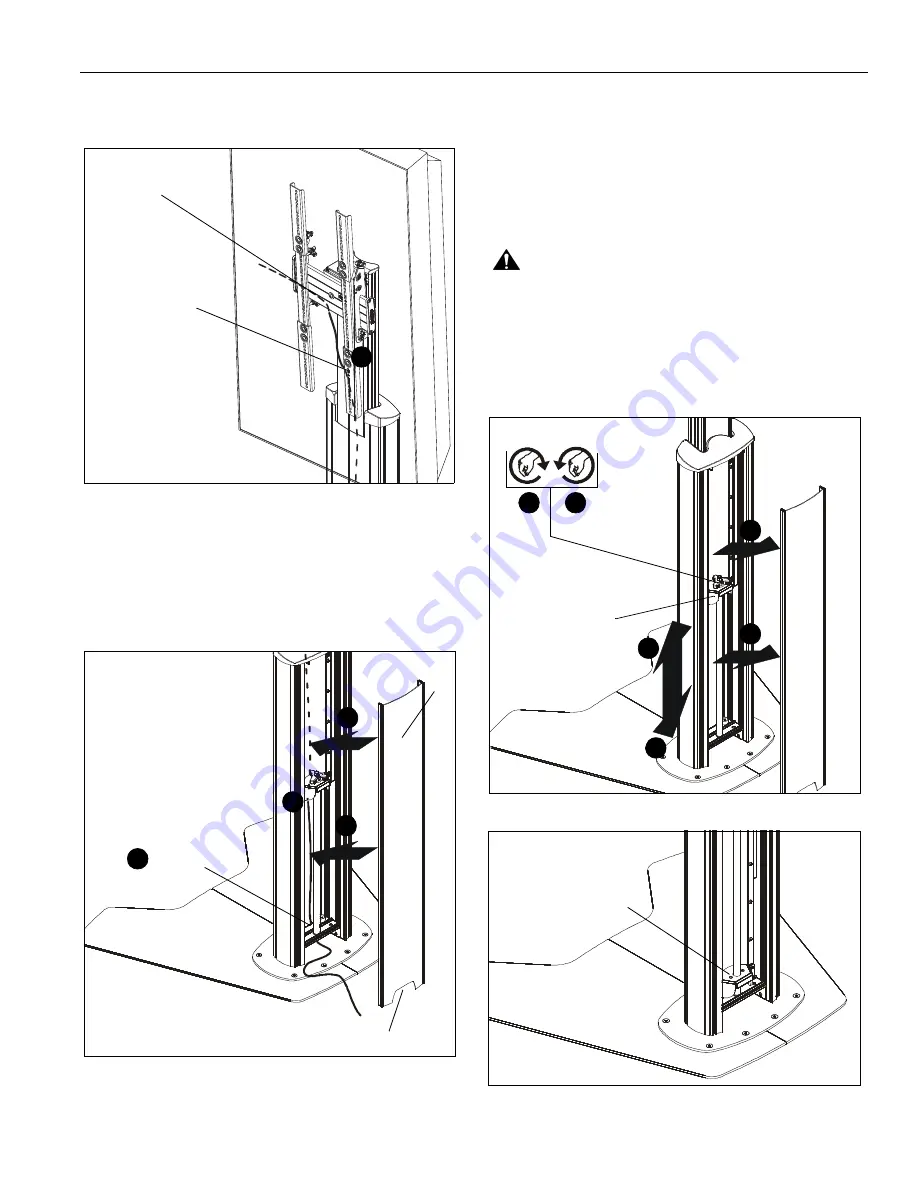
Installation Instructions
MFAUBSP
9
6.
Route cables from display through front channel of column
assembly. (See Figure 9)
Figure 9
7.
Route cables down column channel, tucking them behind
height-adjustment carriage and underneath bracket holding
height-adjustment shaft.
8.
Snap back cover (G) onto back of column assembly making
sure cables fit through opening at bottom of cover. (See
Figure 10)
Figure 10
Adjustments
Height Adjustment
1.
Remove cable cover (G) to expose height adjustment knob.
2.
Turn height adjustment knob clockwise to raise display.
(See Figure 11)
3.
Turn height adjustment knob counterclockwise to lower
display. (See Figure 11)
WARNING:
Do not attempt to raise or lower the adjustment
carriage beyond its upper or lower limit. High and low points
are shown in Figures 11 and 12.
NOTE:
A 1/2” socket wrench may also be used to adjust height
by turning bolt just above height adjustment knob.
4.
Reinstall cable cover (G) to column assembly.
Figure 11
Figure 12
cable (example)
front channel
6
(G)
cable opening
7
8
8
(rear view)
7
under bracket
1
1
2
2
high point
3
3
height adjustment knob
low point






























